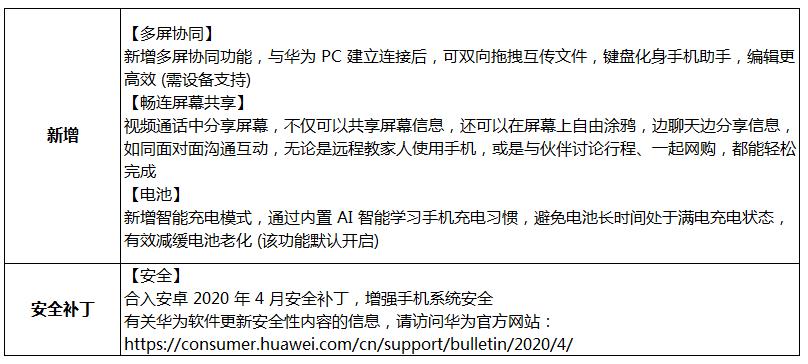EMUI
Honor 10 and V10 grabs Multi-screen Collab, Smart Charge with April EMUI security [CN Models]

Started in late February, Honor V10 is testing new features after upgrading to EMUI 10 in China alongside Huawei Mate 10 and Nova 3. These new features are being added to improve the user experience.
By moving further with this test, Honor V10 users in China receiving a stable upgrade for the regular users and brings Multi-screen collaboration, Screen sharing, Smart charge and April security. The same changes also being rolled out for Honor 10.
Update changelog, and version linked below.
Honor 10 and V10 Update ChangeLog:
Multi-screen collaboration: Adds Multi-Screen Collaboration, allows you to connect the phone to your laptop. Once connected, the phone screen will automatically pop up on the laptop. You can then easily check your content of your phone using a larger screen.
Screen Sharing: During a call, you can share your screen and doodle on it for both parties to convey messages with each other even more effectively. For example, show your parents how to use their phone by talking to them while operating on your phone. When discussing with your colleagues and customers over a call, you can demonstrate your idea and make notes on the screen.
Battery: Add Smart Charge mode, which preserves battery health by adapting your charging routine. When necessary, charging may be paused to delay charging your device to 100% until you need it.
Security: Integrates Android security patches released in April 2020 for improved system security.
The April 2020 security update brings security patches from Google and brings fixes to 5 critical, 12 high, and 1 medium level of Common Vulnerabilities and Exposures (CVE).
VERSIONS:
The latest features and improvements for Honor 10 and V10 come with the same EMUI version 10.0.0.178.
Note: The rollout related to Chinese models.
Want to send us update screenshots or information? connect here – [email protected] or send us a direct message to Twitter.
HOW TO CHECK for Update:
- Open Settings
- Click on System & updates
- Click on Software update
- Click on CHECK FOR UPDATES
- Click on Download and install
Also, Check:
Stable EMUI 10.1 rolling out for Huawei Mate 30 Series (CN Models – OTA)