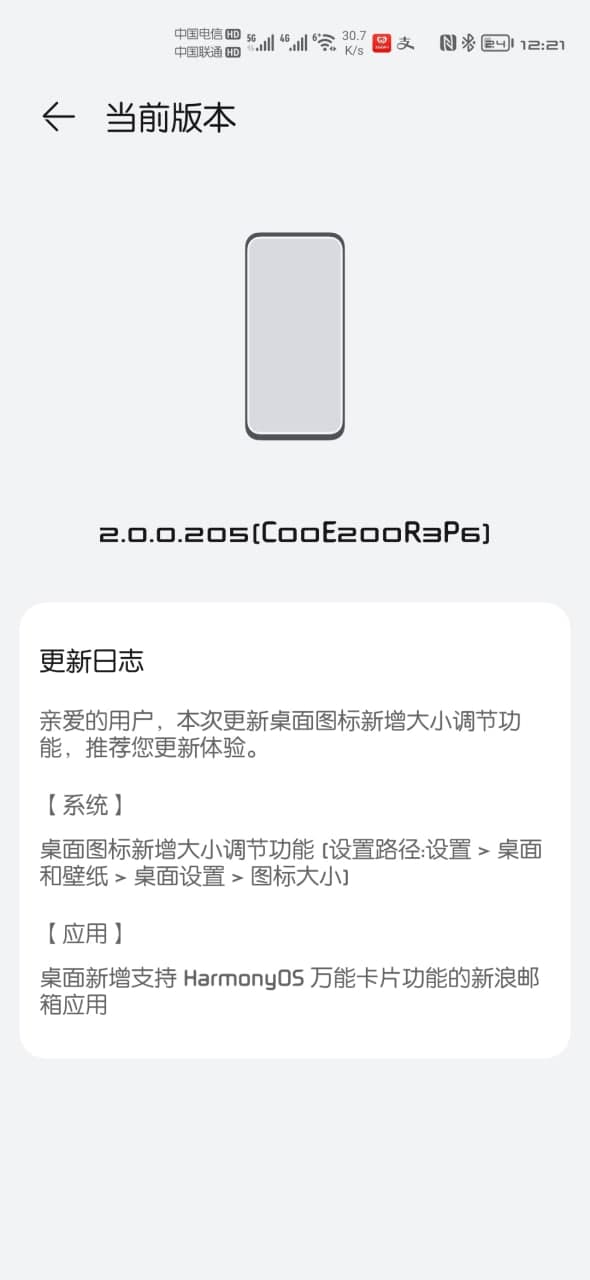HarmonyOS Update
Home screen icon size customization feature rolling out for Huawei P40 (CN)

Huawei P40 series stands as one of the first devices that participated in the HarmonyOS 2.0 developer beta activity since December last year. These phones have received consecutive beta upgrades before HarmonyOS 2.0 stable update. On the other hand, their global siblings are still running EMUI 11 and awaiting their term to upgrade with the next major software rollout.
As for now, the Huawei P40 series getting a new software update in China. This Huawei 40 series update comes with HarmonyOS 2.0 version 2.0.0.205 and is currently initiated for the Huawei P40 5G model. Later on, it’ll expand to other P40 series devices.
Huawei P40 Icon Customization Update:
As per the changelog, the latest Huawei P40 series update installs a new Home Screen icon size customization feature. This feature will allow you to customize the size of the icons of the screen according to your preference from various aspects.
The latest Huawei P40 home screen icon size customization option could be found in Settings > Home Screen and Wallpaper > Home Screen settings > Icon Size. This update also adds a new mail app designed for the HarmonyOS service widgets feature.
Multi-window bug fixes:
Previously, Huawei P40, P40 Pro, and P40 Pro Plus arranged a new software that fixed multi-window mode, there were some problems with no sound. The update also improves system security.
How to update:
The latest Huawei P40 series can be checked via Settings >> System & updates >> Update >> Check for updates >> Download and install. However, you must note that the Huawei P40 series device must not be rooted, it has sufficient battery and do not force shut down your phone while the update installs.
Huawei P40 series:
Launched in 2020, the Huawei P40 series comes in three models – P40, P40 Pro, and P40 Pro Plus. The Pro and Pro Plus models have the world’s first quad curved edge display and are powered by Kirin 990 5G chipset. These phones have an excellent camera system that goes up to Penta camera setup.