HarmonyOS
Here is all about Huawei Watch 3 handwashing detection feature

Huawei Watch 3 offers an interesting handwashing detection feature to help the users in ensuring the handwashing duration. This feature mainly displays a user if they have been washing their hands for 20 Secs or longer and greet them with a successful handwashing notification will pop up.
As per the information, this isn’t an inbuilt function but installed with the HarmonyOS 2.0.0.188 firmware alongside some other features. The Chinese users were the first to receive this feature, and now the global users are started to grab it.
How it works:
When a user starts handwashing while wearing the Huawei Watch 3, this feature automatically detects the hand moments and invoked a ticking countdown. The inbuilt sensors including an accelerometer, gyroscope, and a microphone in the Watch 3 provide the hand moment and surrounding effects.
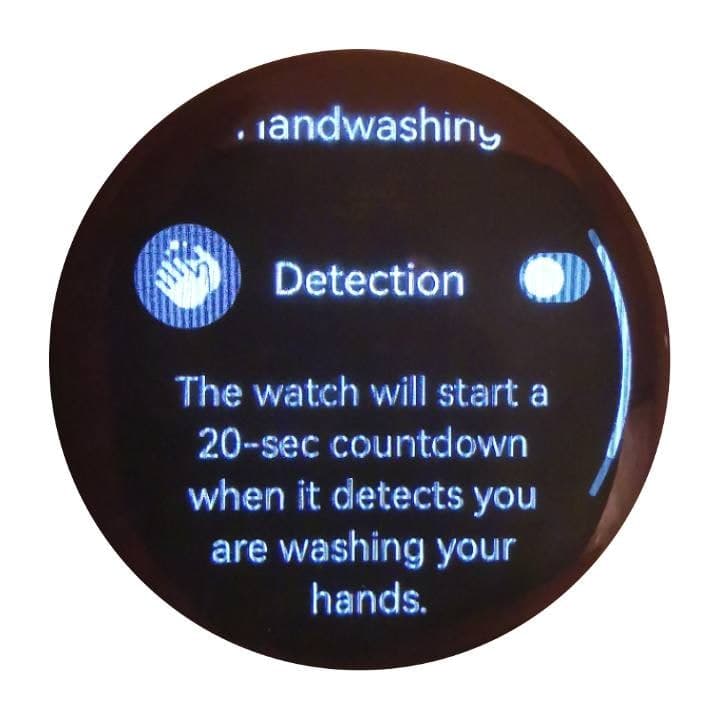
(Image Source: Huawei Community)
After getting the response, this smartwatch starts to automatically enable 20 seconds countdown. During this time, users feel a chime sound effect from the watch, that stops after the user is done washing their hands or stops before it. In addition, there are two handwashing animation appears on the watch screen during the countdown.
However, in some conditions, the watch can take up to 5 minutes in recognizing the hand moments. Seems like the water dripping sound, the microphone, and the accelerometer sensor works in synchronization with each other.
How to Manage:
The Huawei Watch 3 users can manage this feature by opening the smartwatches’ Setting and then heading on the accessibility. Here they can find the handwashing feature and manually enable/disable them.

(Image Source: Huawei Community)
Moreover, the tech maker wants to remind a user of the importance of handwashing with this function. This minor function cloud is a great help when someone is in rush and will suggest them wash their hands for a long enough time. It’s inspiring the users to adopt a healthy lifestyle by monitoring their activities.
(Via- Community)






