HarmonyOS
HarmonyOS multi-window feature rolling out for Huawei MatePad SE

Recently, Huawei launched the budget-friendly device MatePad SE for its consumers, and now the device is receiving its first software update with the May 2022 security patch. Alongside, the update has some new tweaks for the users that will bring more ease in accomplishing day-to-day tasks.
Huawei MatePad SE packs the latest HarmonyOS 2.0 interface. Hence, it already has a bunch of customizations for the users. Besides, the unique layout with a 10.1-inch FHD display and 7.0 sound effect, gives a perfect framework to the device.
Coming back to the topic, Huawei MatePad SE May 2022 update lands on the HarmonyOS interface with version 2.0.0.111, upgraded from 2.0.0.103. Further, the update is accessible to the device carrying the model number AGS3K-W20.
The latest HarmonyOS update brings the May 2022 security patch. Apart from the security improvements, the update adds the smart multi-window feature. As a result, users will find a bunch of new tugs and gestures with a better security system.
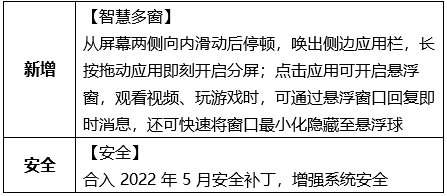
What is the Smart Multi-Window feature?
As the name reflects, the feature lets you work on multiple windows on one screen. Moreover, it lets you perform special gestures that make device performance more efficient. For instance, swipe and drag options, access to floating windows, quick minimize and maximize functions, and more.
Full Changelog:
New: Smart Multi-Window
- Swipe inward from both sides of the screen to pause
- Call out function for the side application bar
- Long press and drag the application to open the split-screen immediately
- New gestures that allow the opening of a floating window with just one click on the application
- Now users can reply to instant messages through the floating window while watching videos or playing games
- Addition of a feature to quickly minimize the window and hide it in the floating wall
Security Patch
- Incorporates the May 2022 security patch that enhances the system security and increases the stability of the device

If you want to send us Tips, Update Screenshots, or a Message? connect with us here:
- [email protected]
- [email protected]
- Message us on Twitter
|| Source ||






