HarmonyOS
HarmonyOS DevEco Studio 2.1 version added new cross-device project templates, atomic service development and more

After the HarmonyOS 2 release, Huawei has finally started to send the HarmonyOS DevEco Studio 2.1 version on June 2nd. This new version comes with cross-device project templates, atomic service development, and more.
To be mentioned, Huawei had already tested several beta versions for the DevEco Studio, which added a full house of services with new aptitudes.
It always brings new possibilities for IDE developers ( integrated development environment) encourages them to create something more innovative.
Let’s take a look, what change has been added with this new version-
New cross-device engineering template:
The new version of DevEco Studio comes with new 11 cross-device project templates founded on the original single-device project template. The developer can select the template and device type in sequence for a particular project.
Now, it has become easier to create cross-device projects for the developers, and automatically produce example codes and related supplies.

Support for atomization service development:
DevEco Studio 2.1 version added the support for atomic service developments to explore its scope in the coming days. Now the process became easier to quickly complete the atomic service project.
The developer only has to select the desired project template, perform the coding development process, after that, the code compilation, and at last the debugging test.

The project creation menu has several major changes in the latest version that are described below-
- In the late version, developers have to select the project template first, and then select the supported device type
- A new “Service” option has been installed in the project type, used in creating an atomic service project
- The “Show in Service Center” button will help in finding the service center of the device during creating the atomic project
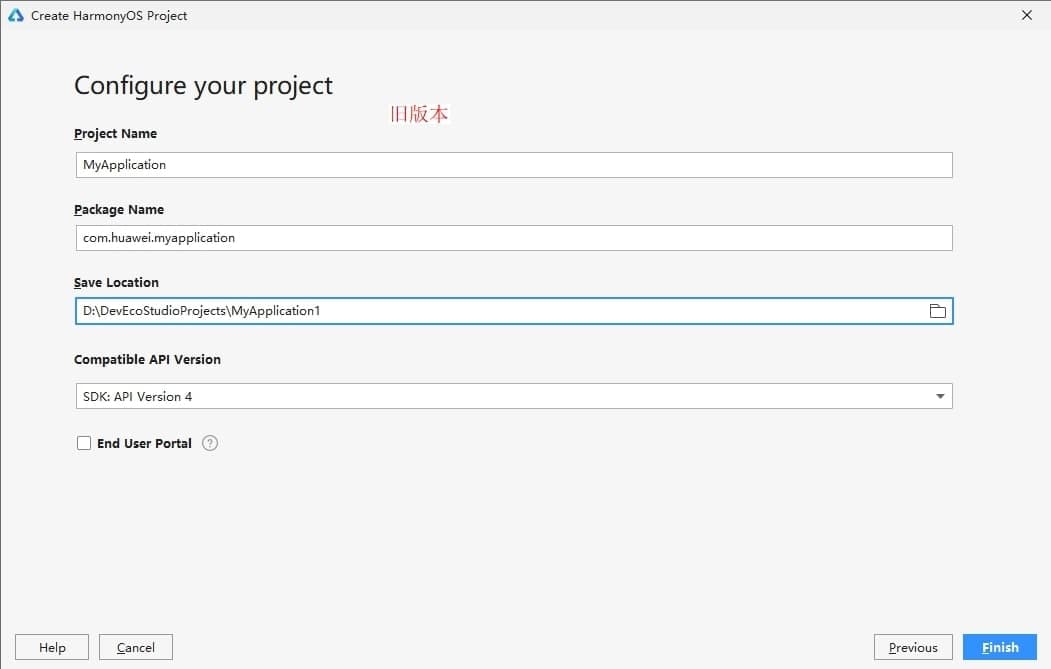
Support for router devices:
After the installation of the DevEco Studio 2.1 version, developers can JS language to quickly develop applications that can run on router devices. The new release has a router single device project template to provide support for routers.
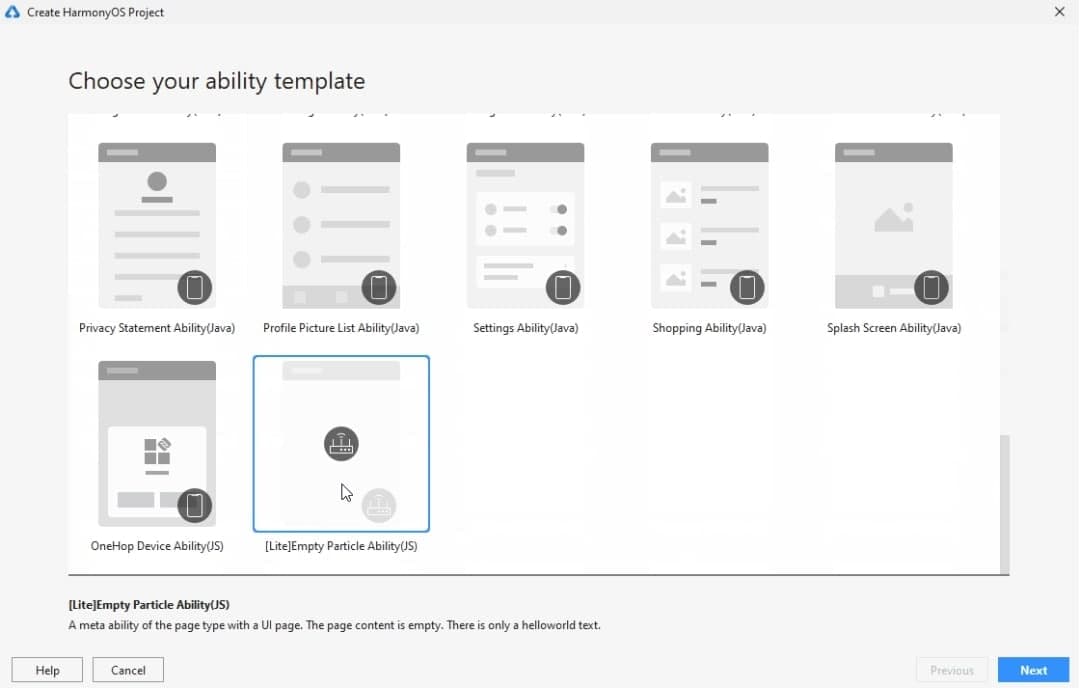
As of now, the DevEco Studio provides supports for eight kinds of different mechanisms. It includes smartphones, tablets, automotive machines, smart screens, smart wearables, lightweight smart accessories, smart vision, and routers.
Support Sample Project Import:
The HarmonyOS sample application is used by the IDE developers for a fast understanding of or application areas of various APIs. It makes easier to create designs and build the application quickly.
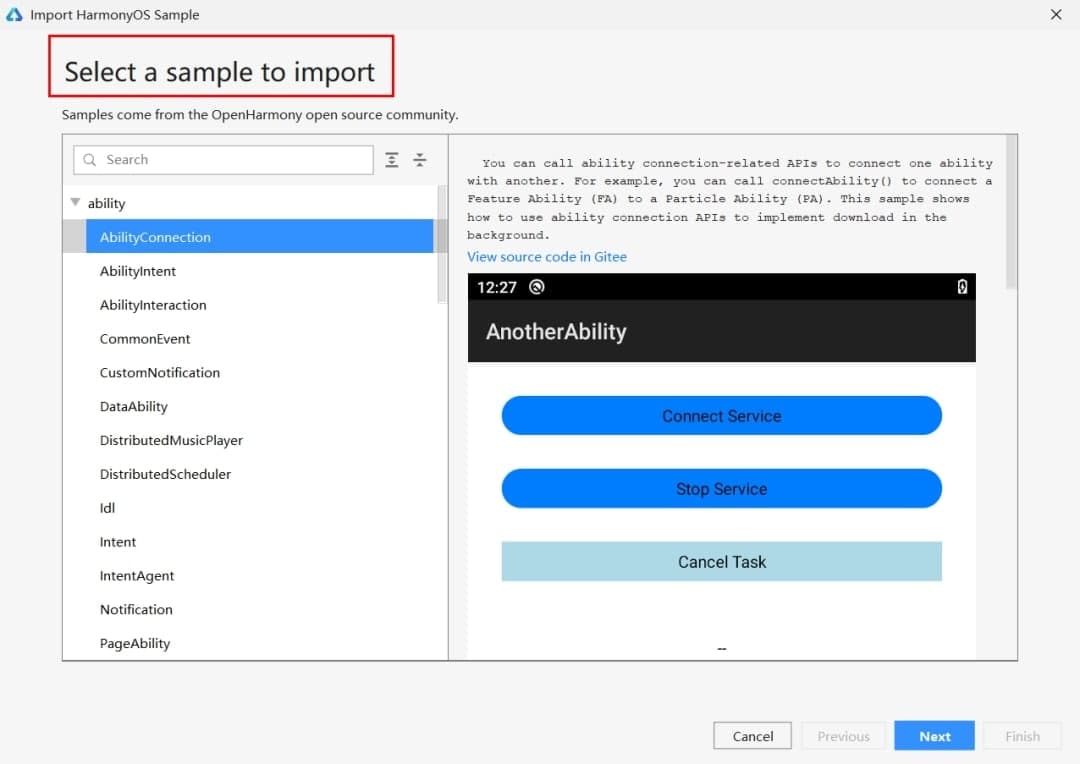
The new version of this development tool supports sample project import that allows developers to automatically import the Sample project into DevEco Studio. Developer can access sample projects codes via the “Import HarmonyOS Sample” button can
A new distributed simulator:
The DevEco Studio 2.1 has been com with a new distributed simulator with more enhanced functions. It’s one of the important remote emulators, which demand login permission in the iteration of each hour.
If the session has been expired, it inevitably asks for the re-request/login for the session. This distributed simulator helps the developers to test the distributed functions of an application.
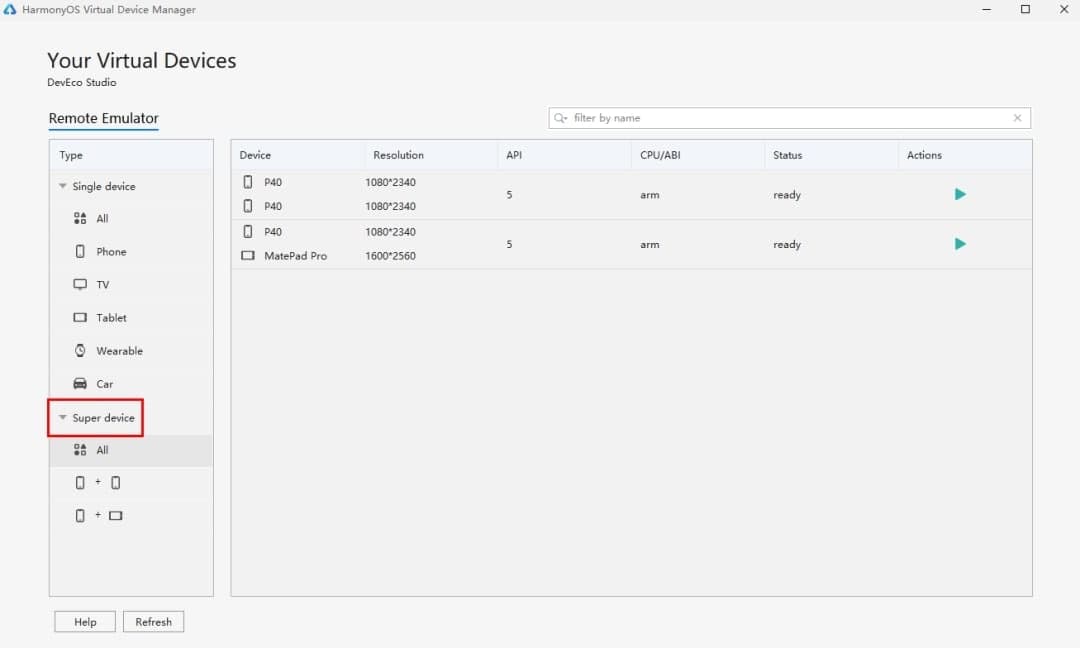
Keep in mind that this new distributed simulator is currently under an experimental phase. So, the developers are required to check the “Enable Super device” button on the “Settings-DevEco Labs” page. In case of encountering bugs or problems, wait for the next version.
Meanwhile, this new release has been fixed the issues that occurred in the previous version, also enhanced the existing features.
Enhanced features and Fixed Issues:
- Optimize the download of HarmonyOS SDK: When DevEco Studio is installed for the first time, Java SDK, JS SDK, Toolchains, Previewer will be downloaded by default
- Enhanced application signature capabilities: support for commissioning application automation signatures, and support for storing application signature information through configuration files
- Java editor capability enhancement: through the integration of HuaweiCloud SmartAssist to provide smarter code completion capabilities
- Previewer capability enhancement: support XML file preview under qualifier directory, previewer image transmission, real-time preview performance optimization
- Service Widget enhancement: support card development for Wearable devices, and add multiple card templates
- Compilation and construction Performance: improve the compilation and construction speed of Hap/App
- Display Optimisations: improved HiLog log output results, and support filtering
- Har supports: C++ shared library construction and use
Solved Problems:
- Shape and vector in the graphic directory can be automatically associated
- Entry and feature modules can reference har resources at multiple levels
- Webview component could be displayed on the simulator
- Phone device does have a C/C++ project template
- Previewer can be switch between horizontal and vertical screens
- Previewer will support multiple languages







