HarmonyOS
HarmonyOS 3 beta rolling for Huawei P30 series
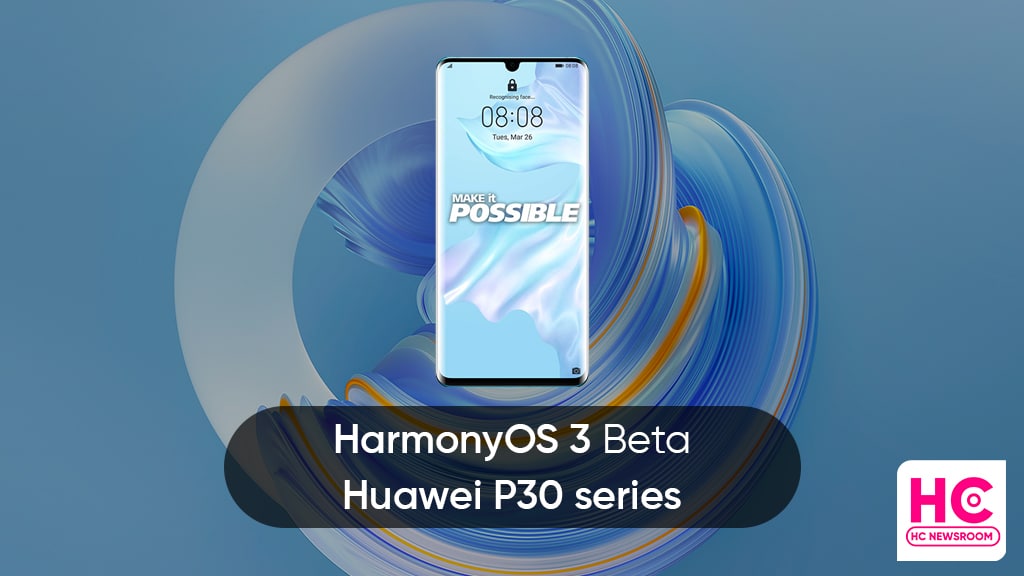
Huawei has begun sending the first HarmonyOS 3 beta update for the Huawei P30 series devices. This rollout comes after the company begin to register early adopters last week.
According to the information, Huawei is rolling out the first closed HarmonyOS 3 beta update for the 2000 users that have been successfully selected for the beta activity. However, the testing pool could expect to add more testers as it was opened for 20000.
Other than the first batch, Huawei will gradually review the beta test applications. Since the beta registrations are still open, Huawei users will keep on amplifying the registration numbers.
The changelog reveals that Huawei P30 and P30 Pro are receiving HarmonyOS 3.0.0.72 closed beta build upgrading from HarmonyOS 2.0.0.268. Notably, it’s out for the following models:
- P30 (ELE-AL00)
- P30 (ELE-TL00)
- P30 Pro (VOG-AL00)
- P30 Pro (VOG-AL10)
- P30 Pro (VOG-TL00)
HarmonyOS 3 for the Huawei P30 series brings a lot of new features and these aims to improve the phone’s user experience. For instance, the users will be able to stack or group service widgets. There are new smart folders with a variety of layouts. Smart home screen layout suggestion and improved Celia suggestions.
HarmonyOS 3 will also install better security and privacy features for this legendary flaghip smartphone.
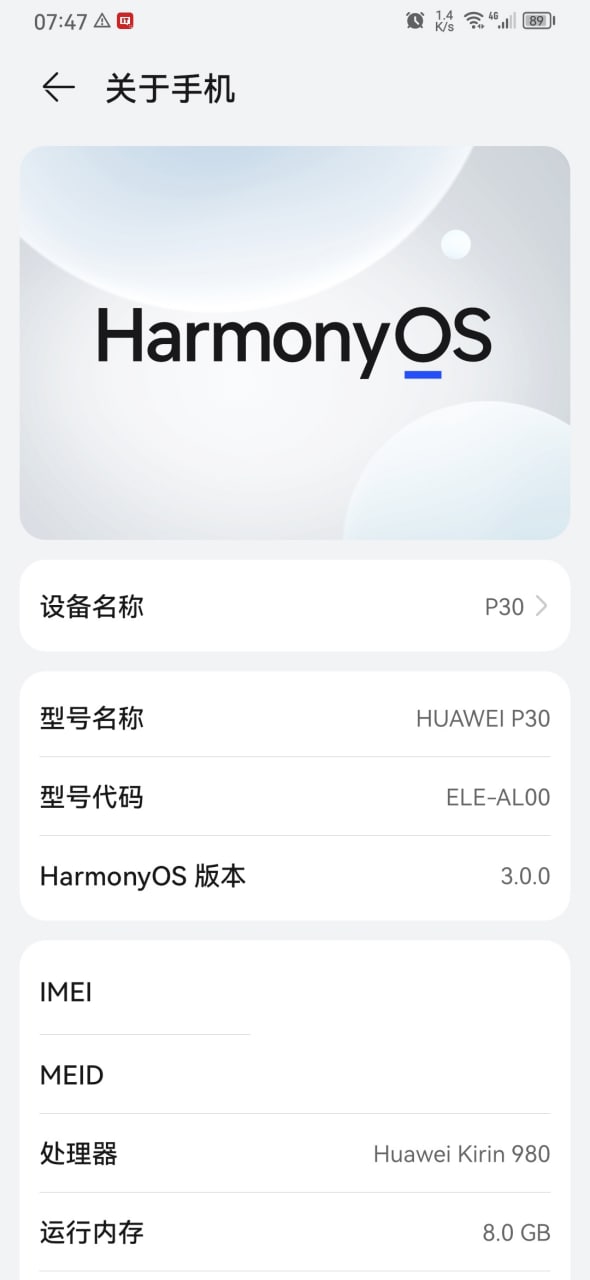
New interaction
Service widgets, transform freely:
- Stackable: You can drag widgets of the same size to form a stacked state, you can swipe up and down to view widgets or pull down and then swipe left to delete, you can also drag to adjust the order of widgets or add them to the home screen
- Combinable: You can classify widgets of different sizes and application shortcuts as you like, and combine them into one widgets freely. The combined widgets support resizing.
Smart folder, can be large or small:
- There are more sizes and styles. Long press the folder to adjust the size. No matter how many or few apps are, you can always find a suitable way to store them and use the home screen space more efficiently.
Smart home screen layout, and personality is so simple:
- Kneading the home screen can intelligently layout the home screen, classify applications and widgets by color or function, and automatically generate a personalized home screen with a one-click selection
Celia suggestion is extraordinary:
- Celia suggests that wisdom continues to be upgraded. It can dynamically recommend services or apps by sensing time, scenes, locations, and usage habits, bringing you a convenient experience that saves time and effort.
All-scenario smart life
Super device, more experience:
- The super device is fully expanded and supports more types of devices. Various devices can be flexibly combined and interconnected. Devices with different Huawei IDs can also be quickly interconnected so that you can freely use the advantages and capabilities of each device.
Shared controls:
- Added multi-device playback control feature, which can conveniently control the music playback of nearby speakers through the playback control center of the mobile phone (currently only limited to some speakers)
Super Hub:
- Added the superhub feature. After long-pressing and dragging text, pictures, files, and other content into the superhub, you can drag out multiple contents at one time across apps and devices, and share them in batches
Gallery:
- The “Moment” page has a new recommendation section, which can show you more wonderful moments such as growth trajectory, food, pets, etc.
Privacy security
Privacy Center:
- Provide you with a general dashboard of all app usage rights behaviors, and actively provide privacy protection suggestions for possible risks. You know all the access
Security Center:
- You can check the security status of the current device or other devices with the same HUAWEI ID at any time, proactively help you identify problems, and provide protection suggestions, making device security easier






