HarmonyOS
HarmonyOS 3.0 smartphone beta changelog [developer]
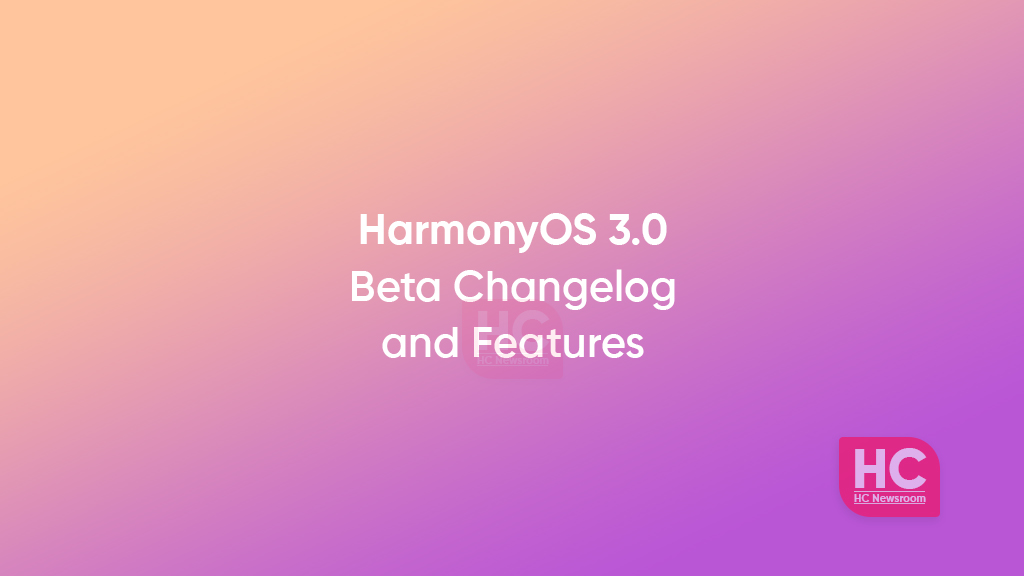
Last month, Huawei started to enroll new testers in the HarmonyOS 3.0 developer beta program. After that, the Chinese tech maker started seeding the new beta version for the consumers with new features, and today, we’ll going to explore the smartphone version of the developer beta changelog for the HarmonyOS 3.0 operating system.
Currently, the HarmonyOS 3.0 developer beta is available in public in China and only a handful of flagship devices could participate in the beta testing. Still, Huawei is developing this major HarmonyOS version to launch in public in the latter half of this month.
For your information, HarmonyOS 3.0 further improves the user experience and the below-mentioned changelog is not descriptive as it could be for the public beta testers. Also, HarmonyOS 3.0 public developer beta is only available for the Chiense models of the eligible devices, check the list here (link).
- Version – 3.0.0.76 (SP7DEVC00E76R6P4)
- Size: 6.33 GG
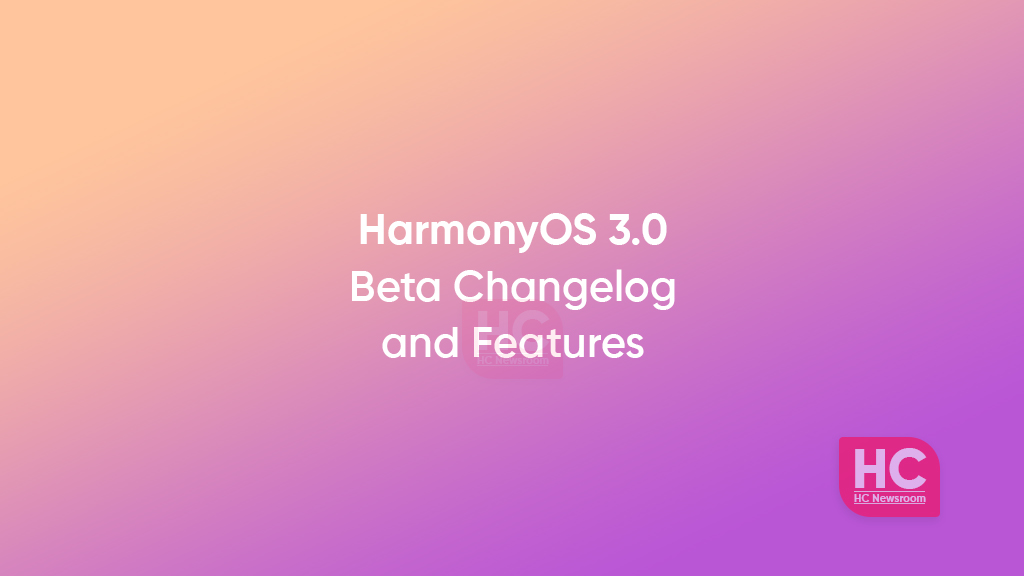
Update Pack 1
- Dear users, welcome to try the HarmonyOS Beta version, this version continues the full-scene smart experience, in interaction design, multi-device interconnection, Performance, user care, and other aspects that have brought a comprehensive improvement, and it is recommended that you update the experience. 100).
Update Notes:
- 1. This update will not delete your user data, but it is still recommended that you back up your data before updating.
- 2 For more exciting features, please visit the “Playing Skills” app.
- 3 If you encounter any problems during use, please visit the My Huawei app or call the Huawei customer service hotline 950800 for support.
- 4 The software update package will be automatically deleted after the update and will not occupy storage space.
Update package 2
- Dear users, this update optimizes the system stability of some scenarios, and it is recommended that you update.
Update Notes:
- This update will not delete your user data, but it is still recommended that you back up your data before updating.
- For more exciting features, please visit the “Playing Skills” app.
- If you are using If you encounter any problems during the process, please visit “My Huawei” (or “Services”, “Pollen Club” app or call the Huawei customer service hotline 950800 for support.
- The software update package will be automatically deleted after the update and will not occupy storage space, download and install






