HarmonyOS
HarmonyOS 3.0 beta adds new super home screen and super device features

Huawei has released HarmonyOS 3.0 developer beta software update and it brings a number of new features for the registered device owners. Adding to this a recent finding has revealed that a feature called super home screen has been added to HarmonyOS 3.0 that will some new magic for you.
According to the information, HarmonyOS 3.0 comes with new features including the super home screen, which allows you to share the mobile home screen application to their devices powered by HarmonyOS operating system.
The latest changes are made available under the improvements that have been made for the Super Device feature. Currently, Huawei has not revealed the list of devices that will support this feature but we’re assured that HarmonyOS tablets have already made their place on the list.
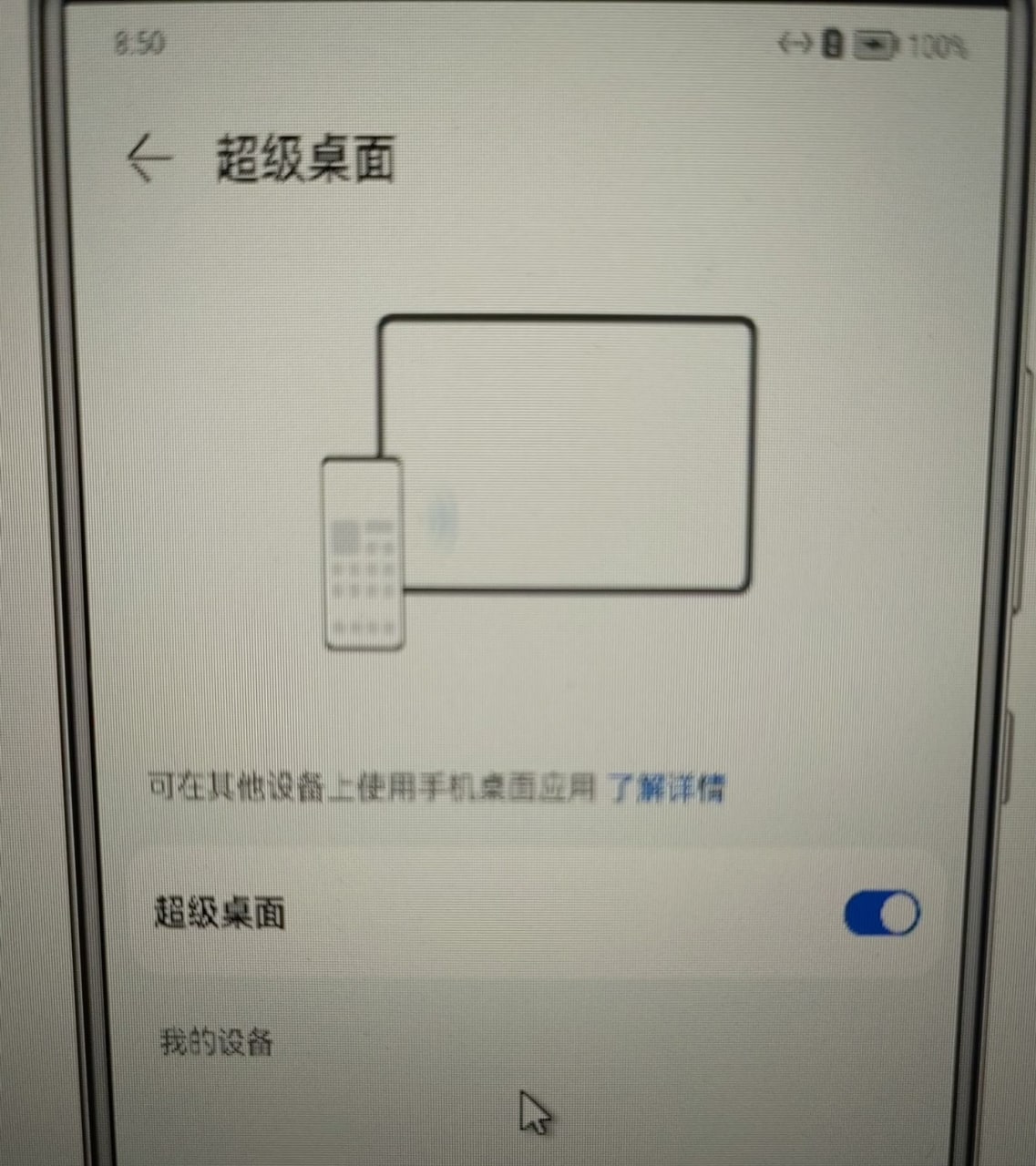
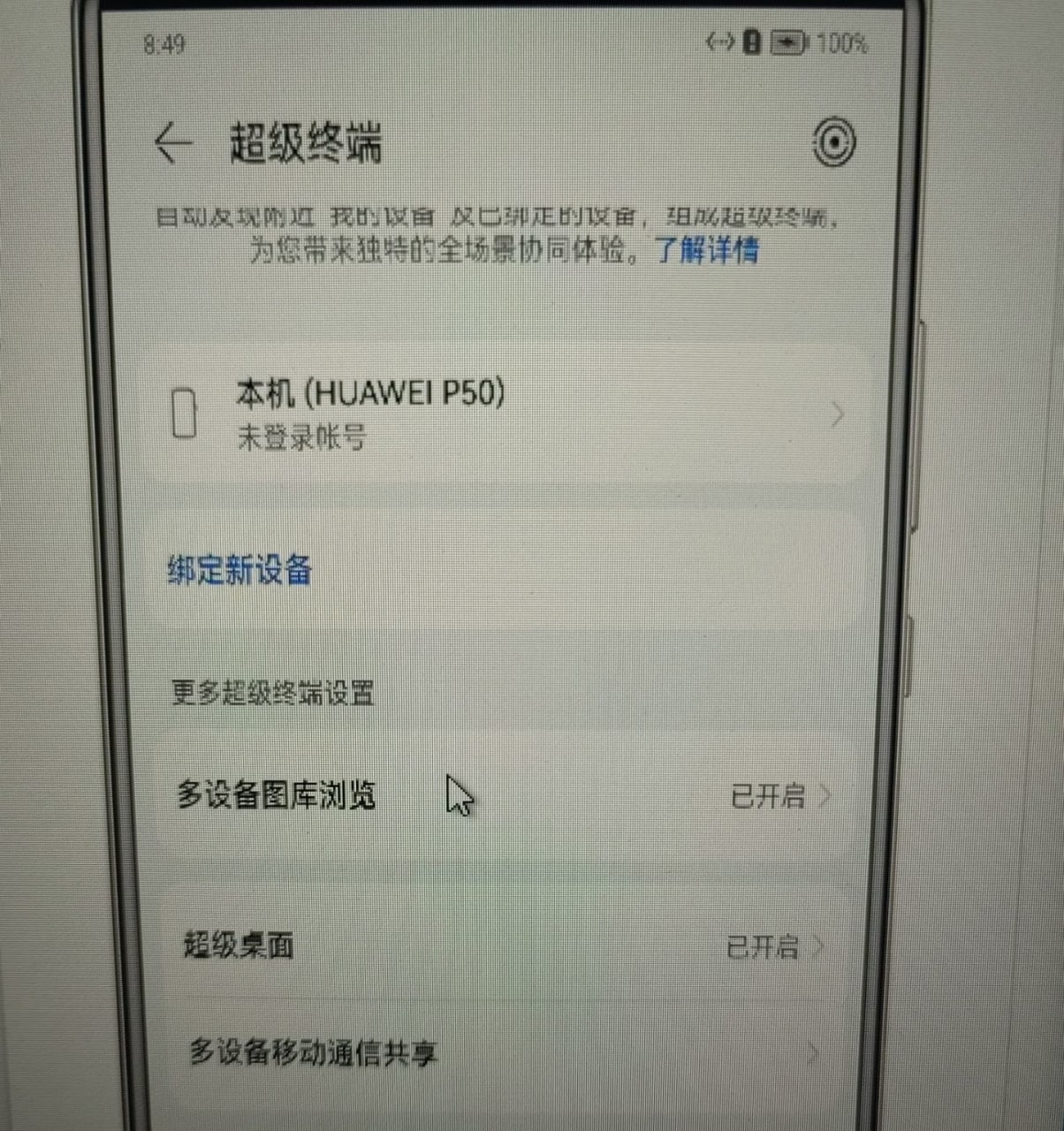
Super Home Screen is an extension of the option of the Super Device feature and it is also involved in the Super Home screen menu. You can use the return to Super Device by tapping on the top right corner of the Super Home Screen options.
Furthermore, there are some changes made to the notification center that will now allow you directly navigate to the Settings menu. To be mentioned, these features have been reported on the P50 device emulator on DevEco HarmonyOS operating system application development IDE software.
Super Device:
Launched with HarmonyOS version 2.0, Super Device is a core feature that drives all of the HarmonyOS-powered devices. The feature works on the philosophy of one for all and allows you to connect and control another smart device such as a consumer, smart home, smart car, and supported HarmonyOS device via a single smartphone.

Operating via Super device is simple, you just need to enable the feature, scan for nearby devices, and just drag-drop the connected device to the source (mobile) to establish the connection. Afterward, you can tap on the device (corresponding) to get its key feature access and operate via the on-screen panel.
(via – ithome)






