HarmonyOS
HarmonyOS 3.0.0.115 beta rolling out for Huawei Mate 40 series

Huawei has begun the process of rolling out the latest HarmonyOS 3.0.0.115 beta version for its Mate 40 series. Consequently, this beta version could cause the HarmonyOS users to jump up so suddenly.
As for your information, HarmonyOS 3 is the latest operating system announced by Huawei on July 27. Currently, it is in the beta testing process and the stable version is yet to come.
This software is designed to bring a consistent and seamless experience to users in China. However, the company is still quiet about the global rollout of the software.
The upgrade has brought a huge benefit to the Huawei Mate 40 users as they can now upgrade their smartphones over the new HarmonyOS 3.0 beta with version number 3.0.0.115 upgraded from the old version 3.0.0.111.
- Huawei Mate 40 (OCE-AN10)
- Huawei Mate 40 Pro (OCE-AN00)
- Huawei Mate 40 Pro (NOH-AN01)
- Huawei Mate 40 Pro 4G (NOH-AL00)/(NOH-AL10)
- Huawei Mate 40 Pro+ (NOP-AN00)
- Huawei Mate RS Porsche Design (NOP-AN00)
- Huawei Mate 40E Pro (NOH-AN50)
According to the changelog, the new version brings better home screen personalization, you can now resize the smart folders according to you, and the super device feature allows you to connect with other devices that can be controlled by your smartphone.
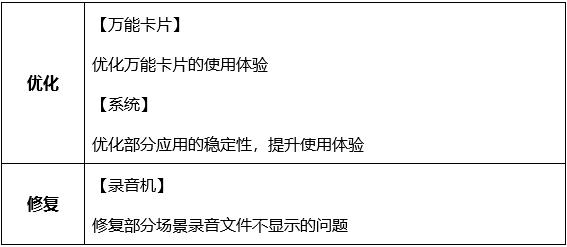
Moreover, the upgraded version also focuses to improve the privacy and security of smartphones making the device security more flexible and controllable.
The update also brings new optimizations to the Universal Card and the stability of the system. Further, fixed the problem in the recording structure of the phone.
Some other features like the addition of more widgets to your home screen will make the functioning more reliable. These new advancements will make the device more efficient and bring up a great user experience.
Check the changelog for more details:
[Optimizations]:
- Universal Card – Optimizes the experience of using the universal cards
- System – Optimizes the stability of some application
[Repair]:
- Fixes the problem in the recorder. It will now display the scene recording files.







