HarmonyOS
HarmonyOS 2.0 Feature Review – App Snippets

Huawei HarmonyOS has a lot of new features that provide a seamless user experience and focus on simplicity. The App Snippets is the best example for this review based on this concept, HarmonyOS 2.0 App Snippets allows you to preview and access the most common app services and features without opening the apps themselves.
For example, you can control the music playback without opening the music app or take a look at camera modes without entering the camera and directly open that mode.
Note – HarmonyOS Feature Review VIDEO – App Snippets is linked below
How to use App Snippets?
Using the App snippet is very simple and easy. Place your finger on an app icon, swipe up instantly to expand a snippet. A pop-up menu will open and show the key features of that corresponding app.
If you want to close any app snippet, you just need to tap/touch another part of the screen to collapse the App Snippets.
For starts, Apps supporting snippets have a short bar at the bottom, which can be removed in the home screen settings.
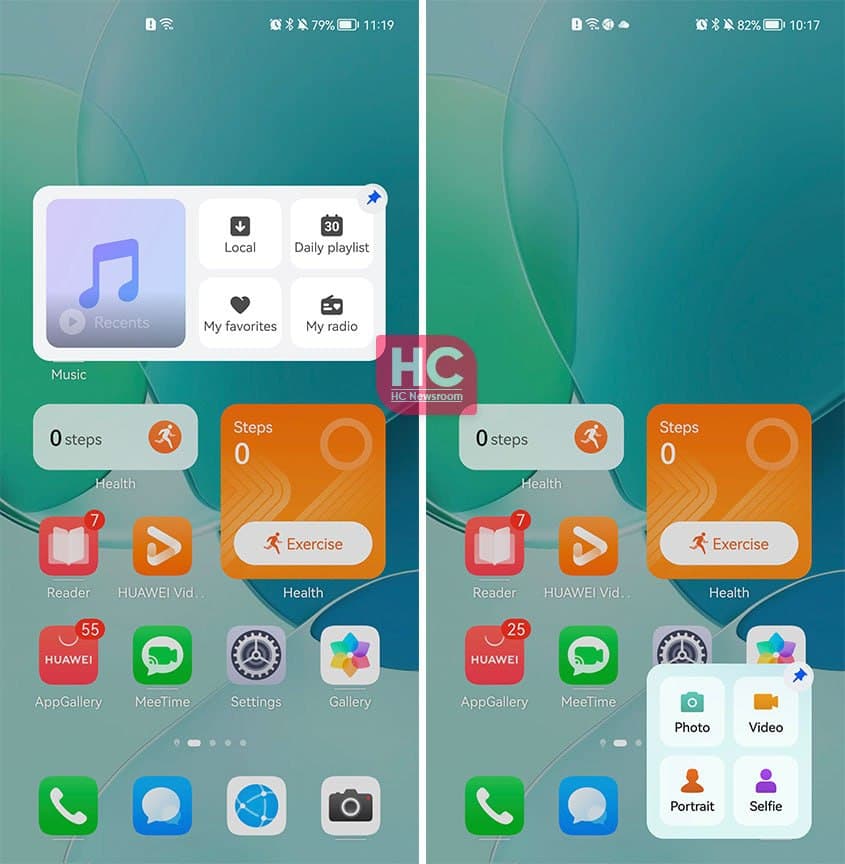
Pros and Cons:
HarmonyOS App Snippets is surely an interesting and useful feature and provides you access to all of the key app’s features on the go but the features is only supported by the system apps at the moment.
Let’s take a look at the HarmonyOS Review for App Snippets:
Below you can check all of the App Snippets features in action through a live demo video.
HarmonyOS 2.0 Feature Review:
In the coming week, we’ll go to review the key features of the HarmonyOS 2.0 mobile operating system, we recommend you to stay tuned and keep a track of our HarmonyOS section.
HarmonyOS is the first Huawei operating system, designed for the era of the internet of everything. This new operating system has cross-device features that work across different platforms and allow you to get a seamless user experience.
Furthermore, the mobile operating system has various features that make it different from other operating systems such as Android and iOS.






