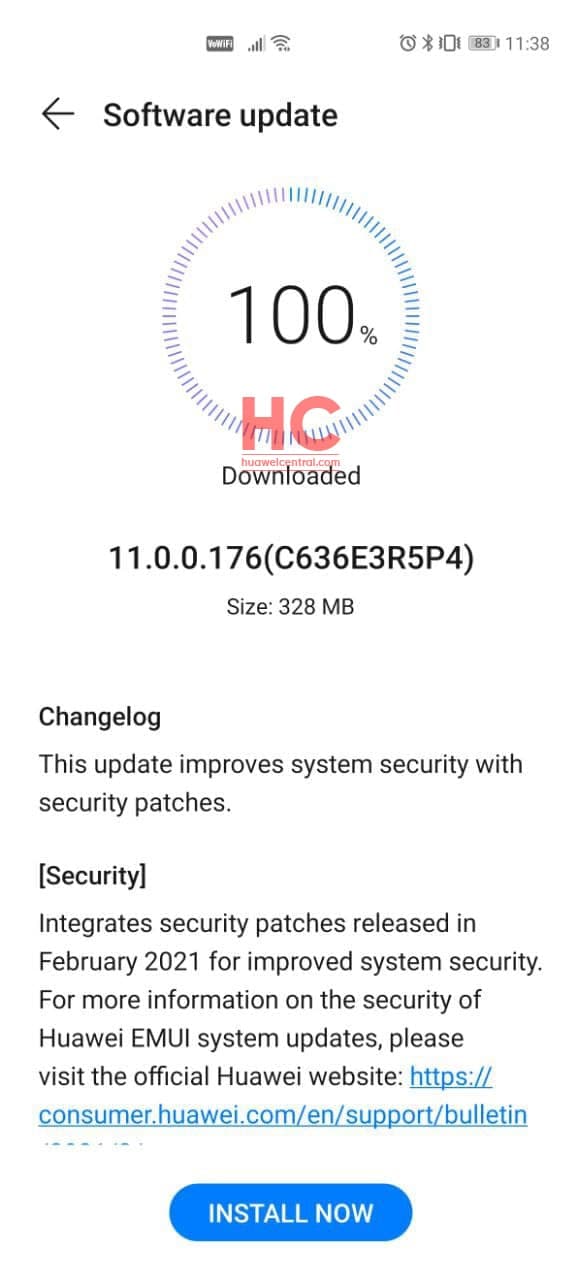EMUI
(Update: Huawei P40 Pro Plus) February 2021 security updates rolling out for Huawei P40 Pro and Mate 30 Pro on EMUI 11 [Global Model]

March 26, 2021:
February 2021 security patch started expanding for Huawei P40 Pro+ users in Europe. This update improves the system security and boosts the device performance by fixing different levels of exploits and issues. It can be identified with build version 11.0.0.178 with a size of 328MB.
March 22, 2021:
Last December, Huawei announced the developer beta recruitment of HarmonyOS 2.0 for mobile devices. This beta program initially made available for the old flagship, Huawei P40, Mate 30, and MatePad Pro devices.
However, before the HarmonyOS beta, Huawei began the EMUI 11 recruitment for eligible Huawei devices including the Huawei P40 and Mate 30 phones. These phones are also the first ones to get the stable EMUI 11.
Following the rollout in China, these phones began installing the EMUI 11 in the global market, allowing users to experience the latest set of features such as smart always-on display, smart themes, better animations, improved user interface, and more.
As of now, Huawei has completed the installation of EMUI 11 for both of these devices on the global stage but the company still expanding the reach of EMUI 11 for more devices.
To further improvements, these phones have begun getting their latest software updates, which brings new security improvements to secure your phone from bugs and exploits.
According to the changelog, the global variants of Huawei P40 Pro and Mate 30 Pro on EMUI 11 receiving the latest software update with the same build version 11.0.0.176. As the update mainly brings new security patches released in February 2021.
Want to send us Tips, Update Screenshots, or a Message? connect with us here:
- [email protected]
- [email protected]
- Message us on Twitter
NOTE:
- The update is rolling out in batches so it may take some time/days to reach your device.
- EMUI version and size may vary.
- Maintain enough battery and storage on your device.
How to check for update:
Download via Settings:
- Open Settings
- Click on the System & updates
- Open Software update
- Tap on Check for updates option
- If an update is available, click on Download and install
- After installation Reboot the device
Download via Support app:
- Open the Support app on your device
- Go to the Service tab
- Click on the update button
- Tap on Check for update option
- If an update is available, click on Download and install
- After installation Reboot the device
Thanks for the tip – Emily
via – Huaweiupdate