EMUI
Exclusive: Here are the key EMUI 13 features

EMUI 13 will bring you an improved user experience over EMUI 13. To raise the excitement, we’ve now got you some exclusive key EMUI 13 features.
Currently, Huawei has not announced these features officially, as the launch date has not been confirmed. But we’ve come to an understanding that these features are HarmonyOS 3 inspired.
Let’s dive into the key EMUI 13 features that coming for us.
Widgets:
New widgets are coming with EMUI 13 and it’ll bring us the widget user experience from HarmonyOS 2 and 3. Similar to legacy Android widgets, these EMUI 13 previews or access apps, such as viewing the weather forecast or playing music.
However, EMUI 13 widget will get you a better UI in different sizes. The feature would not only bring you instant information but also a number of handy crafting. It will also allow you to create widget groups and stack them to save up screen space.
Launched last year, EMUI 12 doesn’t include widget services, as it was initially introduced with HarmonyOS 2. This will surely bring you a better home screen than the past version.
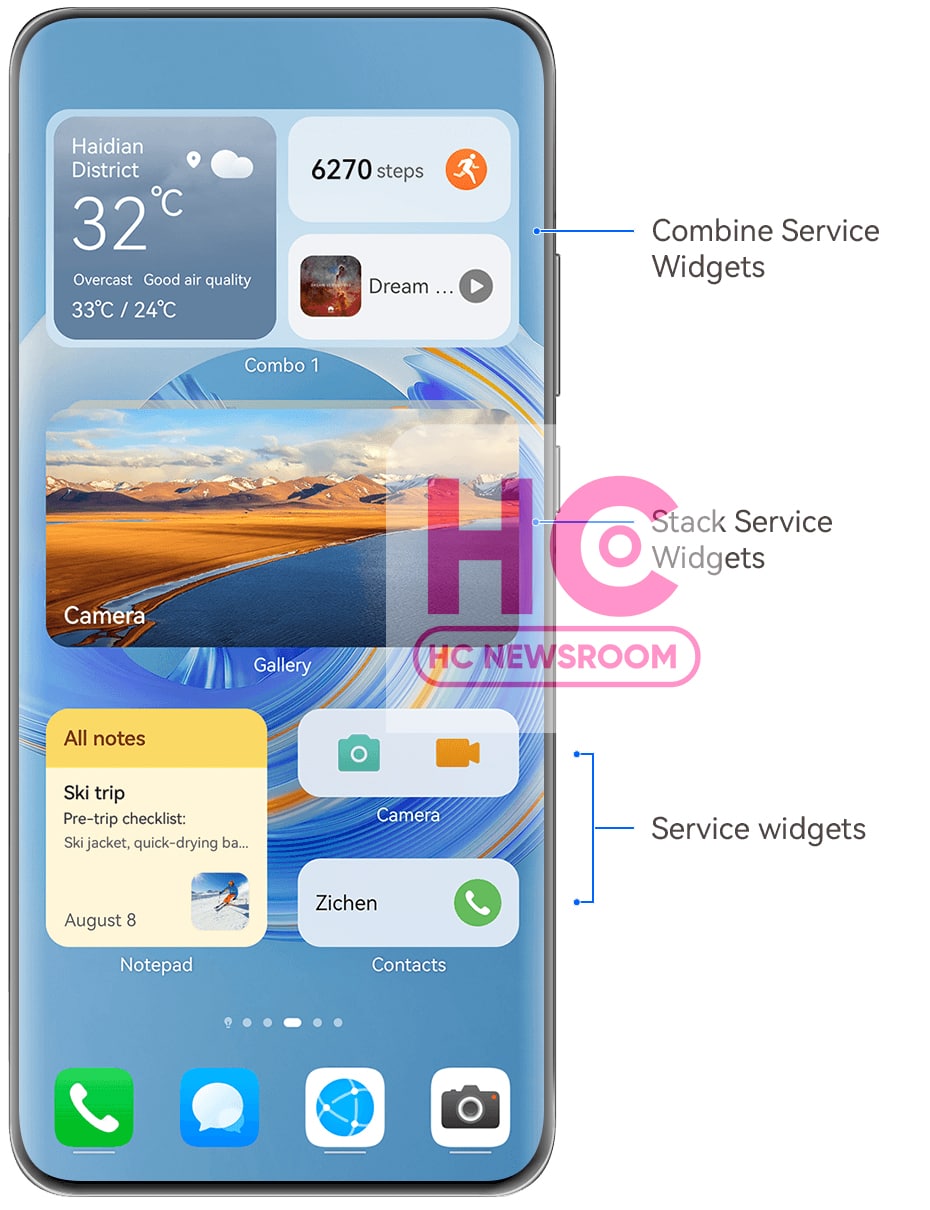
Security:
EMUI 13 will scale up your phone’s security and privacy features. This goal will be achieved by the privacy and security center.
The privacy center will help to show you which permissions your apps use and how often your apps access personal data. The feature comes with a dashboard that helps you to sort out risky apps and services.
On the hand, the security center scans for security risks, viruses, and suspicious app features. The eliminates the malware on the device to safe keep your phone’s data.
Better Sharing:
The upcoming EMUI will bring better file sharing. Just long press on any text, pic, or file that catches your eye, drag it to SuperHub, and simply paste or share them all to your connected devices, with just one hand. Find, reuse, and delete previously pasted and shared content with ease.
There’s more to know about EMUI 13 features and we’ll keep you posted on future developments.






