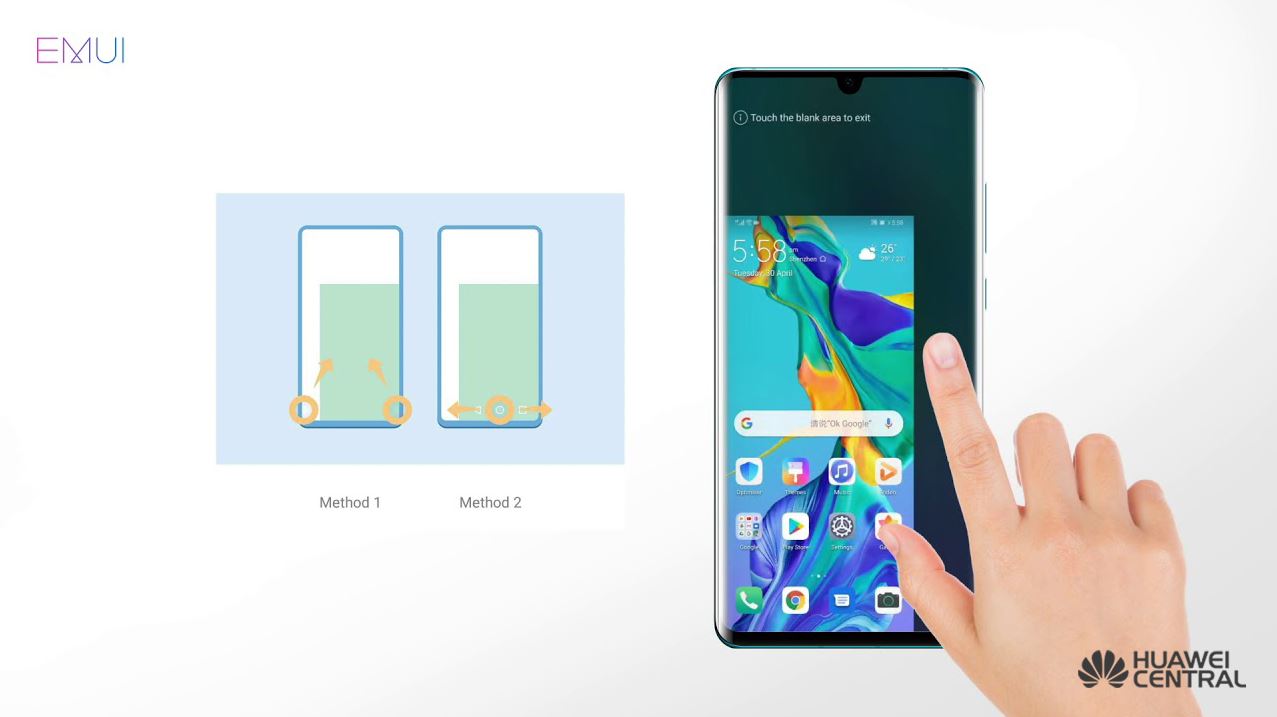Tips & Tricks
EMUI 9.1: How to use One-Handed UI
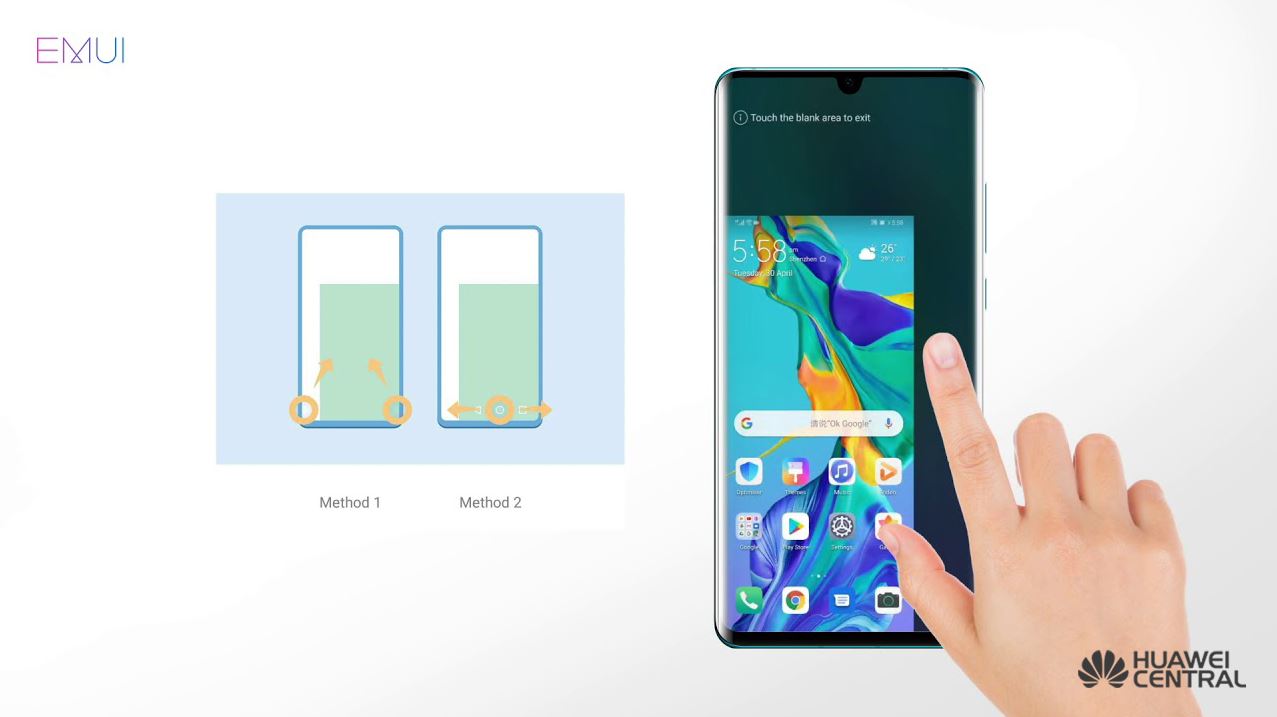
EMUI allows for the screen to be resized at command to enable easy reachability of tough to reach menu buttons during one-handed operation.
EMUI 9.1: How to use Huawei Vlog
To enable One Handed UI mode, go to Settings > Smart assistance > One-handed UI, then you can enable the one hand mode but before you jump into these features here are the following things you should know about.
Method 1:
If you are using gesture style, to enable Mini Screen View, you need to swipe up diagonally from either bottom-left or bottom-right to shrink the screen down into the corner and make those apps easier to reach with one finger. To exit one-handed mode just tap outside of the shrunken display.
Method 2:
If you are using the traditional three-key styled navigation, to enable Mini Screen View, you need to swipe left or right across the navigation bar. To exit one-handed mode, just tap the black area outside of the screen.