Tips & Tricks
EMUI 9.1 Feature: How to transfer data from your old phone to a new Huawei phone using Phone Clone
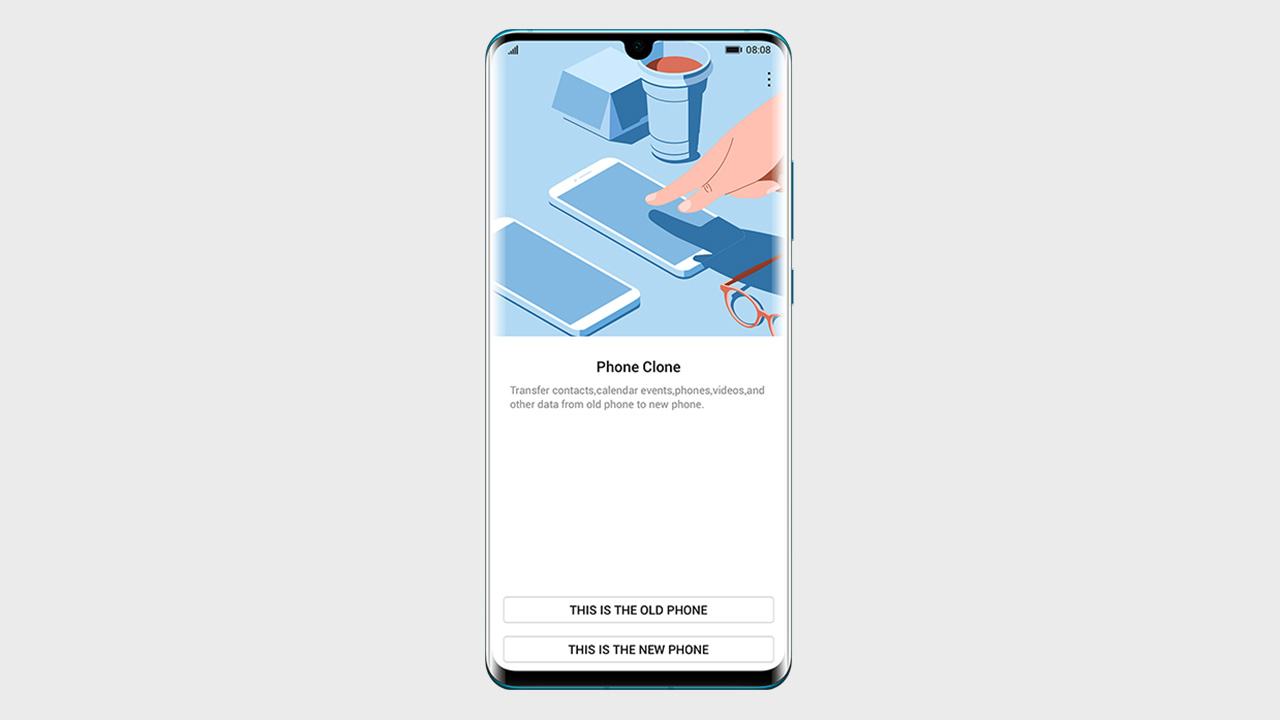
With HUAWEI Phone Clone, you can simply and quickly transfer your contacts, photos, videos and more to your new phone in just a few moments.
Phone Clone app comes pre-installed in EMUI 9.X, which can be used for your data transmission between 2 phones including from Android and IOS devices. This app is particularly handy when you purchase a new HUAWEI phone.
Here’s the official list of devices that will get the EMUI 9.1 update [Updated]
Before you begin: You need to download the Phone Clone app from Google Play or Apple Store on your old phone, and then you can begin the data transmission.
HOW TO Transfer data from another Android device:
- Open the “Phone Clone” App and select the old and new phones.
- Scan the QR code and establish a connection.
- Select the data and start the data transferring.
HOW TO Transfer data from an iPhone:
- Open the “Phone Clone” App and select the old and new phones.
- Connect the new phone to the local hotspot.
- Get authorization from Apple, select data, and start the data transferring.







