Comparison
EMUI 12 vs Android 13 Beta: Control Panel vs Quick Settings
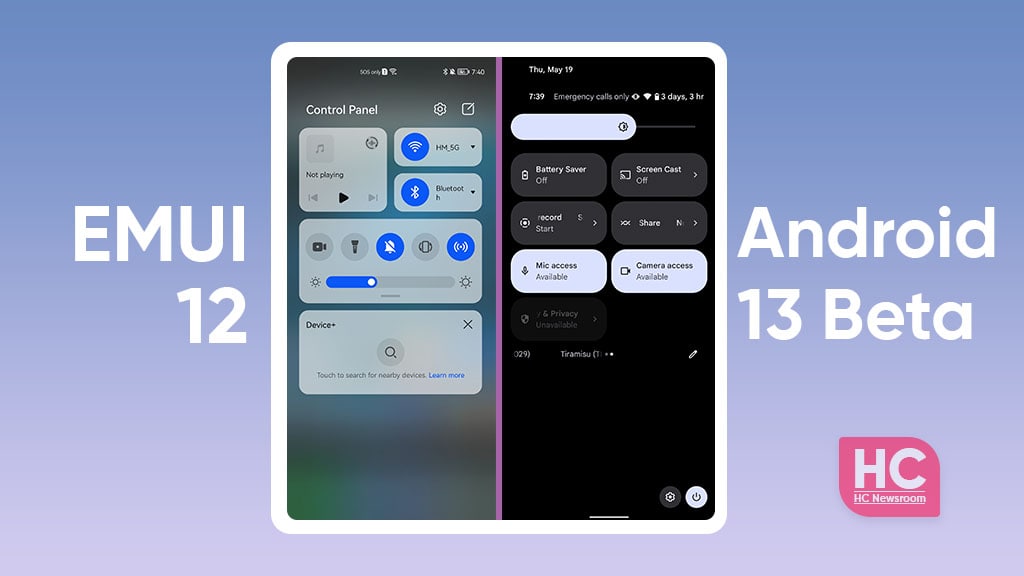
EMUI 12 is the latest software installment from Huawei, and Google is currently testing Android 13 as the newest edition on board. So, it’s a good time to compare EMUI 12 with Android 13 beta in terms of quick settings and control panel settings for both of these software systems. For your information, this setting brings you system settings management in one place performing various tasks with just a tap on your phone’s screen instead of going into Settings and searching through entire screen options.
Below you can check the comparison between Android 13 Beta and EMUI 12 control panel vs quick settings head to head.
Android 13:
Android 13 brings you the tile system inherited from the Android 12, the animations have been smoothening a bit as compared to its predecessor and the brightness slider has been moved to the top rather than staying on the bottom. The tile system is ready for your large clicks and can be reordered from tile settings.
On the flip side, the quick settings also integrate settings and a power key, which is very essential for quick handling and removes the hassle of using a physical power key.
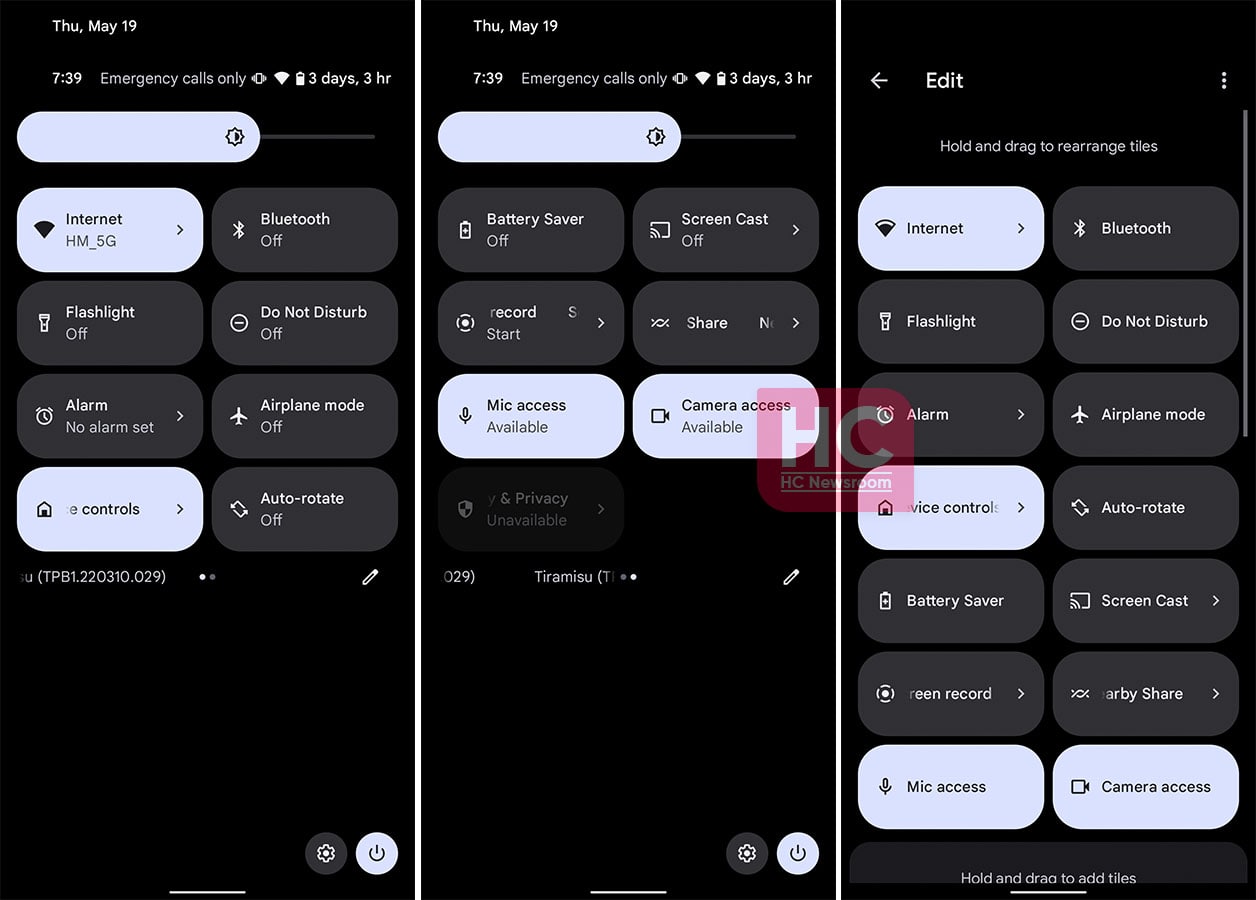
Material You – Dynamic Theme:
Since its introduction in Android 12, Google has brought in a new dynamic theming option for the consumers who want to customize their Android devices with new colors. Therefore, Android 13 also comes with the same Dynamic theming option, which is a plus point for Android 13 users.
EMUI 12:
Coming to the EMUI 12, Huawei has designed the Control Panel to work as a multi-service hub. Once a user swipes down from the top right corner of the screen, the screen showcases various widgets and features including a music widget, network widget, quick settings panel, smart devices, and smart connected devices.
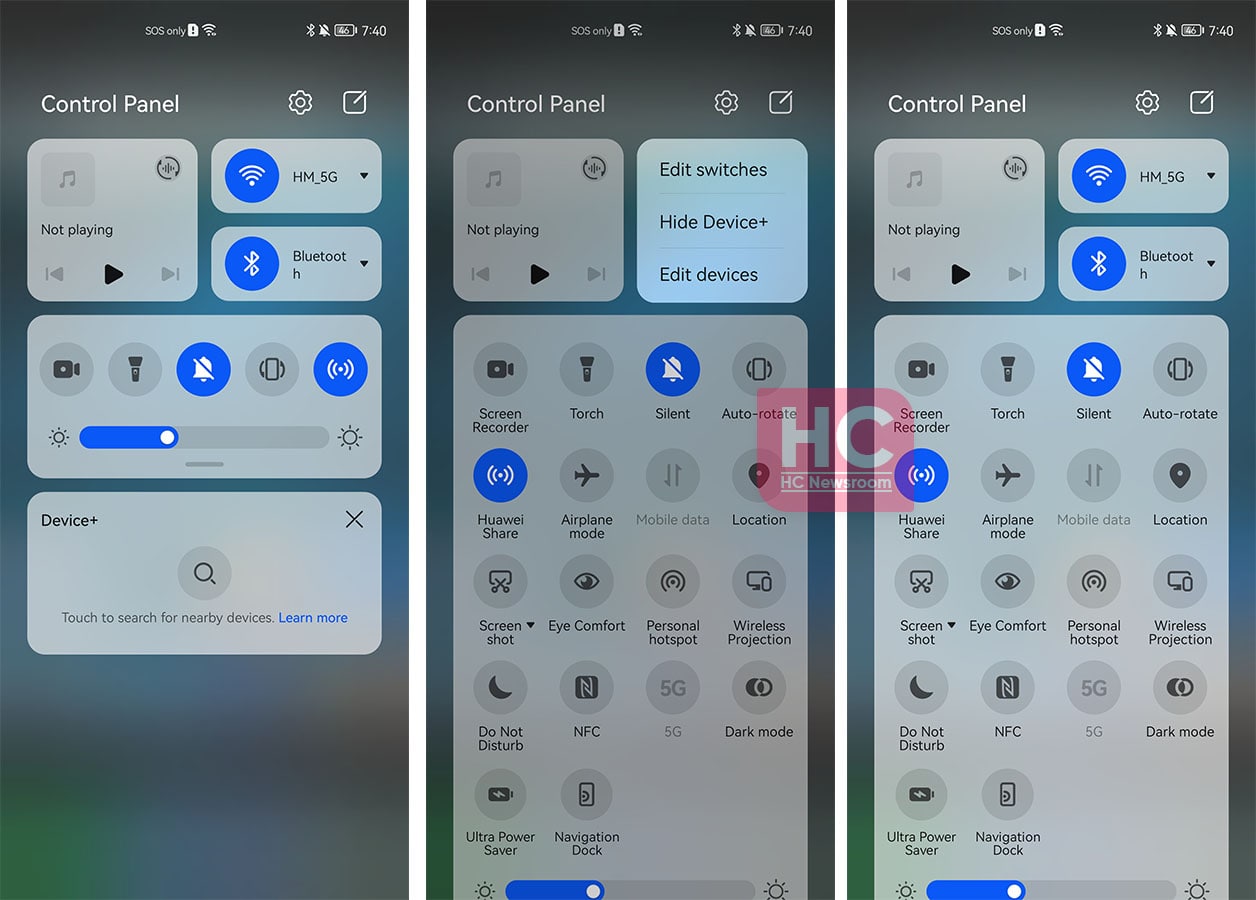
This is the most intriguing part of the EMUI 12 control panel, which allows you to manage multiple services without opening and searching through the Settings. Similar to other quick settings features, you can also edit and rearrange the order of the corresponding widget based on their available features.
Still, features such as a dynamic theme and a missing virtual power button could have become a big hit and increased the user experience of EMUI 12.






