Tips & Tricks
EMUI 12: How to rearrange camera modes

Camera is an essential or the most used feature of any given smartphone. Since Huawei phones come with lots of camera technologies, it also has various camera modes that will allow you to take various types of scenarios through the EMUI 12 camera app.
Although camera modes in the EMUI 12 camera app are related to Huawei phones and arranged accordingly, you can still edit these without any issues. This arrangement will allow you to change the order or the placement of the camera modes.
Below you can check all of the information, to rearrange camera modes in EMUI 12 software on your Huawei smartphone.
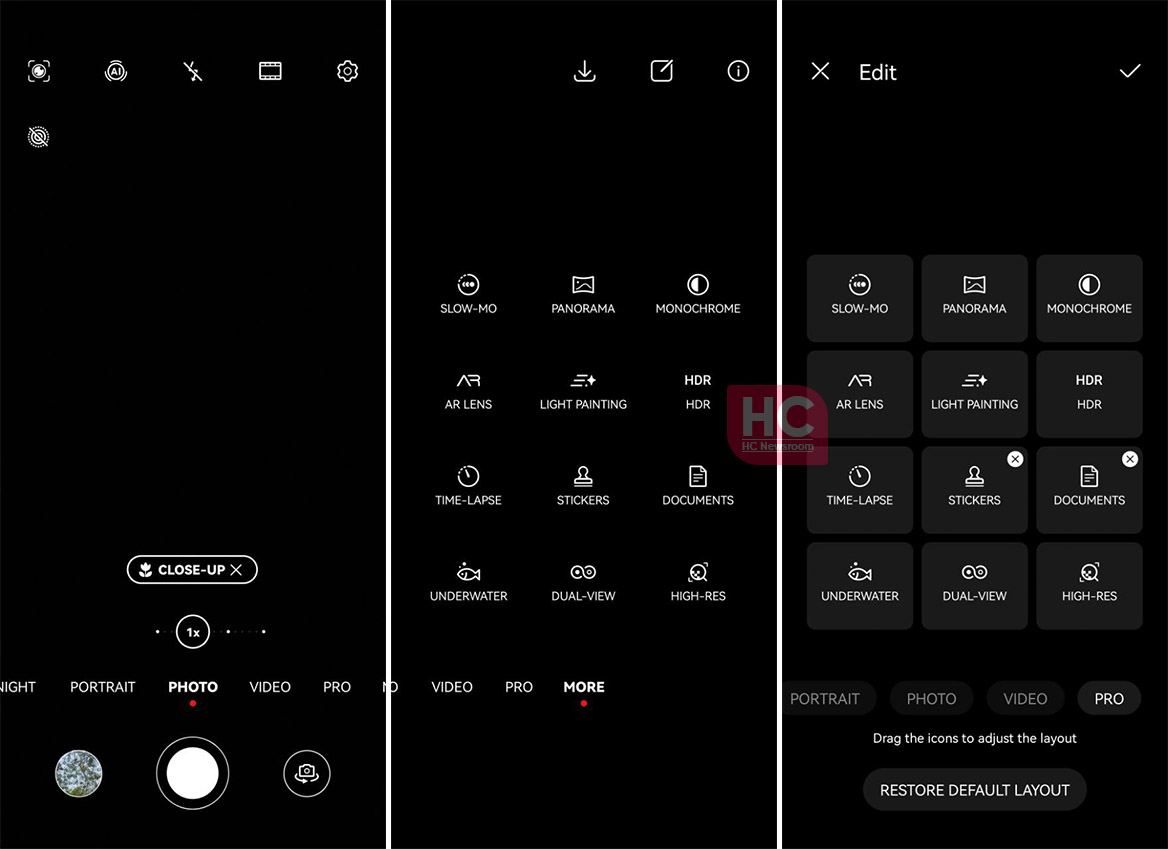
To rearrange the camera modes, go to the camera app, tap on ‘More’ (slide left by tapping and holding the modes) then touch the edit icon in the middle of the top three buttons.
Following the above-mentioned instructions, you need to drag and move icons to a new location in the modes menu. You can also add the icon on the More screen to the Camera home screen, or move specific shooting modes from the home screen to the More screen. You can finalize the changes by tapping the check mark.
Made some unwanted changes in the camera app? Well, the app also allows you to restore the app to default by tapping the “RESTORE DEFAULT LAYOUT” button on the center bottom of the screen.






