EMUI
EMUI 12 for Huawei P smart 2019 is expanding

Huawei is finally bringing EMUI 12 to more users of the Huawei P smart 2019 smartphone. In terms of features, the EMUI 12 version brings a revamped UI and tons of exciting improvements.
This update is fairly heavy in size that is 3.46 GB with an EMUI 12 build version 12.0.0.225 (C431E3R4P2).
Moving on, the Chinese tech maker is preparing to launch a new interface EMUI 13. Meanwhile, it is sending the EMUI 12 rollout to its remaining devices.
This EMUI 12 update should be installed on your Huawei P Smart 2019 smartphone. As we know this is an old smartphone so the company may not bring a new update to it.
However, at this moment we cannot say about the devices that will support EMUI 13 as the phone makers have not confirmed it officially.
You can get the upgraded version via the Settings app on your smartphone. Open the Settings app. Then select the Software Updates under the System & updates. Then after, follow the on-screen instructions.
Once the update is installed restart your phone.
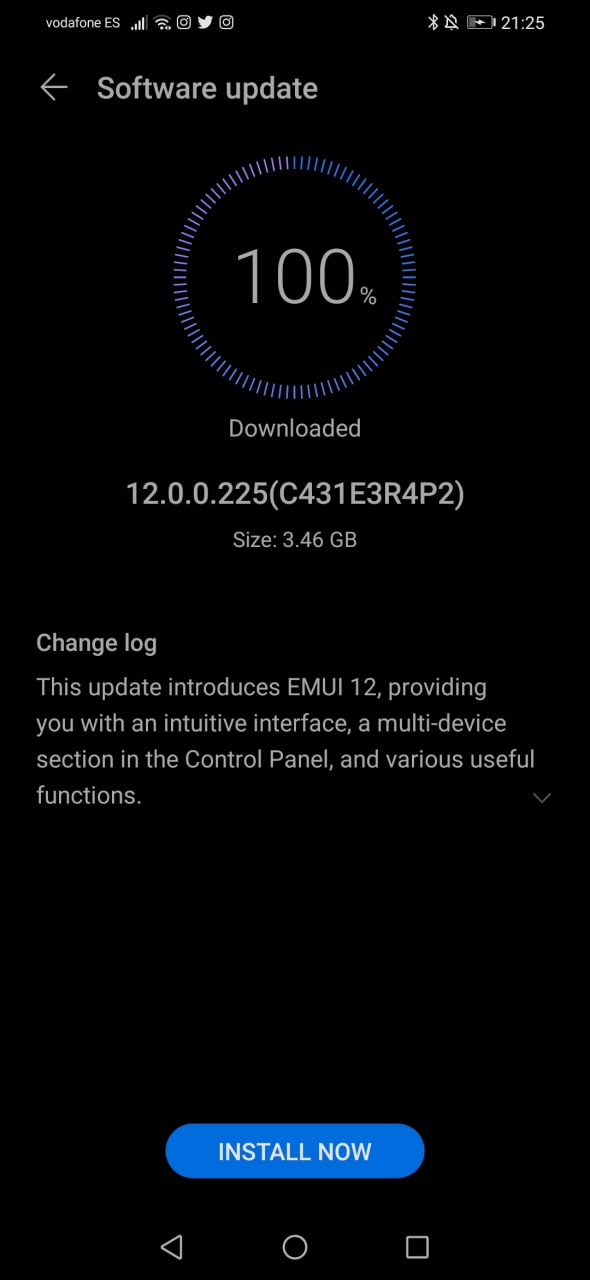
We thank tipster Adrian for sharing the information with us.
The changelog has numerous features. So, let’s explore it.
EMUI 12 Changelog:
Innovative interaction
[Font]
- Supports more flexible font customization where you can adjust font size and width with a slider.
[Neuromorphic Theme]
- Applies the concept of neuromorphism to UI elements. It uses simple colors, tones, shadows, and highlights to achieve a more realistic effect.
[Smart Folders]
- Supports pressing and holding app folders on the home screen to enlarge them and make it easier to access the apps within them.
[Notification Panel and Control Panel]
- Allows you to swipe down from the top left of the screen to access the notification panel to view notifications, and swipe down from the top right of the screen to access the control panel to use shortcuts.
- Adds an audio control panel to the panel to make it easier to switch between different audio devices and apps.
[Multi Window]
- Allows you to easily multitask in split screen mode and send messages in a floating window while watching videos or gaming. Swipe in from the left or right edge of the screen and hold the screen to display the multi-window dock. Press and hold an app icon in the Dock and drag it to the side of the screen to share the screen. Alternatively, tap an app icon to view it in a floating window. You can later minimize the floating window to a floating bubble for easier access.
Smart Life in All Scenarios
[Huawei Share]
- Improves Huawei Share transfer speed for faster file sharing between Huawei phones, tablets, and laptops.
[MeeTime]
- Adds the MeeTime app that allows you to make HD voice and video calls over WiFi or a data network.
- Adds support for screen sharing during video calls, allowing you to tag and share key information in video chats.
Note: The MeeTime is only available in certain countries.






