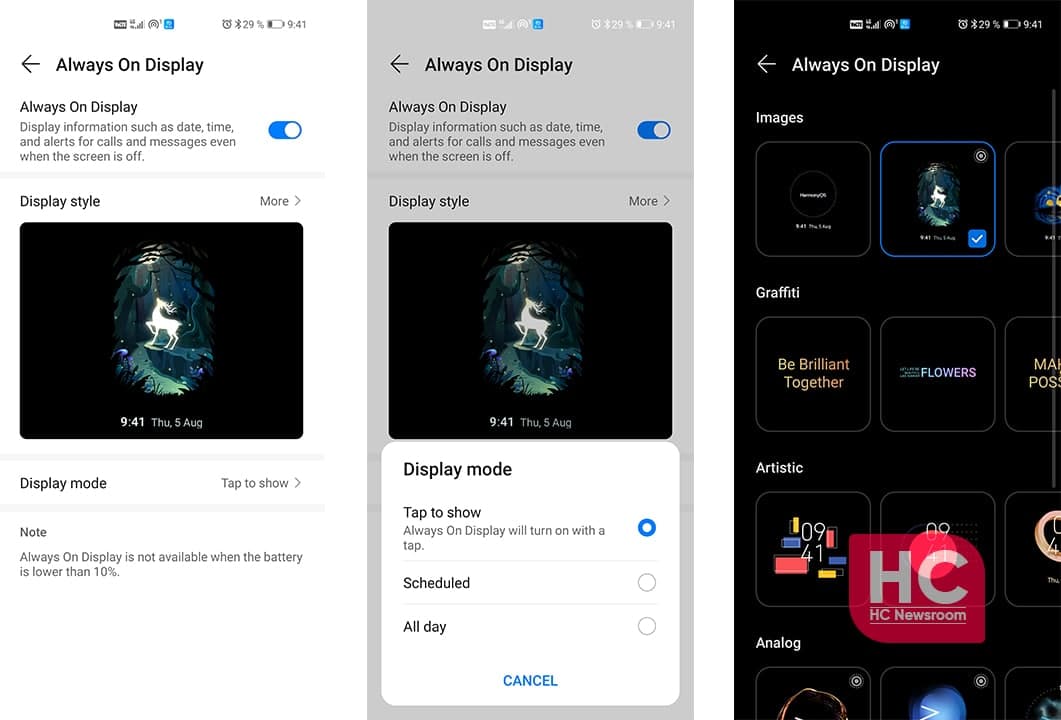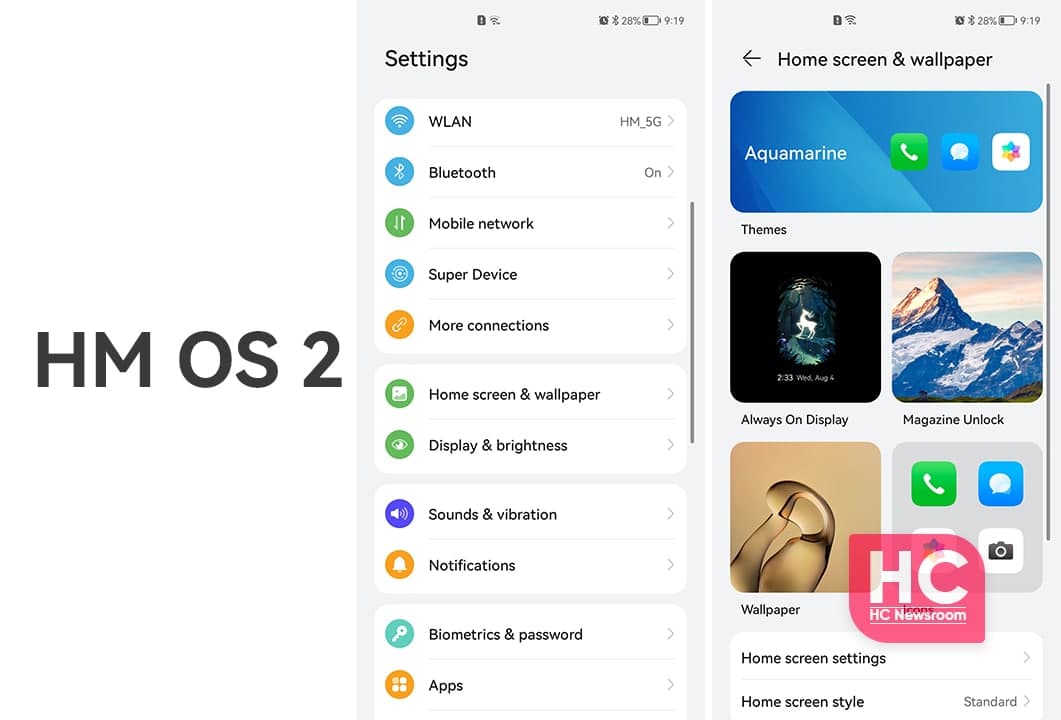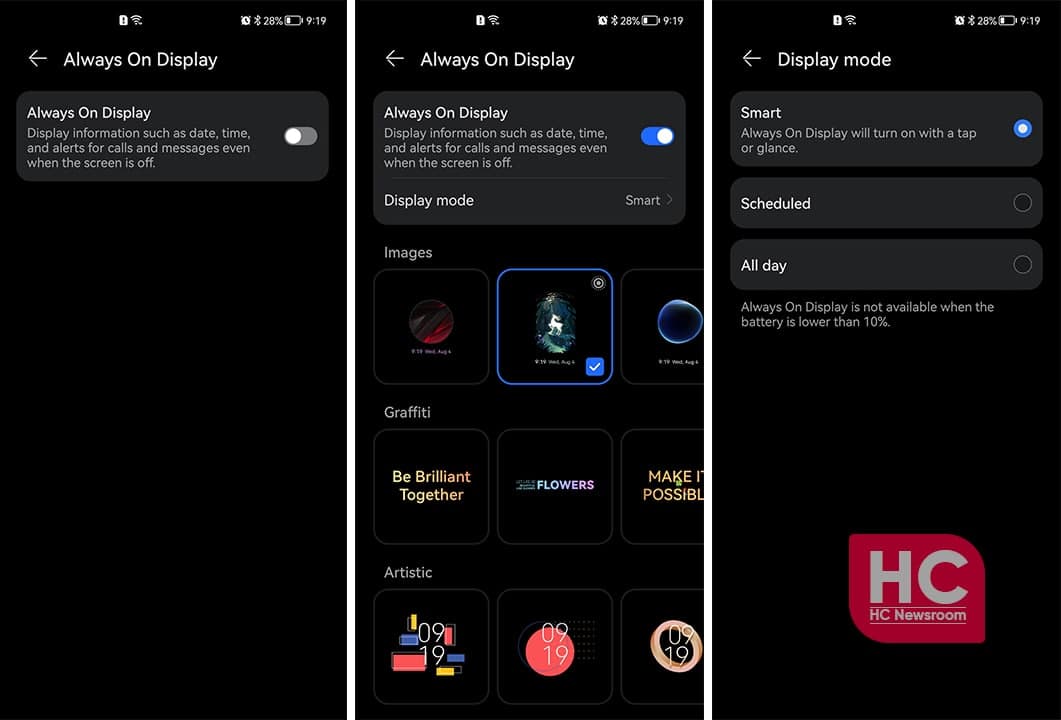EMUI
EMUI 11 and HarmonyOS 2: Changes in Always on Display (AOD)
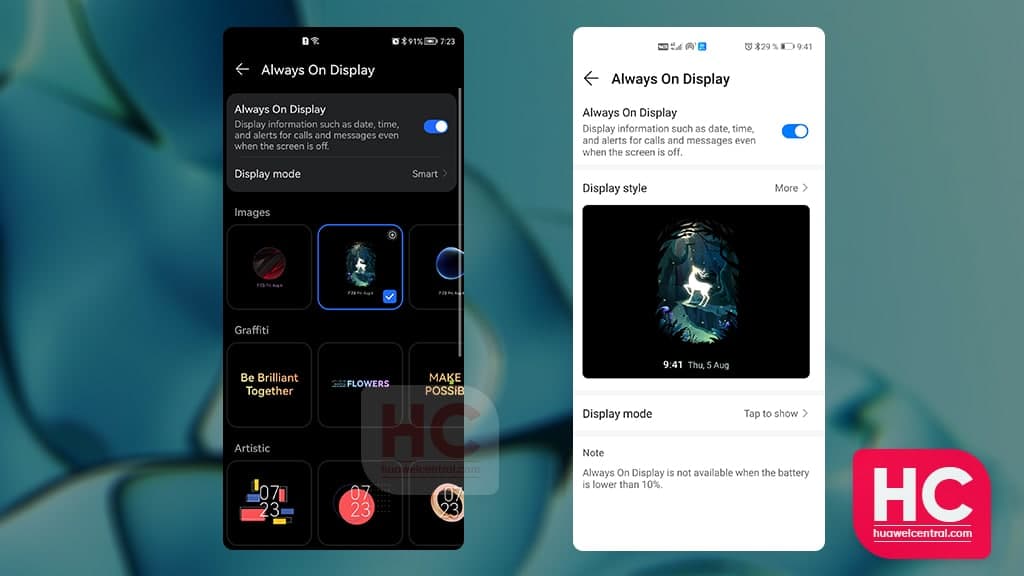
EMUI 11 and HarmonyOS 2 comes with new features that enable new smart and intuitive capabilities in the system software. Specifically, Always on Display is the one that we’re here to talk about.
We’ve explored Always-on Display (AOD) on both EMUI 11 and HarmonyOS 2, and it’s time that we see the comparison between both software.
Let’s dive in…
before we begin, you can check the video comparison of EMUI and HarmonyOS 2 linked below.
First comes EMUI 11 AOD:
The AOD feature of EMUI 11 equips various new Always-on Display themes, not only that but these themes come with various new customizations.
These AOD themes options are:
- Images
- Graffiti
- Artistic
- Analog
- Digital
Each of these AOD themes has its own customization options that are very interesting and easy to use.
There’s also an option to set images from the gallery. Furthermore, users can utilize the power of an online gallery.
Second, comes HarmonyOS 2 AOD:
Except for a new (one) default theme, HarmonyOS 2 shares the same library of AOD themes as well as customization options as EMUI 11.
In addition, HM OS 2 has a neat and tidy user interface that looks better and provides you most of the options on the same screen. Such as adding all of the available options on the same screen and organize them in a structured way.
Check EMUI 11 vs HarmonyOS 2 AOD comparison video below: