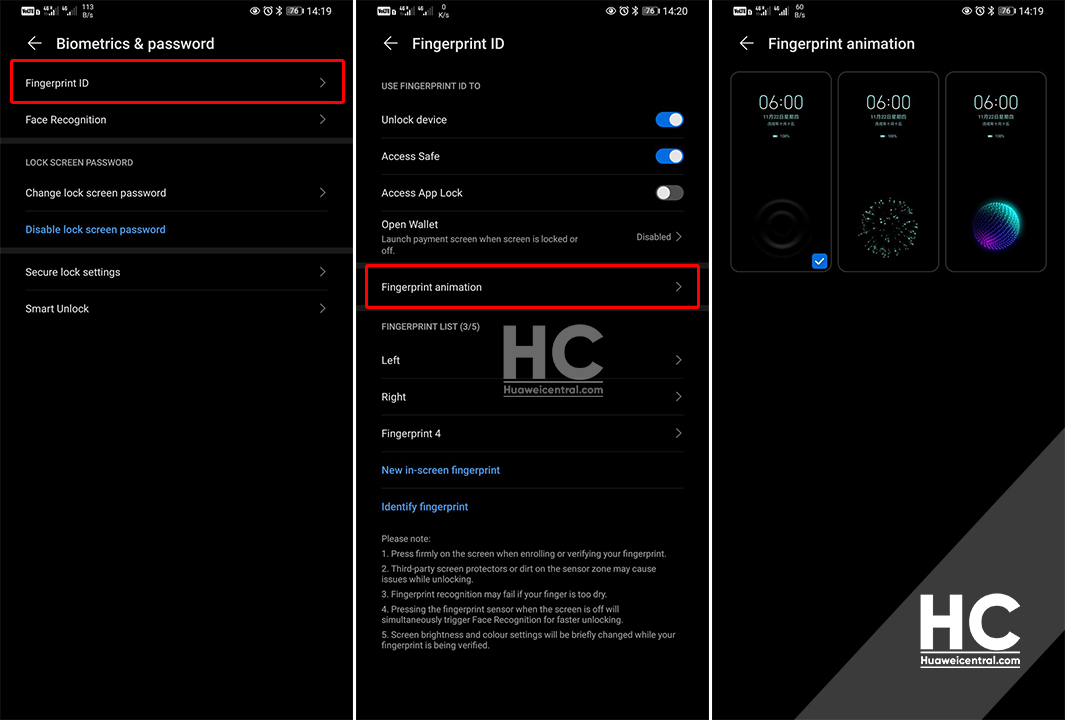Tips & Tricks
EMUI 10.1 Tip: How to change Fingerprint Animation

EMUI 10.1 has a number of new features for the eligible devices including the three new fingerprint animations for the in-display fingerprint scanner.
The new fingerprint animations are inspired by the elements of earth, fire, and water. Providing animation effects look immersive and riveting, and enhances user experience.
Currently, the feature is rolling out for Huawei P30, Mate 30, and Mate 20 Series. On the other hand, it’s already available in the Huawei P40 series, Huawei P30 Pro New Edition, Nova 7 Pro, Honor 30 series, and more.
How to change fingerprint animation:
- Settings
- Biometrics & password
- Fingerprint ID
- Fingerprint animation
- Select an animation.