EMUI
December 2021 security update rolling out for Huawei Mate 30 Pro (EMUI 11)

Huawei has started to release the latest December 2021 security update for Mate 30 Pro smartphones launched in the global market. According to the information, this update comes with EMUI 11 version 11.0.0.223 (C432E7R7P4 ).
The December 2021 firmware update for Huawei Mate 30 Pro update comes with an update package of 307MB, which is quite big. But, the changelog only includes the December 2021 security improvements that protect the device against threats.
The latest security patch brings fixes for 2 critical, 15 high, and a massive 38 medium CVEs in the system. Also, it resolves 7 high levels and 22 medium levels in the third-party library.
Special thanks to the tipster: Einwood
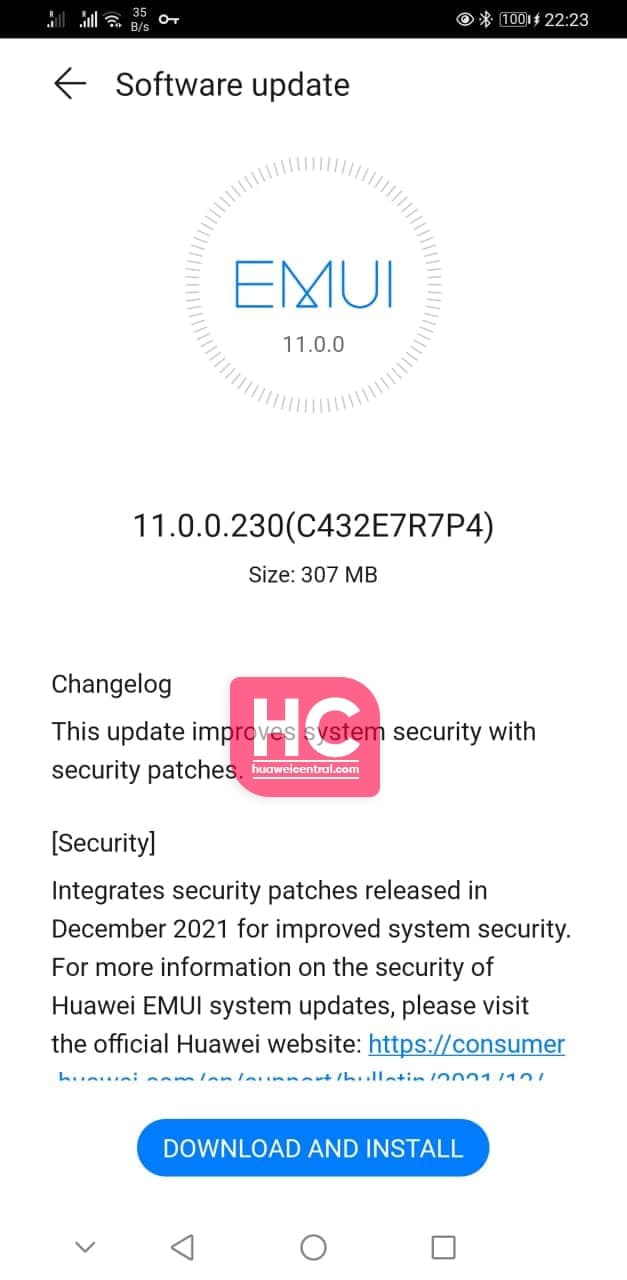
EMUI 12: Huawei Mate 30
On the other hand, Huawei has also begun the EMUI 12 beta testing for the Mate 30 series smartphones that allows you to test the latest features before they roll out for all of the consumers.
Huawei Mate 30 series smartphones get the first round tickets to participate in EMUI 12 beta along with other flagships. However, the company has already released the first EMUI 12 beta with version EMUI 12.0.0.211 for Mate 30 smartphone with a massive package size of 5.5GB.
If you want to send us Tips, Update Screenshots, or a Message? connect with us here:
- [email protected]
- [email protected]
- Message us on Twitter

Update Note:
- The update is rolling out in batches so it may take some time/days to reach your device.
- EMUI version and size may vary.
- Maintain enough battery and storage on your device.
HOW TO UPDATE:
There are two ways that you can download this latest software update, both of these areas the following:
VIA SETTINGS:
- Go to Settings
- Tap on System & updates
- Tap Software update
- Tap Check for Updates
- Download and Install
- Install
After the installation and restart, we recommend you let the system optimize the new application so your device can run smoothly on further commands.
VIA MY HUAWEI:
You can also request this update via the Support app with the following instructions.
- Open the My Huawei app
- Tap on Update
- Download and Install
- Install






