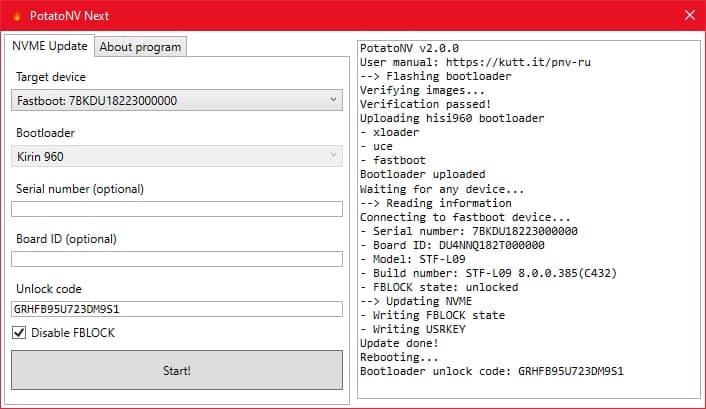News
Bootloader of these Huawei and Honor devices available to unlock [List and Method]

The bootloader is the code that’s responsible for initiating the operating system and its kernel on the device. Normally, the bootloader only loads boot images that are signed by the device manufacturer. With an unlocked bootloader, you can install boot images signed by the device maker.
Through an unlocked bootloader, you can install boot images that aren’t signed by the device maker, which includes custom images to boot Android Open Source Platform (AOSP) ROMs, boot images patched to support Magisk root, and more.
If you have a device-specific bootloader unlock before you can unlock the bootloader. Usually, requesting a bootloader unlock code requires a user to fill a form with your IMEI, account information, and other details.
Other Smartphone makers including Google, OnePlus, and others simplified this process. On the other hand, Huawei also had such services to unlock the device but a few years ago, Huawei stopped providing unlock codes for smartphones and tablets.
This reads that Huawei no longer provides you an official way to get a bootloader code for your Huawei or Honor smartphone. Since these smartphone owners have not found any working method to unlock their smartphone’s bootloader.
However, recently a new open-source software – PotatoNV has entered the arena. According to the developer hackintosh5 from XDAforum, this is an open-source bootloader unlocker for select Huawei/Honor smartphones that are powered by Kirin 960/659/655 processors.
The tool, which makes use of the VCOM_DOWNLOAD mode, requires users to open up the target device and access the test points and on the motherboard.
Device Support by this method:
- Honor 7X – BND – Kirin 659 (A)
- Honor 8 Pro/V9 – DUK – Kirin 960
- Honor 9 Lite – LLD – Kirin 659 (A)
- Honor 9 – STF – Kirin 960
- Huawei Mate 9 – MHA – Kirin 960 (A)
- Huawei Mate 9 Pro – LON – Kirin 960 (A)
- Huawei MediaPad M5 lite – BAH2 – Kirin 659 (B)
- Huawei MediaPad M5 – CMR – Kirin 960
- Huawei MediaPad T5 – AGS2 – Kirin 659 (A)
- Huawei Nova 2 – PIC – Kirin 659 (A)
- Huawei Nova 2i/Mate 10 Lite – RNE – Kirin 659 (B)
- Huawei Nova 2s – HWI – Kirin 960
- Huawei P Smart 2018 – FIG – Kirin 659 (B)
- Huawei P10 – VTR – Kirin 960
- Huawei P20 Lite/Nova 3e – ANE – Kirin 659 (A)
- Huawei P8 Lite (2017) – PRA – Kirin 659 (A)
- Huawei P9 Lite – VNS – Kirin 659 (A)
- Huawei Y9 (2018) – FLA – Kirin 659 (A)
How to unlock the bootloader of these devices using the PotatoNV software:
- Install ADB and HUAWEI USB COM drivers
- Remove the cover from the device: heat it with a hairdryer and carefully peel cover around the perimeter using a plastic card
- Find where the testpoint is located. Sample request: Honor 9 STF testpoint
- Turn off the device and unplug the USB cable
- Short testpoint and iron shield on the motherboard
- Connect the device to the computer, after a couple of seconds jumper can be removed
- Make sure there’s nothing on the device’s screen if a charging animation appears go to step 4
- Launch PotatoNV and select HUAWEI USB COM 1.0 in the device list
- Select bootloader – table to help you make a choice. If the device is not in the table, then just try different bootloaders (this is safe).
- Fields SN and BOARDID are optional, just leave them blank
- Unlock code – this is the future bootloader code, you can change it to any string, the code must contain 16 characters
- Press the Start button, if everything goes well, the phone will reboot and show the following text: Your device has been unlocked.