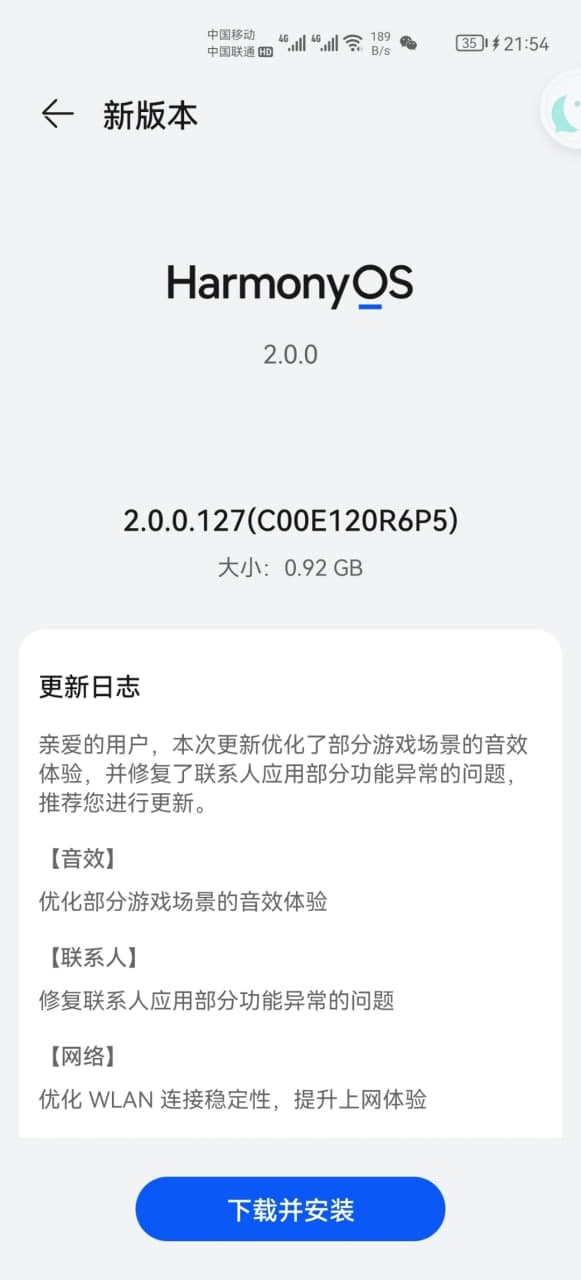HarmonyOS
Battery life and Wi-Fi improvements rolling out for Huawei P40, Mate 40 and Mate X2 HarmonyOS 2 testers

Huawei P40, Mate 40, Mate 30, Mate X2, and MatePad Pro series are the first to explore the features of HarmonyOS 2. This new operating system comes with new technological advancements that make it a complete solution for IoT devices.
HarmonyOS operating system is a new generation of the intelligent operating system, which provides a unified language for the intelligence, interconnection, and collaboration of different devices.
All of its capabilities are designed to bring you a simple, smooth, continuous, safe, and reliable full-scene interactive experience.
In the first part of the public beta journey, Huawei has announced a bunch of features for these devices that include a whole new user interface consisting of the home screen with a movable and resizable widget system. As well as a new smart control center that can take you to most of the accessible features in a single place.
HarmonyOS 2 offers more than just a suite of simple features as it’s designed to provide an interconnected device experience across different platforms.
Currently, HarmonyOS 2 beta is marching towards the third round of public beta and it has already recruited devices for the closed HarmonyOS 2 beta testing.
Meanwhile, selected testers continue to get new beta builds that improve the software performance with added new features as well as optimizations and bug fixes.
As recently, Huawei began to push a new public beta software for Huawei Mate 40, Mate 30, P40 and Mate X2 devices.
This software update brings new fixes for the Contact app, optimizations for WiFi connectivity for a smoother experience, fixes lock screen wallpaper issue, and system optimizations for a better user experience.
Some of the users of the HarmonyOS reported the problems with the Wi-Fi connection and the company has taken a fast and effective stance on this matter by rolling out a new software update and provide a fix.
If you want to send us Tips, Update Screenshots, or a Message? connect with us here:
- [email protected]
- [email protected]
- Message us on Twitter
Changelog of this update:
- Contact App: Fix the problem that some features of the Contacts app are not working accurately
- Connectivity: Optimizes the stability of WLAN connection and internet surfing experience
- Display: Fix the issues of lock screen wallpaper
- System: Optimizes the power consumption system to extend battery life
Except for Mate 30 series, the Huawei Mate 40, P40, and Mate X2 also receiving improvement for sound effects while playing games.
Software versions:
Huawei Mate 30, P40, Mate X2 devices receiving the latest public beta version with HarmonyOS 2.0.0.127 upgrading from HarmonyOS 2.0.0.116. On the other hand, the Huawei Mate 40 lineup is receiving these new changes with HarmonyOS 2 public beta version 2.0.0.128 upgrading from the same HarmonyOS 2 base version.
Points to keep in mind before update:
- Users are compulsory to download and upgrade to the required EMUI version to receive the beta push.
- During the closed beta test, users are suggested to enable the user experience improvement plan (path: Settings-System and Update-User Experience Improvement Plan) to facilitate the developers to perform system and application analysis, fault diagnosis, etc., and continue to improve the version quality.
- This upgrade will not delete your data, but it is recommended that users take a backup of all of the important data to a PC or the cloud before the update process begins and confirm that the backup content is complete, otherwise it may cause a risk of data loss.
- Some third-party apps may not be compatible with HarmonyOS, the app may not work as usual after the update. It is recommended that you try to update the apps on the latest version from AppGallery.
- After the upgrade process is completed, the phone may heat up, get cold or perform slow charging. This is caused by the self-optimization and adaptation process performed by the system following the upgrade.
- Following the upgrade, rest assured that it will recover by itself after a period of time. It is recommended that you charge for more than 1 hour in your free time. During the charging period, the system will perform optimization to ensure that the mobile application is quickly adapted.
- After the update, the home screen may get unorganized, please adjust it manually.
- This update procedure requires to vacate at least 10GB of free space for the installation package, which will automatically be deleted after the successful installation.
Also, check:
New sound, display, and system improvements released for Huawei Mate 40 Series with HarmonyOS 2