EMUI
April 2021 security update for Huawei Mate 30 Pro expanding in Europe

Just recently, Huawei has released a new software update for Huawei Mate 30 Pro smartphone in the Asia Pacific region. This update brought the security patch released in April 2021 powered by the Android security bulletin.
Now, the company has started expanding this security improvement for more Huawei Mate 30 Pro devices in Europe. This new firmware version brings fixes for several new bugs and vulnerabilities found in the latest software build and provides better system security.
According to the information, this changelog doesn’t bring any other new changes for the system apart from the security patch. More information related to the latest EMUI version and a detailed changelog for Huawei Mate 30 Pro mentioned below.
If you want to send us Tips, Update Screenshots, or a Message? connect with us here:
- [email protected]
- [email protected]
- Message us on Twitter
To be mentioned, this security update is rolling out in batches and gradually expanding to more regions. We advise the Mate 30 Pro users to keep patience and check the software update section in the Settings menu.

On the other hand, Huawei yesterday confirmed that alongside home ground it will also host a HarmonyOS and New Product Launch Conference globally. It is speculated that the Chinese tech giant discloses some information about HarmonyOS 2.0 for global users. Stay Tuned!
Note:
- The update is rolling out in batches so it may take some time/days to reach your device.
EMUI version and size may vary. - Maintain enough battery and storage on your device
EMUI Version:
Huawei Mate 30 Pro smartphone users can identify this update with EMUI 11 version 11.0.0.182 (C432E7R7P4) and update package size of 290MB.
Changelog:
Security: Integrates the Android security patch released in April 2021.
April 2021 security patch details: This security update fixes 17 high and 69 medium levels of CVEs for improved system security
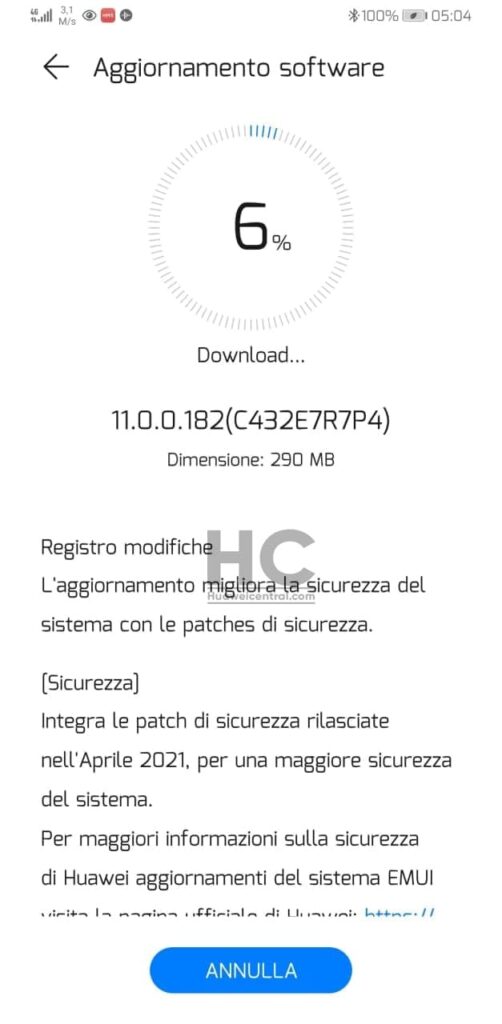
HOW TO UPDATE:
Download via Settings:
- Open Settings
- Click on the System & Updates
- Open Software update
- Tap on Check for updates option
- If an update is available, click on Download and install
- After installation Reboot the device
Download via Support app:
- Open the Support app on your device
- Go to the Service tab
- Click on the update button
- Tap on Check for update option
- If an update is available, click on Download and install
- After installation Reboot the device
Thanks to the tipster: Ionut Lpiug
Also, check:
April 2021 security rolling out for Huawei Mate 30 Pro 5G smartphone [global]







