EMUI
April 2021 security patch rolling out for Huawei Mate X and Enjoy 10e smartphones

In 2019, Huawei pushed its limits and launched the first folding phone – Huawei Mate X with pre-installed EMUI 9.1. As of now, the Chinese tech giant has three smartphones in the foldable segment equipped with the latest technology.
So far, Huawei Mate X received has three major updates including EMUI 10, EMUI 10.1, and EMUI 11 to provide the best out of their hardware and software. Since the launch, this device is continuously getting security patches for improved system security.
The regular dispatch of security updates is very important because it is an essential part of any smart device to stay safe and secure from vulnerabilities and threats.
For security concerns, Huawei has begun sending a new software update for Huawei Mate X along with Enjoy 10e. This update comes with a security patch released in April 2021 for improved system security.
If you want to send us Tips, Update Screenshots, or a Message? connect with us here:
- [email protected]
- [email protected]
- Message us on Twitter
On the other hand, every Huawei device user is waiting for HarmonyOS (Hongmeng OS), which is set to launch on June 2. According to the previous leaked device plan that will inherit HarmonyOS, confirms the eligibility of Huawei Mate X along with other 10 smartphones.

Remember:
- The update is rolling out in batches so it may take some time/days to reach your device.
- EMUI version and size may vary.
- Maintain enough battery and storage on your device
EMUI Version:
Huawei Mate X folding smartphone users can upgrade to the latest EMUI 11 version 11.0.0.140 upgraded from 11.0.0.139. On the other hand, Huawei Enjoy 10e getting EMUI 10.1.0.186 upgraded from 10.1.0.185.
Changelog:
Security: Integrates the Android security patch released in April 2021.
April 2021 security patch details: This security update fixes different levels of exploits and issues including 17 high and 69 medium levels of CVEs for improved system security.
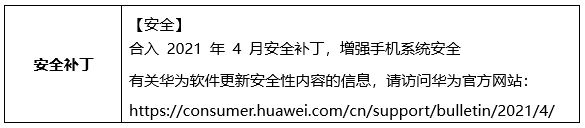
HOW TO UPDATE:
Download via Settings:
- Open Settings
- Click on the System & Updates
- Open Software update
- Tap on Check for updates option
- If an update is available, click on Download and install
- After installation Reboot the device
Download via Support app:
- Open the Support app on your device
- Go to the Service tab
- Click on the update button
- Tap on Check for update option
- If an update is available, click on Download and install
- After installation Reboot the device
Also, check:
April 2021 security update released for Huawei Mate Xs folding smartphone







