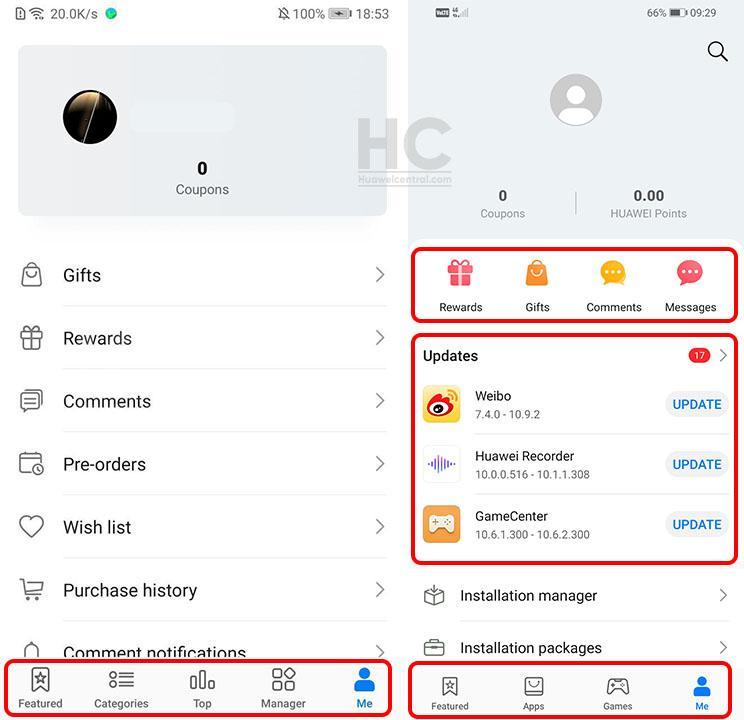News
Huawei AppGallery getting new UI changes with latest update

Huawei’s app distribution platform, AppGallery recently received a new update that brings new design changes in the user interface including some repositions.
AppGallery now has a new bottom with tabs for Featured, Apps, Games, and Me. As you can see, ‘Categories’ and ‘Top’ tabs replaced with ‘Apps’ and ‘Games’ tabs. These two tabs have different options and categories to sort a specic genere of apps and games.
The Manager tab, which is used to manage install apps and check for app updates, now been removed. Instead, the app managing section is moved into profile and some of the options including Gifts, Rewards and Comments now appears as icons above the updates section. Moreover, Huawei has also done some subtle changes in the icon shapes and sizes.
The update has recently started to rollout and you download it from AppGallery or our AppGallery download page linked below.
https://www.huaweicentral.com/download-the-latest-huawei-appgallery-apk-september-19-2020/