HarmonyOS
People report App Guard feature is now default in HarmonyOS 3.1 (EMUI 13.1)
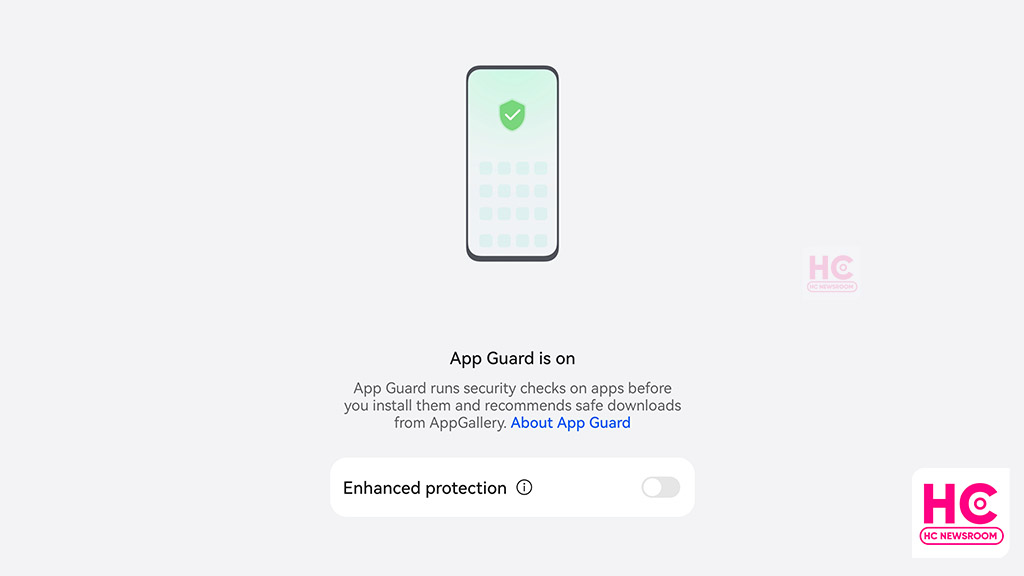
Huawei App Guard is an amazing functionality and the company has designed it to provide security for all of your mobile apps. However, the user reports that the App Guard is now set to enabled by default on HarmonyOS 3.1 (subsequently on EMUI 13.1).
Currently on HarmonyOS 3.0, you can toggle the App Guard feature via system settings using a slider. However, people report that the slider is no longer functional in HarmonyOS 3.1. When they tap the slider, it is not responding.
Huawei App Guard:
App Guard works similarly to Play Store Protect and enables protection for the installed app. It also provides security checks for the apps that you install from AppGallery or from third-party sources.
With App Guard enabled the system will scan each app to prevent malicious entity entering your phone. You will receive a security notification whenever you install an app that was downloaded from an external source such as a browser.
App Guard comes with various safety-oriented features that help you to boost the phone’s overall security aspects.
App Guard Features:
This includes a lock screen password while installing a new app from AppGallery. If you install an app from a third-party source or APK, AppGuard will pop up the risks and let you install or decline with acknowledgment.
Somehow, if you insist on installing a risk-flagged app, it will be added to the App Security Center. This will prevent the app from accessing sensitive information, even if you use it. Once a high-level threat application is detected, the app guard will prevent the app from being installed.
Why want to disable it?
In some cases, people may want to install a third-party app but if it fails the security check, the system won’t let you move on with the installation. Therefore, the feature was there to sideload the app required for installation.
Since Huawei phone doesn’t come with Google apps, some phone users may want to hop sideways to install the apps. These type of apps requires root user permissions, which may trigger and the App Guard would prevent them.
Yes, it could be an issue for some people, and the option should not be disabled by default. However, App Guard for either HarmonyOS 3.1 or EMUI 13.1 will surely provide enhanced security for your phone. So keep it on guys.
Thanks to the tipsters for this amazing information.







