Android
Android 15 may let you hide private apps and notifications in a secret space

Google is putting efforts to make Android 15 a better place for its users and this could become possible via a new ‘Private Space’ feature. As the term reflects, the tool enables you to hide some of your secret works, apps, and even alerts on your phone.
Private Space – a new feature that creates a distinct separate locked profile on your phone where you can store certain important or confidential apps, notifications, other files, and data away from the prying eyes and the outer world.
Users can hide this space at any time from the screen. Spotted by the Android analyst @MishaalRahman in Android 14 QPR3 Beta 2.1, the feature initially asks you to create a new Google account that can be solely used for Private Space.
One does not have to install the Google Play Store as it already resides when creating the private space. Next, you can’t transfer the Private Space to another other device. This step is to avoid loss of data while transferring them to other handsets.

Android 15 may get Private Space feature (Image Credits: Android Authority)
It also means that you need to create an entirely new Private Space when using a different device. The details further say to use a password or a PIN for the Private Space. You can also opt for biometric locks or patterns for completing this step.
More Options!
After the complete setup of the Private Space, users can access it via the Settings app > Security & Privacy > Private Space. You can even pick the auto-lock option, hide the Private Space from appearing in the app drawer, and many other options as per your preference.
The Android 15 Private Space feature showed up a few months ago with not so many details. Yet things are now getting clear and it looks like Google will soon bring this useful element to the table.
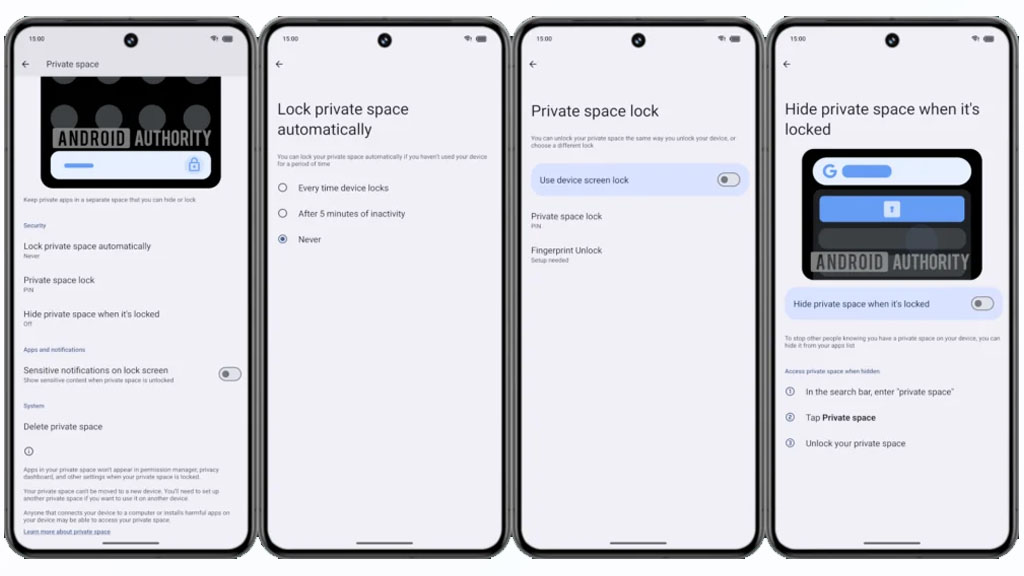
Android 15 may get Private Space feature (Image Credits: Android Authority)
(Source – AndroidAuthority)






