EMUI
How to join EMUI 13 beta [Step by Step]

Huawei is testing EMUI 13 beta on global smartphones. It’s a chance to join the EMUI 13 beta activity by following this step-by-step guide.
EMUI 13 brings new features and optimizations over EMUI 12. These are capabilities added to improve your user experience over the past version.
Availability:
Update Huawei has now started testing EMUI 13 beta in the Middle East, Africa, and Europe. Initially, the company began this in South East Asia.
Requirements:
To signup for the EMUI 13 beta, you will need to download the Beta app. For that, open this link in your browser and download the latest version.
Important:
Before you join the EMUI 13 beta project, there are a few important things that you should know for a safe beta experience.
- The latest beta software may have changes to the user experience.
- The Beta update rollout will take some time after registration.
- Back up your data before upgrading to the latest version.
Open App:
Download the Huawei Beta app and install it.
- Open the app
- Accept Terms and Conditions
- Provide all app permissions
- Login to your Huawei ID
Note – You will be required to create a Huawei account or log in right away.
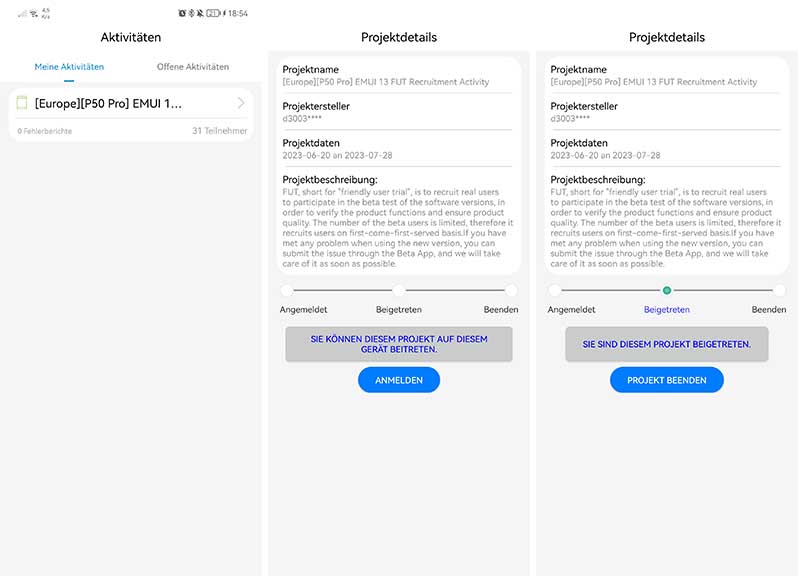
Locate Project:
From the home screen, you need to tap on the “Me” tab on the bottom right screen of the app. Select the Available Projects tab on the top. Now, open the latest EMUI 13 beta project and press the “SIGN UP” button at the bottom.
DONE!
Now your phone is registered to the latest EMUI 13 beta recruitment and Huawei may take a week or so to review beta application. Subsequently, your phone will receive a new EMUI 13 Beta software update.
Eligible Models:
EMUI 13 beta currently supports the following models:
- Huawei P50 Pro
- Huawei P50 Pocket
- Huawei Mate Xs 2
- Huawei Nova 10
- Huawei Nova 10 Pro
- Huawei Nova 10 SE
- Huawei Mate 40 Pro







