Android
Android 13 Beta QPR1 app switcher bug is annoying users
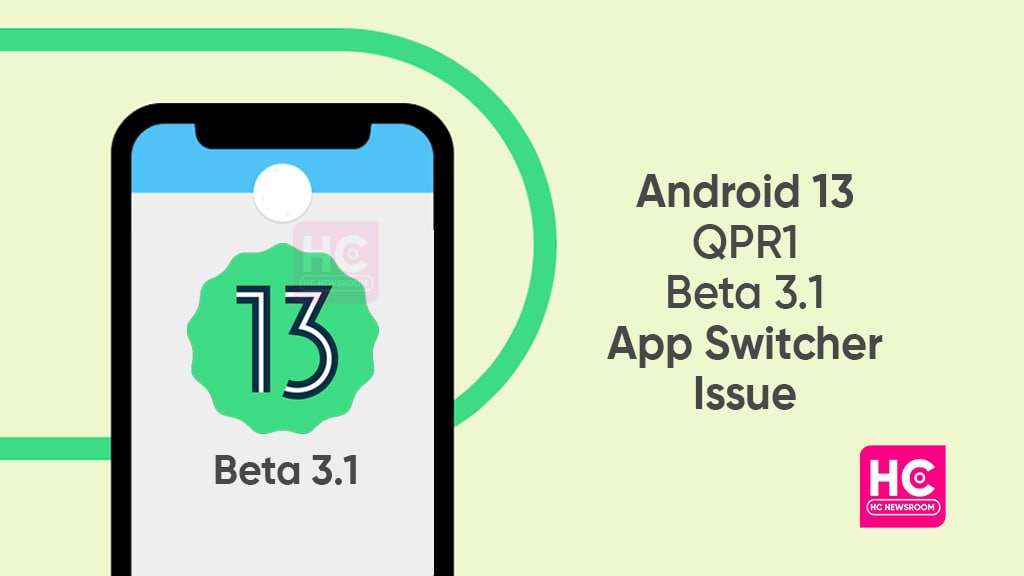
Android 13 QPR1 Beta 3.1 is released with a variety of fixes for Pixel phones. But again, it doesn’t satisfy the users much. As per the details, the Android 13 new beta appears with a strange app switcher bug which is quite annoying for users.
What is an app switcher? An app switcher is a common Android feature that displays windows for all recently used apps. You can easily switch, open or close an application running in the background by using an app switcher.
The input reveals that a Pixel 7 user tried to access the app switcher after installing the latest Android 13 QPR1 Beta 3.1 update. However, the respective action resulted in glitches and freezing of applications.
Accordingly, the user observed the app switcher issue while using the Infinity app (an app that offers a smooth Reddit browsing experience). When he tried to switch between Infinity and the Chrome browser, the app didn’t respond.
Even when he tried to switch to a previous app, the respective issue directed the user to a different app. In other words, this defect does not allow you to select or perform any action with the apps in the app switcher.
App Switcher Bug in detail
The user described that he begins by searching a Reddit topic in the Chrome app. Thereafter, he opened it in the Infinity app. After some scrolling, he went to the app switcher while remaining in the Infinity app and tried to jump on the Chrome application.
However, the Chrome app didn’t respond to touch gestures. Again, the user tried to come back to the Infinity app. But this action led him back to the Chrome page.
Though it’s not happening on every Pixel device. But we have gathered many instances where Android 13 QPR1 Beta 3.1 has generated the app switcher bug and made it irritating and unuseful. Several users came across the app switcher bug where either the apps stop responding or get freeze.
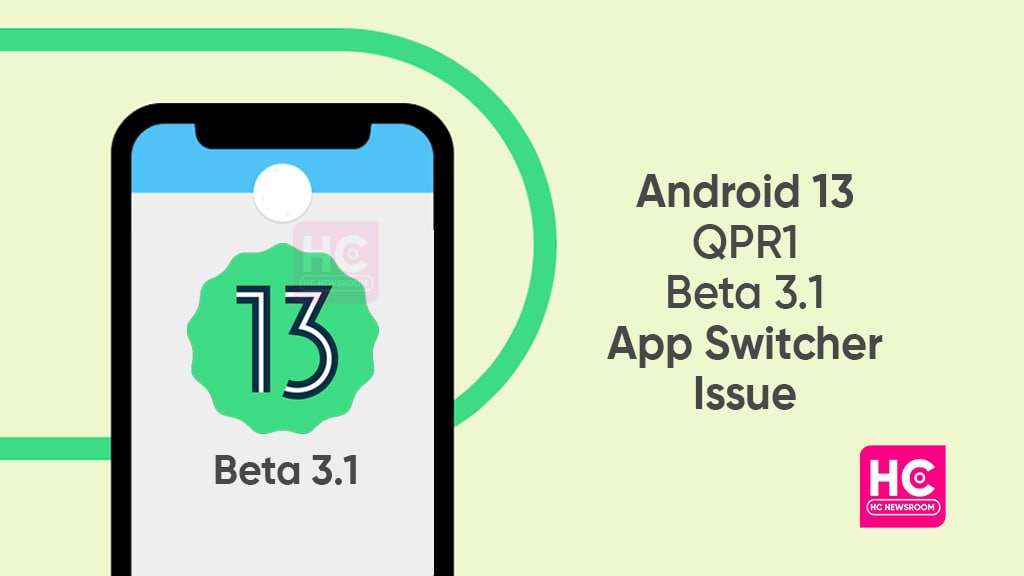
App Switcher Issue only with 3.1 Beta!
Yes, it’s worth mentioning that the app switcher issue was not present in the previous Android beta builds. On the other hand, while exploring the past firmware, we didn’t find any such defect. It looks like the new beta has given rise to some new headaches for users.
Another significant point is, many Pixel 7 owners confirm that they aren’t facing any such issue with the new beta iteration. Probably, the issue could be specific to the Infinity application. Yet, we cannot ignore the fact that it is a beta rollout and hence, a few bugs are obvious to find with the update.
Android 13 QPR1 Beta 3.1 – Fixes
Google has started rolling out the Android 13 QPR1 Beta 3.1 for its Pixel devices to enhance the user experience. The update holds various fixes and improvements that can slow down the previous issues in the phone system.
You can check these fixes below.
- Fixed a platform issue that caused apps to crash when they were using a MediaSession to handle input from hardware media playback buttons.
- Fixed issues where a device’s GPU drivers sometimes caused the system UI to freeze during normal device use
- Fixed an issue where Pixel phones sometimes displayed an incorrect “Missed call” notification instead of “Call answered on another device” when the call was answered remotely by Pixel Watch (in untethered mode).
- Fixed an issue that sometimes caused the Google Camera app to crash
- Fixed an issue that prevented Google Assistant from being activated by hotword on some devices
- Fixed an issue that prevented motion-based gestures, such as “Lift to check phone” or “Flip to Shhh” from working on some devices
- Fixed an issue that sometimes caused artifacts to display when recording or viewing video on some devices
- Fixed an issue that sometimes caused the Google Camera app to launch slowly
- Fixed an issue for Pixel 6a devices that sometimes caused the CarrierSettings to crash when inserting a SIM card
- Fixed the issue that prevented the “Go to browser” option in the notification shade from working while using an instant app.
The latest Android 13 beta carries a T1B3.221003.008 build. In addition to a huge bundle of fixes, the update also welcomes the November 2022 security patch. While the update looks quite efficient, the app switcher glitch has created questions about it.
As mentioned, not every Pixel phone is facing such an issue. Thus, you can try using this update. For doing so, visit the Settings menu > System > System Updates. Before proceeding, ensure that your device is already running on a beta version.
In case you encounter any issues, you can tap HERE to learn about the feedback details.






