Android
Android 13 HDR Video capture camera feature is worth using
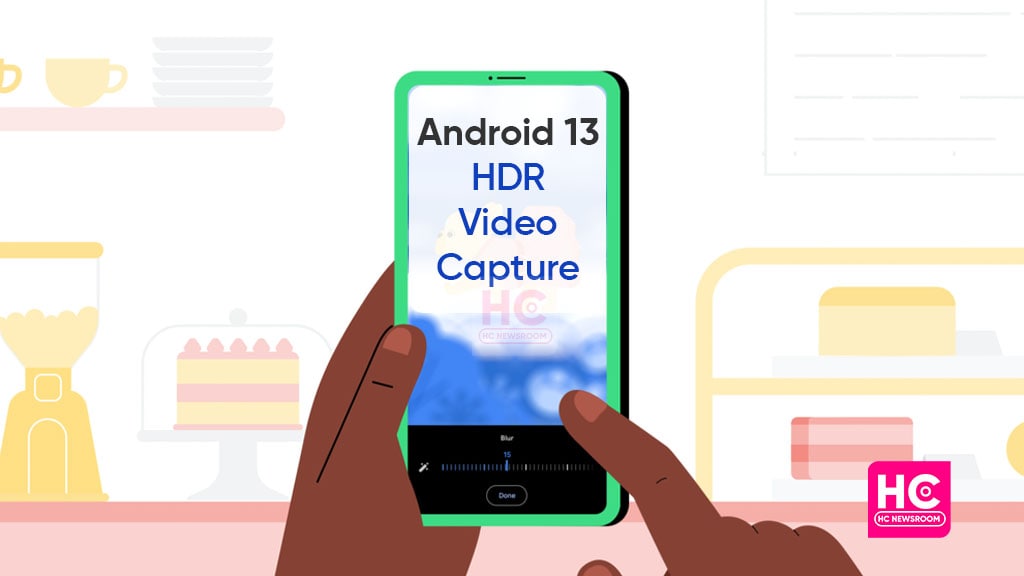
Android 13 brings a variety of surprising elements. From the user interface to security aspects, the software has some unbelievable features in its bag. One such Android 13 feature is HDR Video Capture.
In this technological era, everyone demands the best experience. When it comes to hardware and software, users most probably look for camera features. How does the shooter work? Whether the software offers better optical features or not? There are major questions that usually reside in the user’s mind.
To provide the “best optical experience” Google developers have implemented their latest Android 13 system with an HDR Video Capture feature. And believe me, the feature brings out such results that one would have never seen so far.
What is HDR Video Capture?
The term HDR reflects High Dynamic Range. It offers higher contrast and a powerful brightness range. In comparison to the 4K resolution, HDR is visually more impactful. So many significant traits, and what if we add these traits to the video-capturing functions?
Google has opted for something similar. It has introduced the HDR Video capture feature to its newest operating system. As a result, a user will observe 10 times better video quality over previous video recording functions.
That’s not it. The respective function provides such details and vibrance to your video that often lacks in an image. Consequently, with HDR Video Capture, Google has not only boosted the quality but has also made a video capturing a simplified task with more fun.
How does HDR Video Capture work?
Android 13 HDR Video Capture feature uses the Camera 2 API element. It helps you to preview and record HDR video content using your device camera. On the flip side, it uplifts the video content quality and makes it look better.
In comparison to the Standard Dynamic Range (SDR), HDR offers a wider range of colors. Further, it amplifies the brightness range (from 100 cd/m2 to 1000s of cd/m2). Thus, using this feature, users gain a video that closely matches real life, with richer colors, brighter highlights, and darker shadows.
Alongside this, it specifies more detail and vibrance in the video. You can get a clear view of how the HDR Video Capture enhances the video quality in the below two images.


(Image: Android)
The first image is a result of normal video capturing. Meanwhile, the second image is a result of HDR Video Capturing. It’s clear how the wonderful feature will help in creating a fascinating video album for the users.
Which Android devices can use HDR Video Capture?
Yes, though it is an Android 13 feature, it is not accessible to all Android devices. For using this feature, you need to fulfill the following requirements:
- Your device must be adaptable to Android 13 (API level 33)
- Your device camera must be capable of 10-bit or higher
Not every device could meet these requirements. Hence at some point, this is a disadvantage of this high-end technique. However, we believe that Android 13 has packed some other gifts for every of its capable device.
Although numerous features are hiding under Android 13 that we haven’t learned so far. Yet, HDR Video Capture is something that will make you fall in love with video recording. So give a try to this feature and let us know how you feel after using it.




