HarmonyOS
Huawei Watch GT 3 Pro getting new July 2022 optimization update

Huawei again took a step toward the dynamic Watch GT 3 Pro with a new optimization update. As the name reflects, the latest build welcomes multiple optimizations to the system elements and a good fix to the terrible message issue.
So far, the corresponding device owners were confronting some snags with the texting feature. In some scenarios, messages were displayed incorrectly in some languages. But no worries! here is an update that mends the respective issue and enhances the overall performance and user experience of the wearable.
Hence, to enjoy a stable and bug-free system, you must install the latest optimization update for Huawei Watch GT 3 Pro. The firmware is available to global consumers with software version 2.1.0.389. Alongside, it bears a package size of 91.7MB.
Let’s tour the changelog in more detail
The latest firmware update for the respective wearable optimizes the heart rate monitoring and its accuracy during exercise. It gives an appropriate report of the pulse rate, and blood pressure. Further, it enhances the display activity of the heart rate, sleep, Sp02, and stress cards.
In terms of connectivity, the update improves the Bluetooth firmness and makes the connection more reliable with other devices. Besides, it emphasizes the watch response time when answering a Bluetooth call. Ultimately, users will also find a new status icon of Bluetooth with the new software.
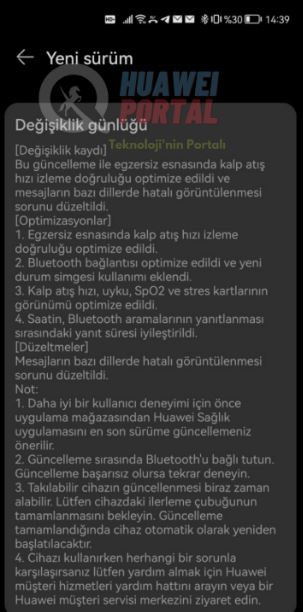
The firmware distribution is going on in batches, and the update will soon touch all the eligible units. Meanwhile, you can take the help of the Huawei Health app to download the latest update manually.
Here are the steps of install the new July 2022 optimization update:
- Go to the Huawei Health app on your smartphone
- Connect your smartwatch with your phone through Bluetooth
- Head to the Connected Device Section
- Click on the Updates option
- To the available firmware, tap on the Download & Install button
Once the installation procedure gets completed, restart your smartwatch.

If you want to send us Tips, Update Screenshots, or a Message? connect with us here:
- [email protected]
- [email protected]
- Message us on Twitter
|| Source ||






