EMUI
Huawei P Smart 2019 stable EMUI 12 expanding in Europe

Huawei has begun expanding the major EMUI 12 software update for the P Smart 2019 smartphone users in Europe. The update brings along numerous features that boost the overall performance and user experience of the device.
A few days ago, the company flipped towards the 2019 edition of the P smart handset with EMUI 12 software. However, at that moment, the respective firmware was available to a handful of consumers. Now, the company is gradually pushing the update to other corresponding device owners.
Speaking of the update, the latest EMUI 12 interface for Huawei P smart 2019 models in Europe bears the build version 12.0.0.225 (C432E3R4P2). Alongside, the update carries a software package that is 305 MB for beta users and ranges between 1GB to 4GB for non-beta users.
To upgrade your phone manually, go to Settings > System & Updates > Software Updates > Check for Updates. The device will hunt for the new firmware and will pop it up on the screen. Press the Download & Install tab to proceed further.
Before you upgrade, ensure that your device has a sufficient amount of battery and storage space. Moreover, choose a stable Wi-Fi network over a regular mobile data pack. And remember, not to forcefully turn off the phone, once the installation gets started.
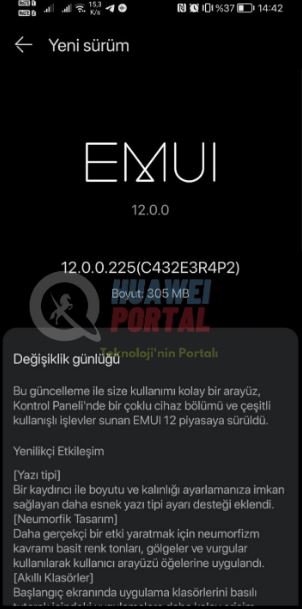
EMUI 12 Update Changelog:
Notification Panel & Control Center
- Allows you to swipe down from the top left of the screen to view notifications
- Allows to scroll down from the top right of the screen to access the control panel to use shortcuts
- The addition of an audio control panel makes it easier to switch between different audio devices and apps
- Easy access to the notification panel
Fonts
- Support adjustment of the size and weight of the font, just by moving the slider
Neuromorphic Theme
- Applies the concept of neuromorphism to UI elements.
- Uses simple colors, tones, shadows, and highlights to achieve a more realistic effect
Smart Folders
- Customizable folders that work on with simple pressing and holding gestures on the home screen
- Enlarge the folders accordingly to access the apps inside
Multi Window
- Allows to perform several tasks in real-time with the split screen mode
- Easily send messages in floating windows while gaming or watching videos
- Adjust the screen from the left or right edge to enable the multi-window dock
- Easier access to sharing of the screen and minimizing the window when required
Smart Life in All Scenarios
- Huawei Share – Improves transfer speed for faster file sharing between Huawei devices
- MeeTime – Permits to make HD voice and video calls over Wi-Fi or data network. Adds support for screen sharing during video calls
- Gallery – Discover tab helps you to create video stories using pre-installed templates with special effects and background.

If you want to send us Tips, Update Screenshots, or a Message? connect with us here:
- [email protected]
- [email protected]
- Message us on Twitter
|| Source ||






