HarmonyOS
How to sign up for HarmonyOS 3.0 developer beta [Step by Step]

HarmonyOS 3.0 is now open in developer beta for Chinese models of smartphones. Adding to this, public Huawei smartphone users can now sign up to test HarmonyOS 3.0 developer beta features.
HarmonyOS 3.0 developer beta enhances JavaScript/eTS language application developer capabilities. The HarmonyOS 3.0 dev beta brings concise JS/eTS language to efficiently develop complex interface applications, and at the same time obtain improvements in application startup speed. This HarmonyOS improves the ArkUI and ArkCompile features.
Aside from the closed HarmonyOS 3.0 developer beta, public smartphone users can join the HarmonyOS 3.0 developer beta test, to try out the early adopted version.
Important notes:
- You gonna need a Chinese smartphone (eligible) to sign up for the beta process.
- Required version models can be found here – (Requirement link)
- In addition, you’ll have to own a Huawei ID with a China as a registered user area.
- Once registered, you need to wait for the approval of the beta test application.
- Users who jump for first registration will get to test the software first.
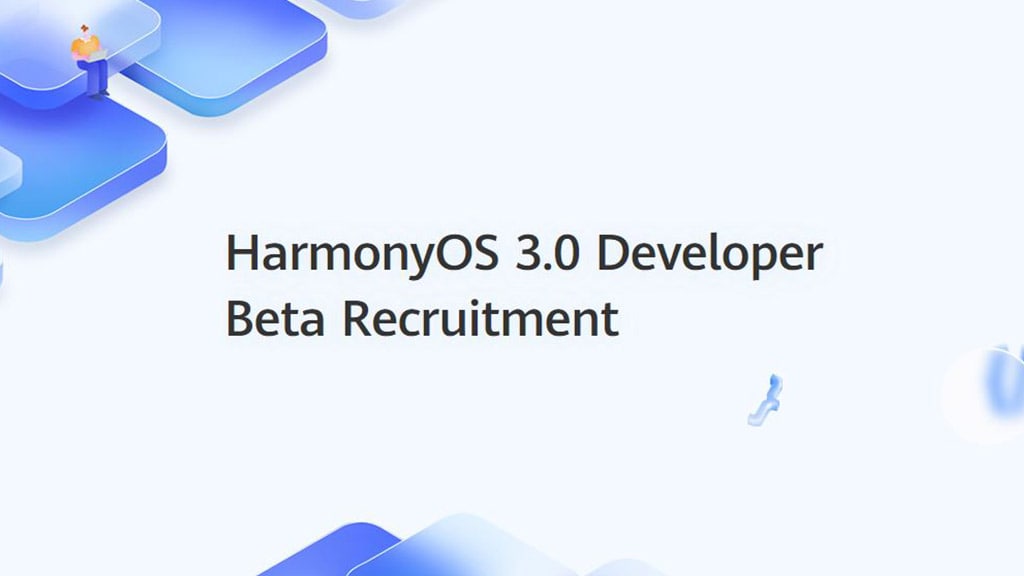
Sign up for the beta:
Open the sign up form (form link) and follow the on-screen instructions to register for HarmonyOS 3.0 developer beta.
Huawei will select and send a notification SMS to verify and notify the selected testers. Selected users can download the developer beta via OTA update.
Registration Timeline:
HarmonyOS 3.0 developer beta registration is opened from June 15, 2022, at 9:00 (China time) and remained open until July 15, 2022, at 23:00 (China Time).
Time for evaluation:
The company will evaluate the registered public testers starting June 25, 2022, at 9:00 (China time) and will continue to evaluate until July 25, 2022, at 23:00.
Selected models:
Huawei P50, P50 Pro, P50 Pocket, Mate 40, Mate 40 Pro, Mate 40 Pro 4G, Mate 40 Pro+, Mate 40 RS Porsche Design. Huawei tablet: MatePad Pro 12.6-inch 2021 model. Check more information here.
Feedback:
Once installed, registered beta testers can use the Feedback Assistant App to give feedback on the software and its related issues.







