EMUI
Huawei P20 Lite (EMUI 9.1) starts receiving January 2022 security update

Huawei P20 Lite smartphone running on EMUI 9.1 software version has begun collection the January 2022 security update. This firmware update increases the security of the device by fixing the various levels of vulnerabilities found on the phone’s software.
However, Huawei P20 Lite is not upgradeable to EMUI 10 and above version but it is eligible to receive security patches for better system security. To be mentioned, Huawei P20 Lite is now four years old and the company is still delivering regular software updates to provide an improved user experience.
According to Huaweiailesi, the January 2022 update for the Huawei P20 Lite smartphone has arrived with upgraded EMUI 9.1 version 9.1.0.401 (C432E13R1P7). However, it comes with a download package of 226MB.
For your information, this update is rolling out in batches for Huawei P20 Lite global model. So, it may take some time to mark its appearance on your smartphone. It is recommended you keep on checking the software update section.

If you want to send us Tips, Update Screenshots, or a Message? connect with us here:
- [email protected]
- [email protected]
- Message us on Twitter
New update details:
- Latest EMUI version: EMUI 9.1.0.401 (C432E13R1P7)
- Update Size: 226MB
- Changelog: Installs January 2022 EMUI security patch for better system security.
January 2022 EMUI security patch details:
January 2022 EMUI security patch fixes different levels of exploits and issues including 4 critical, 12 high, and 47 medium levels of CVEs for improved system security. In addition to this, it also resolves 2 high levels of CVE in third-party libraries.
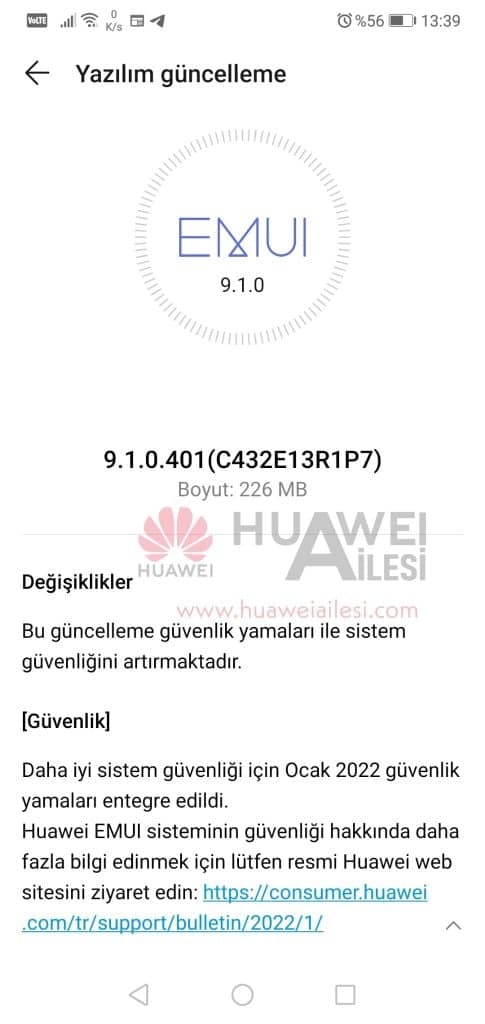
How to update step by step:
Huawei P20 Lite users can update their smartphones through settings and the My Huawei app. You just need to follow the very simple steps mentioned below.
Open phone’s settings, tap on system & updates followed by software updates, and then check for updates. If an update is available, then download and install it On the other hand, to update through the My Huawei app, go to My Huawei app, visit the update section and follow the on-screen instructions.






