EMUI
Honor 20 Youth Edition receiving the first September 2021 security update: On time

Today, Huawei has released the September EMUI security details. Now, the Honor 20 Youth Edition is receiving the first September 2021 security update for improved system security and device stability. This patch can be identified with EMUI 10.1 version 10.1.0.172 upgraded from version 10.1.0.170.
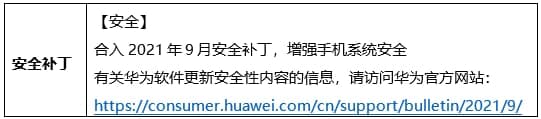
September 2021 security patch fixes several vulnerabilities and provides system security for better overall performance.
Other devices too:
On the other hand, a number of Honor phones and tablets are getting the July 2021 security patch, this also includes Huawei Tablet C3. The adapting models for July 2021 update include:
- Huawei Tablet C3
- Honor Play 4T Pro
- Honor Tablet X6
The latest July patch for Huawei Tablet C3 and Honor Tablet X6 brings optimizations in the horizontal display experience of some third-party applications. In addition, this patch also improves the overall system security of the devices.
Moreover, the Honor Play 4T Pro devices are only receiving the latest security improvements besides any other changes. To be mentioned, these security patches usually rollout in batches and may take time to cover every device.
Version details:
- Huawei Tablet C3 – Latest EMUI version 10.1.0.171 upgraded from version 10.1.0.120.
- Honor Play 4T Pro – Latest Magic UI version 3.1.0.122 upgraded from version 2.1.0.121.
- Honor Tablet X6 – Latest EMUI 10.1 version 10.1.0.171 upgraded from version 10.1.0.168.
Changelog: Honor Tablet X6 and Huawei Tablet C3
Application
- Optimize the horizontal display experience of some third-party applications.
Security
- Incorporate the July 2021 security patch to enhance system security.
If you want to send us Tips, Update Screenshots, or a Message? connect with us here:
- [email protected]
- [email protected]
- Message us on Twitter

Things to remember:
- Before updating, make sure your phone is not root.
- It is rolling out in batches and may take time to reach your device.
- Maintain enough battery and storage before installing.
- Do take a backup of your important data, just in case
How to check for updates:
Via Settings:
- Open Settings, then go to System & updates and open Software update.
- Now select Check for updates >> if any update shows up, then hit the Download and install button.
Via Support app:
- Open Support app >> tap Service tab on the bottom bar >> then click on Update button.
- Now select Check for updates, and then press Download and install.






