Updates
New updates released for Honor X10, Play 3 and Play 3e [Magic UI and EMUI]
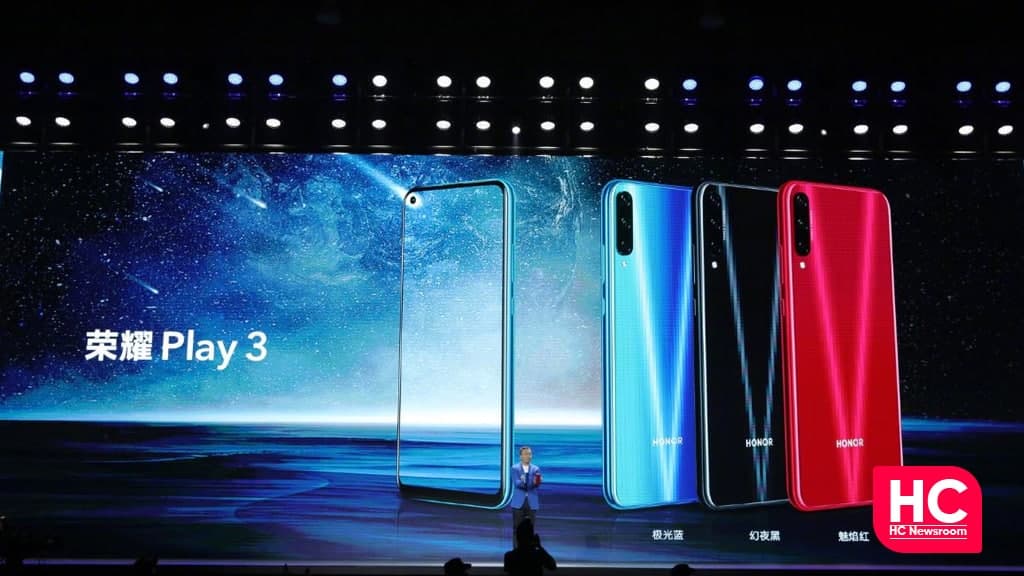
After a bunch of Huawei devices, it’s time for some Honor phones to get their security updated. According to the latest info, the Honor X10 and Honor Play devices have begun receiving June 2021 security updates.
It’s just a usual security patch and brings some sorts of security improvements and not much of the changes have been found in teh changelog. You can check the adapting models along with their version numbers below.
Adapting models & Software versions:
- Honor X10 – Magic UI 3.1 version 3.1.1.201 upgraded from version 3.1.1.200
- Honor Play 3 – EMUI 9.1 version 9.1.1.211 upgraded from version 9.1.1.210
- Honor Play 3e – EMUI 9.1 version 9.1.0.193 upgraded from version 9.1.0.195
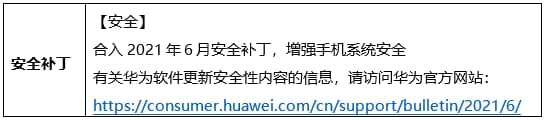
To be mentioned, this update is rolling out in batches and it may take time to reach each and every device. The changelog of the update also does not have much to show besides the security improvements.
Things to remember before update
- Maintain enough battery and storage on the devices.
- Use a stable connection for downloading the update package.
- Your data won’t be erased, while we recommend you to take a backup, just in case.
- Make sure that your device is not root.
If you want to send us Tips, Update Screenshots, or a Message? connect with us here:
- [email protected]
- [email protected]
- Message us on Twitter
HarmonyOS 2.0 for Honor devices
Keeping its promise, Huawei is upgrading the eligible Honor devices to the latest HarmonyOS 2.0 software. Following the beta activity, many of the Honor devices have even received the stable version.
However, the new HM OS is currently limited in the Chinese market, While the users outside China are eagerly waiting for this new software to arrive. Looking at the impressive speed of rollout, the company may soon release this software globally.
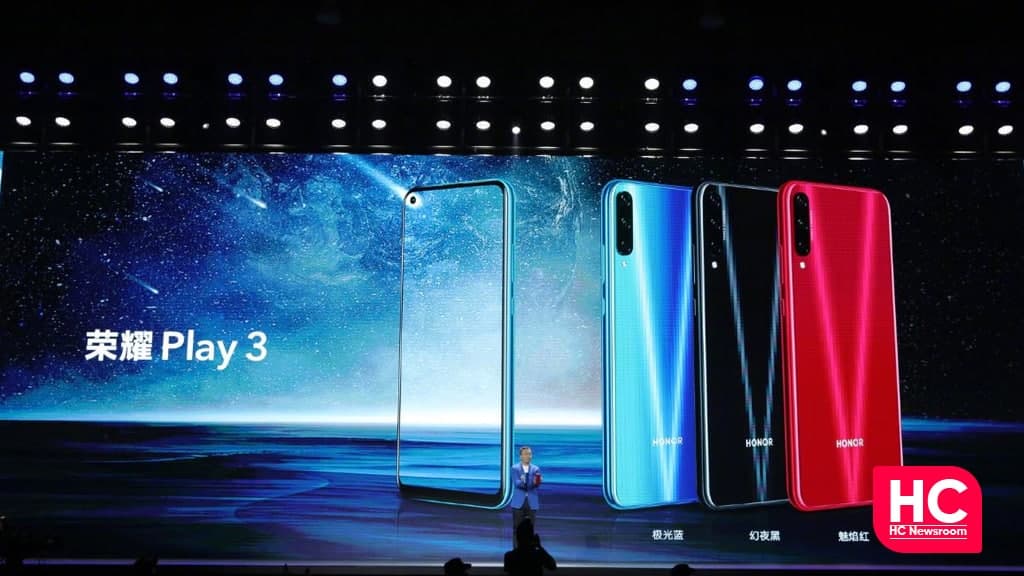
How to check for updates?
Via Settings:
You can check for new updates from Settings >> System & Updates. Then navigate to Software update and select Check for updates. If found any updates then, click on Download and install.
Via Support app:
To check for new updates from the Support app, open the application >> Service tab. Then tap on the Update button, then select Check for updates. Then finally tap on Download and install.
Note: After the installation is complete, restart the device






