Updates
June 2021 security update reaches Huawei Mate 20 Lite [Global]

Huawei Mate 20 Lite, the three-year-old mid-range device is now grabbing June 2021 security update. This new software update installs improved system security and brings performance stability.
Just a few days ago, we have covered the May 2021 update for the Mate 20 Lite. Aside from being just a security patch, the update also brought some new apps to optimize the overall user experience.
The Huawei Mate 20 Lite is currently running EMUI 10.0 version. This smartphone will also soon get the new HarmonyOS 2.0 upgrade which is already rolling out in the global market.
The June 2021 security patch carries the EMUI 10.0 version 10.0.0.286 (C432E1R1P1). Besides security improvements, the Mate 20 Lite June 2021 update does not bring any further changes to the changelog. Users will have to download file size of 109MB.
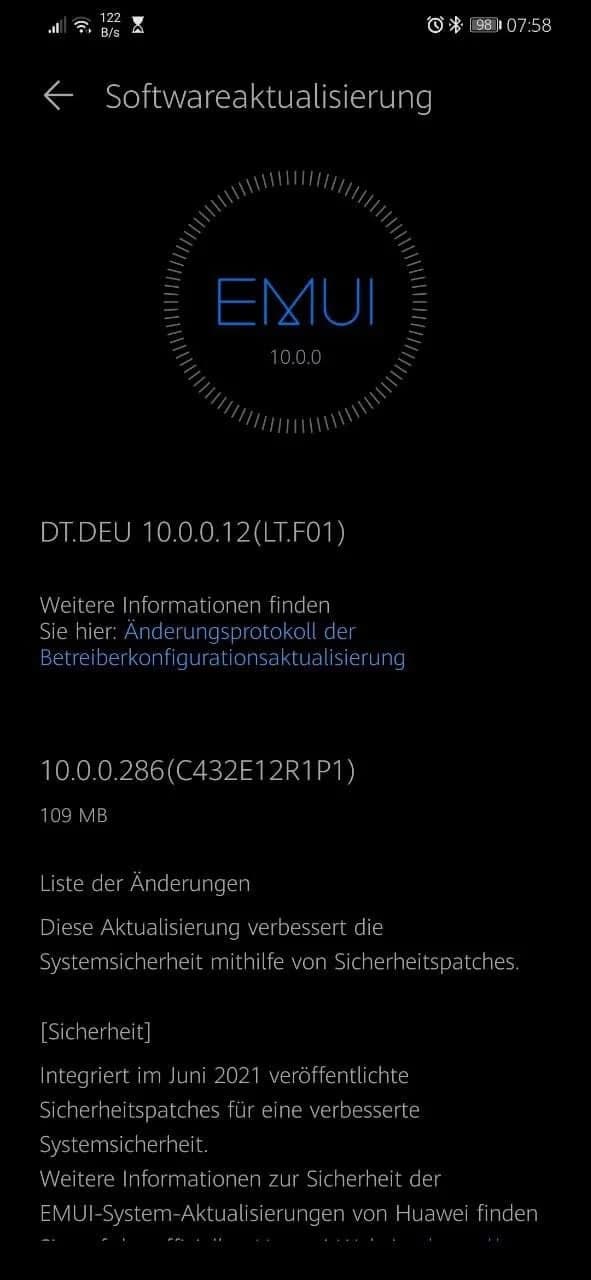
(image source – Huaweiblog)
Things to keep in mind before updating:
- This update won’t erase your data and is safe to install.
- We still recommend you take a backup of your important data to avoid any kind of data loss.
- It’s a staged rollout and may take time to arrive for your device.
- Follow the update instruction correctly (mentioned below)
Huawei Mate 20 Lite HarmonyOS 2.0 status:
Huawei has completed the beta program for its topmost devices delivering the stable version. While the global users are still waiting for beta testing of the new HM OS. The company has not yet announced its plan for users outside China.
Talking about the global users of Huawei Mate 20 Lite, they are eligible for HarmonyOS 2.0. It’s just that the time for the rollout is not known at the moment. We expect the Chinese OEM to announce the beta program very soon.

How to check for Huawei Mate 20 Lite update?
Download through Settings:
- Open Settings and click on System & Updates, then open Software update.
- Tap on Check for updates option, if an update appears then click Download and install.
- After installation reboot the device.
Download through Support app:
- Open the Support app, then navigate to the Service tab and click on the Update button.
- Now tap on Check for update option, if found any then click Download and install.
- After the installation completes, reboot the device.
(Source – Huaweiblog)






