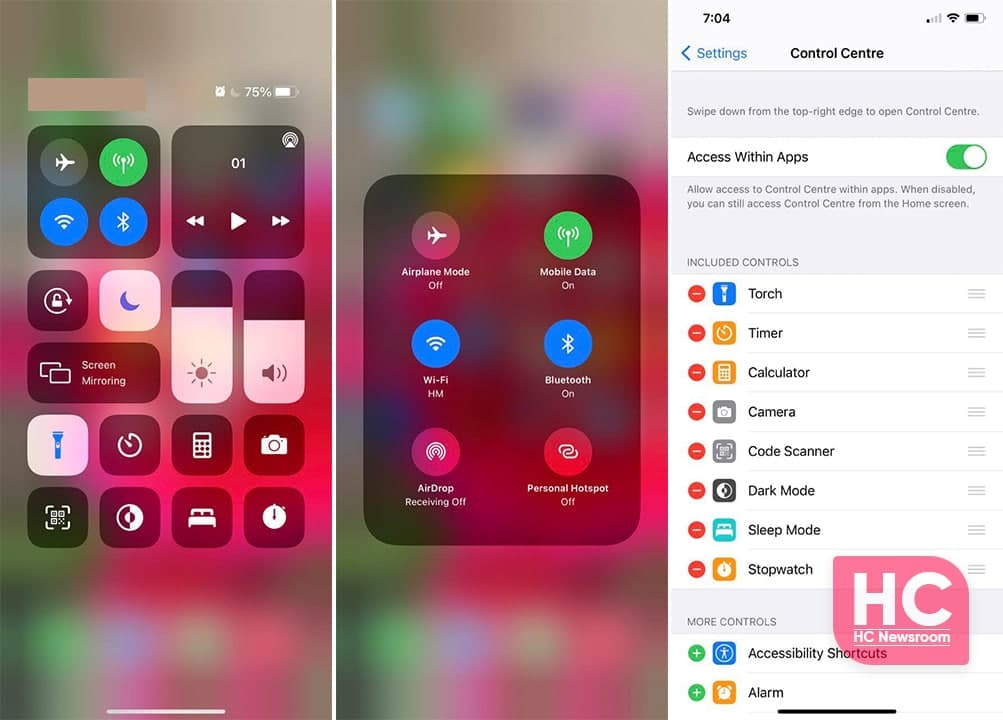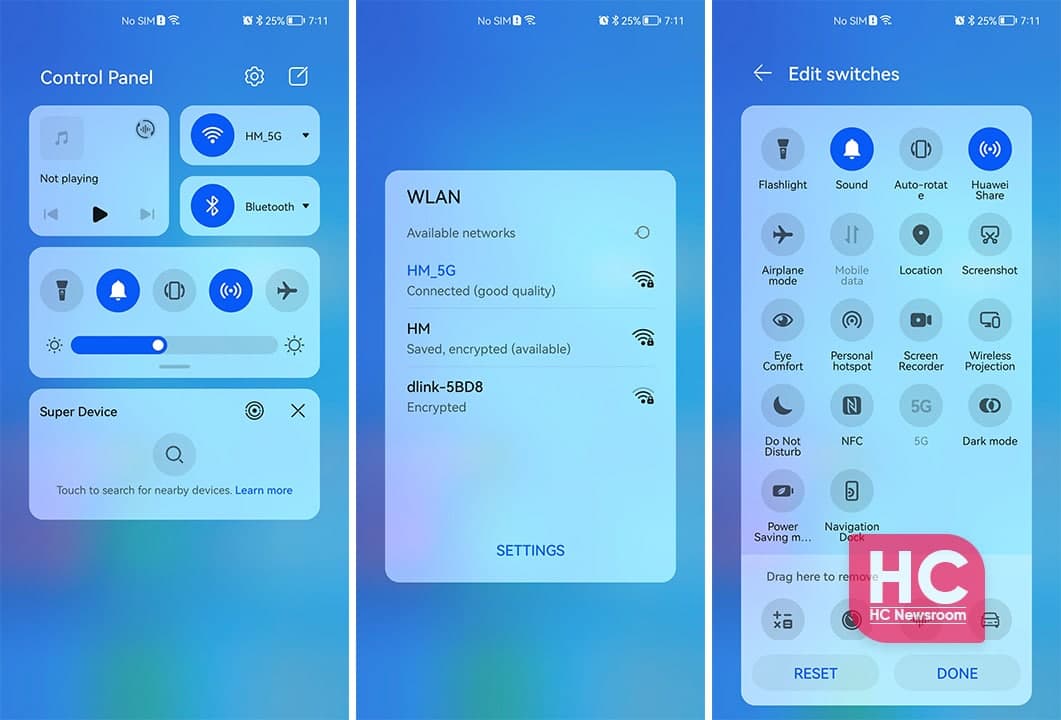Comparison
iOS 14 vs HarmonyOS 2: Control Center and Control Panel

iOS has its all-in-one settings shortcut Control Center that gives you instant access to quick settings that matter the most, it’s accessible and easy to navigate. The color combination is also suitable for eyes and adored by iPhone users.
iOS Control Center includes:
- Network
- Music Controller
- Screen Orientation
- Brightness and Music level controller
- Bunch of other switches
That’s not it, users can also add more shortcut switches to the Control Center. Overall, the iOS 14 Control Center has a user experience that provides convenient.
The Control Panel remains the same in the iOS 14 and accessing the Control Center is easy, swipe down from the top-right corner of your screen.
Note: Video demonstration of iOS 14 vs HarmonyOS control panel linked below.
HarmonyOS 2 Control Panel:
Huawei HarmonyOS 2 comes with a number of new features but its core ones include the Control Panel, which is a combination of services.
HarmonyOS 2 Control Panel is divided into four sections:
- Media Controller
- Shortcuts switches
- Super Device
- Smart Devices
Each of these sections has different kinds of quick settings and users can easily switch back and forth between them. However, the HarmonyOS 2 offers more functionality for the consumers and provides a better way to interact with them.
To be mentioned, HarmonyOS 2 has advantages such as Super Device and edit smart device feature also in the Control panel section. Furthermore, HarmonyOS looks pretty organized.