EMUI
May 2021 security patch released for Huawei Nova 7 5G and Nova 7 Vitality Edition

Another day, another update for Huawei smartphones. This time, Huawei began to rollout the May 2021 security update for Huawei Nova 7 series smartphones. However, the Nova 7 5G global variant has already grabbed this update recently.
With this update, Huawei is rolling out a new EMUI 10.1 version 10.1.1.213 upgraded from EMUI 10.1.1.212 for Nova 7 5G. On the other hand, Nova 7 SE Vitality Edition getting EMUI 10.1.1.166 from 10.1.1.165 in China.
Adapting models:
- Huawei Nova 7 5G
- Huawei Nova 7 SE Vitality Edition

HarmonyOS 2.0 progress for this device:
Huawei HarmonyOS 2.0 beta testing program is currently going on in the Chinese market because it is the initial process to test run the new feature ahead of stable rollout.
Talking about Nova 7 devices, Huawei Nova 7 and 7 Vitality Edition both are under public beta testing, which means more interested users can experience the new HM OS.
To know more about HarmonyOS 2.0 features, check the below-linked article:
If you want to send us Tips, Update Screenshots, or a Message? connect with us here:
- [email protected]
- [email protected]
- Message us on Twitter
Let’s take over May 2021 security patch details:
May 2021 security update fixes different levels of exploits and issues including 3 critical, 10 high, and 4 medium levels of CVE as well as 13 hidden privacy issues for improved system security.
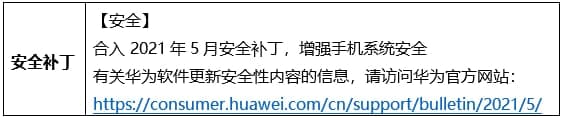
Things to know before update:
- The update is rolling out in batches so it may take some time/days to reach your device.
- EMUI version and size may vary.
- Maintain enough battery and storage on your device.
HOW TO INSTALL:
To download this update manually, go to Settings then System & updates, then open Software update, from here select Check for updates. If an update is available it’ll pop up on your phone and an option of Download and install will appear. Press the option and start to download.
Alternatively, you can also request software updates through the Support app. To do this, open the Support app, go to the Service tab on the bottom bar, tap on the update, then select Check for updates and then download and install.
Also, check:
Huawei debuts May 2021 security update for Huawei Nova 7 5G smartphone [Global]







