EMUI
Celia Voice Assistant for Huawei P30 Lite New Edition comes with new features and more

The May 2021 security improvements deploying to several Huawei devices in the global market. Adding to this, the latest security update is now making its road towards Huawei P30 Lite New Edition.
According to the information, this update brings the latest software features and system security improvements.
To be mentioned, Huawei P30 Lite NE was one of the popular smartphones that come with a 48MP triple camera system, Kirin 710 processor, EMUI 9.0, and more. However, at the moment, this device runs EMUI 10.0 OS skin based on Android.
By looking at the change, we can find that this update version added the Celia AI voice assistant to the system as well as quick download shortcuts for Petal Search, Books, Petal Maps, Member Center, and Link Now. Also, added the GameCenter app.
In addition, the latest OTA software prioritizes the installation of the security patches released in April and May 2021 to enhance the device system security.
Celia voice assistant was previously available only for the flagship models – Mate 40, Mate 30, P40, and MatePad Pro devices and now expanding to a smartphone such as P30 Lite New Edition.
Celia:
Just say “Hey Celia” or hold the power button for one second to launch. Celia will be ready to help, answers your questions, and help you get things done hands-free. You can keep your everyday tasks streamlined and make the most of your life. Read more.
If you want to send us Tips, Update Screenshots, or a Message? connect with us here:
- [email protected]
- [email protected]
- Message us on Twitter
Check the full changelog and EMUI version details below:
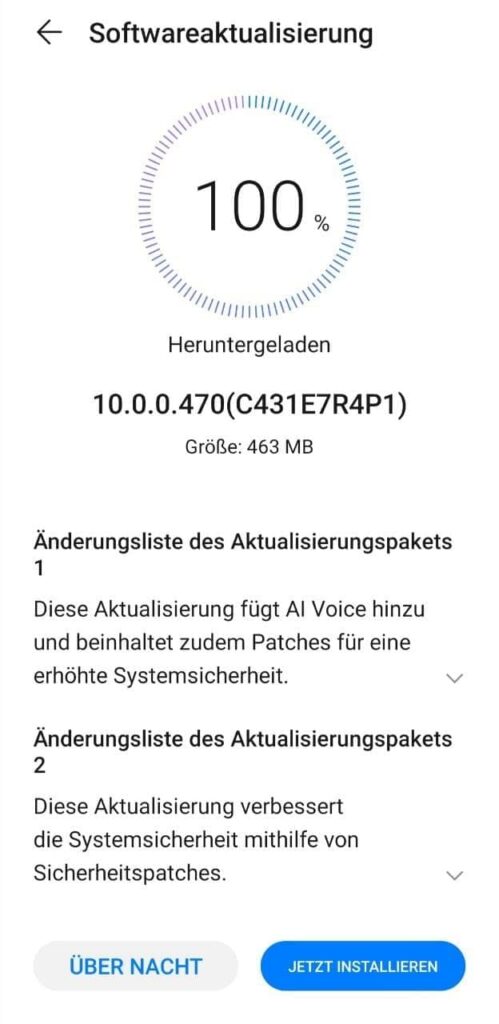
EMUI Version details:
Huawei P30 Lite New Edition smartphone users can found this latest update with EMUI 10.0 version 10.0.0.470 (C431E7R4P1). Moreover, this update comes with an update package of 463MB.
Before you upgrade:
- We recommend you take a backup of your important data.
- Use a stable connection to download the update package.
- Do not forcefully turn off the phone, once the installation is started.
What’s new in this update:
Update Package 1: Changelog
- AI Voice: Added AI Voice assistant, say “Hello Celia” to activate it.
- Security: Integrates the Android security patch released in April 2021.
- Apps: Added quick download shortcuts for popular apps including Petal Search, Books, Petal Maps, Member Center, Link Now, and GameCenter app
Update Package 2: Changelog
- Security: Integrates the Android security patch released in May 2021.

Update steps:
There are two ways that you can download this latest software update, both of these areas the following:
VIA SETTINGS:
- Go to Settings
- Tap on System & updates
- Tap Software update
- Tap Check for Updates
- Download and Install
- Install
After the installation and restart, we recommend you let the system optimize the new application so your device can run smoothly on further commands.
VIA SUPPORT:
You can also request this update via the Support app with the following instructions.
- Open the Support app
- Go to the Services tab
- Tap on Update
- Download and Install
- Install
(Via | Huaweiblog)
Also, check:
Here are the two reasons why Huawei is not building cars and why it denies such reports








