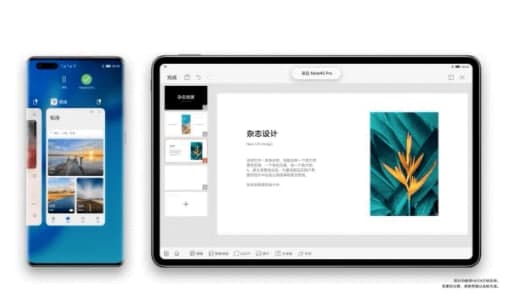HarmonyOS
The Task Center feature of HarmonyOS 2 brings you connected cross device experience
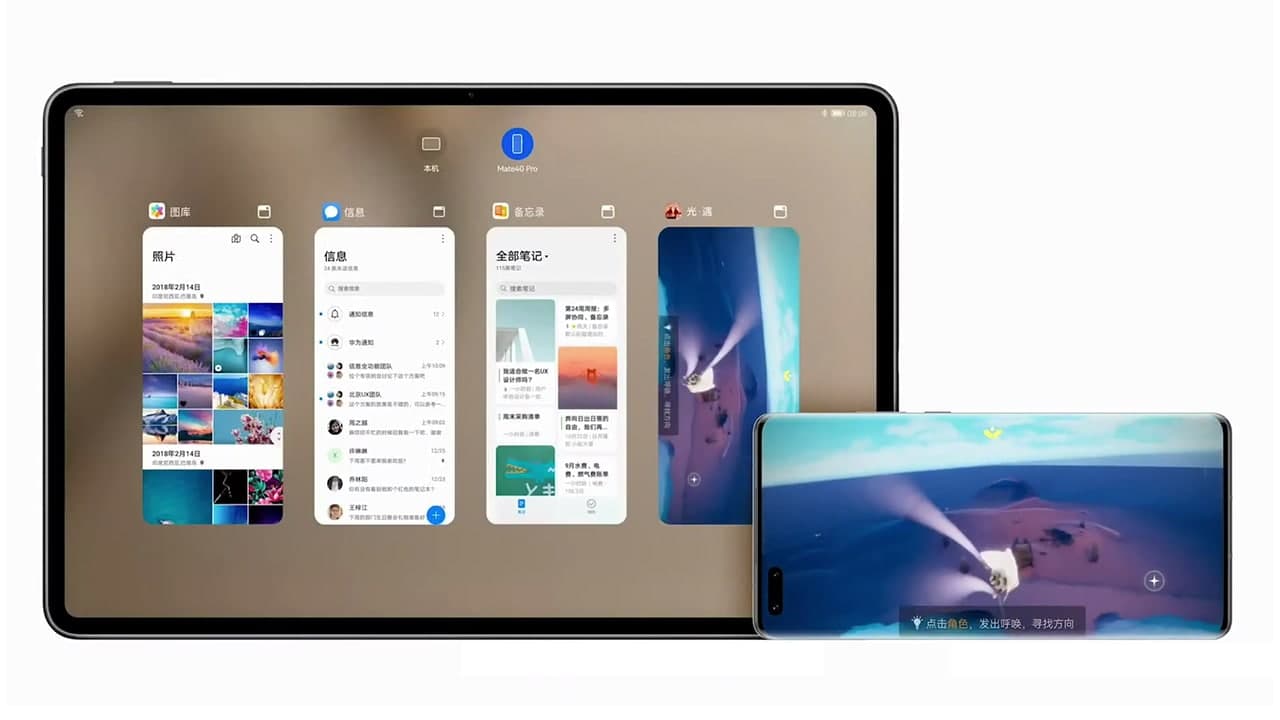
On June 2, Huawei has organized a big launch conference to welcome the most anticipated operating system – HarmonyOS 2.0. Alongside this, Huawei has also revealed a bunch of smart products with pre-installed HarmonyOS.
According to the information, Huawei recently stated that HarmonyOS 2 comes with a new feature – Task Center. It allows the apps to travel between different smart devices on their own without installing them on respective devices. So, all the functions and services are available whenever they’re needed.
Huawei mentioned that with this feature, users can slide up the bottom screen to open the multitasking interface and tap the device icon to view the task list of the device.

Users can open the document on the smartphone and easily drag the opened document task to the tablet icon by using the task center to continue the editing on a tablet with a keyboard and stylus.
Just like documents, users can play smartphone games on tablets for a large screen experience. With one tap, all the smartphone tasks can be performed on a tablet with the help of a task center.
According to Huawei, this feature will be rollout through OTA upgrades to Huawei devices. Different devices will get different versions according to their hardware and software capabilities.