EMUI
Surprise! Huawei releases a new feature software update for Nova 2s smartphone, which was launched in 2017

Huawei’s Nova series was introduced in 2016 with the launch of new budget smartphones, which were specially designed for young consumers. To date, the company has released a wide range of devices under the NOVA brand.
Now, one of the oldest models from the Nova family – Huawei Nova 2s (launched in 2017) is surprisingly receiving a new software update after a long timespan. 5 years have been passed since its unveiling and it is also possible that could be its last version upgrade.
According to the changelog, this new software update for Huawei Nova 2s brings smart message settings, the quick download icon for popular apps, added UC and QQ browser as well as optimizations to provide more convenient services to users.
This update shows the possessive and caring nature of Huawei. Old or new, the company will roll out the necessary features and improvements from time to time for any given device. After installing this update, Huawei Nova 2s users could surely enjoy better performance.
If you want to send us Tips, Update Screenshots, or a Message? connect with us here:
- [email protected]
- [email protected]
- Message us on Twitter
Check the new EMUI version and detailed changelog mentioned below.

Remember:
- We recommend you take a backup of your important data.
- Use a stable connection to download the update package.
- Do not forcefully turn off the phone, once the installation is started.
Updated Version:
Huawei Nova 2s smartphone owners grabbing latest EMUI 9.1 version 9.1.0.226 updated from EMUI 9.1.0.219.
Update log:
For Nova 2s (AL00):
- Added smart message settings that provide you with more convenient services.
- Added a new hot recommendation folder is added to the desktop to intelligently recommend popular and selected applications for you.
- Added quick download icon for Education Center and Link Now application.
- Added UC browser for providing you a smooth and fast browsing experience.
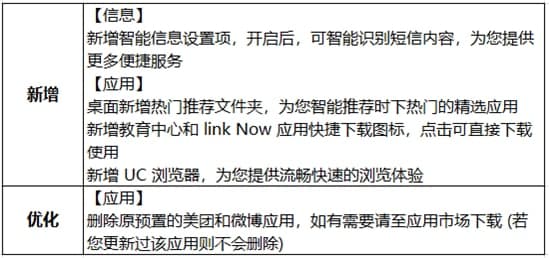
For Nova 2s (TL00):
- Added smart message settings that provide you with more convenient services.
- Added a new hot recommendation folder is added to the home screen to intelligently recommend popular and selected applications for you.
- Added quick download icon for Education Center and Link Now application.
- Added QQ browser for providing you a smooth and fast browsing experience.
- Optimizes the pre-installed WPS office.
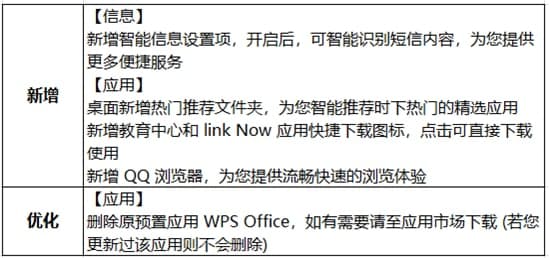
CHECK FOR UPDATE:
VIA SETTINGS:
- Go to Settings
- Tap on System
- Tap Software update
- Tap Check for Updates
- Download and Install
- Install and restart your device
ALTERNATIVELY, VIA SUPPORT:
- Open the Support app
- Go to the Services tab
- Tap on Update
- Download and Install
- Install and restart your phone

(Via – HuaweiUpdate)







