Updates
Huawei FreeBuds 4i getting new charging improvements with latest firmware update [global]

Early in May, Huawei has released a new firmware version for Huawei FreeBuds 4i for the global users that brought health reminders using voice broadcast and experience improvements in the calling feature that enhance the user’s experience.
Recently, the company has expanded this same changelog for Huawei FreeBuds 4i users in the Chinese market. After installing this update, it optimizations the user’s hearing experience and improves the performance of the overall device.
In the same month, Huawei has begun sending new software update for these TWS earbuds that brings new improvements and optimizations for the system that levels up the user’s experience.
After installing this update, users can feel the increment battery level of the charging case and able to health reminders with audio broadcasts as well as device searching to get connected faster.
Want to send us Tips, Update Screenshots, or a Message? connect with us here:
- [email protected]
- [email protected]
- Message us on Twitter
Check the more information related to the new version and changelog below.

New Version:
Huawei FreeBuds 4i users can check this update with version 1.9.0.172 with an update size of 1.30 MB.
Update log:
- The battery level of the charging case has been optimized
- Added health reminders with audio broadcasts have been added
- Search experience has been improved
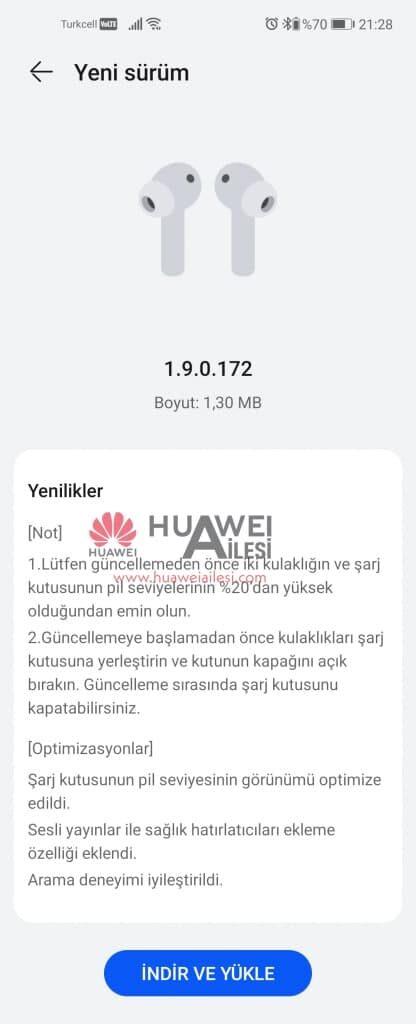
Note:
- As this update is deployed gradually, it may take some time to arrive on your device.
- Maintain battery at least 30% in both devices.
- Always put earbuds into the charging case and keep the case open(during update).
- Pair earbuds with your phone again before charging and updating.
HOW TO UPDATE:
- Open the AI Life app.
- Make sure the earphones have been connected to your phone and earphones are placed inside the charging case, leave the charging case open, then select the corresponding card for your earphones to access the device’s home screen.
- Touch Check for updates.
- If an update is available, touch UPDATE.
- Wait until the update is complete.
- After the update is complete, close the charging case and wait for 10 minutes for the case to be automatically updated.
(Source: Huaweiailesi)
Also, check:
Breaking: Huawei HarmonyOS & New Product Launch conference will be global







