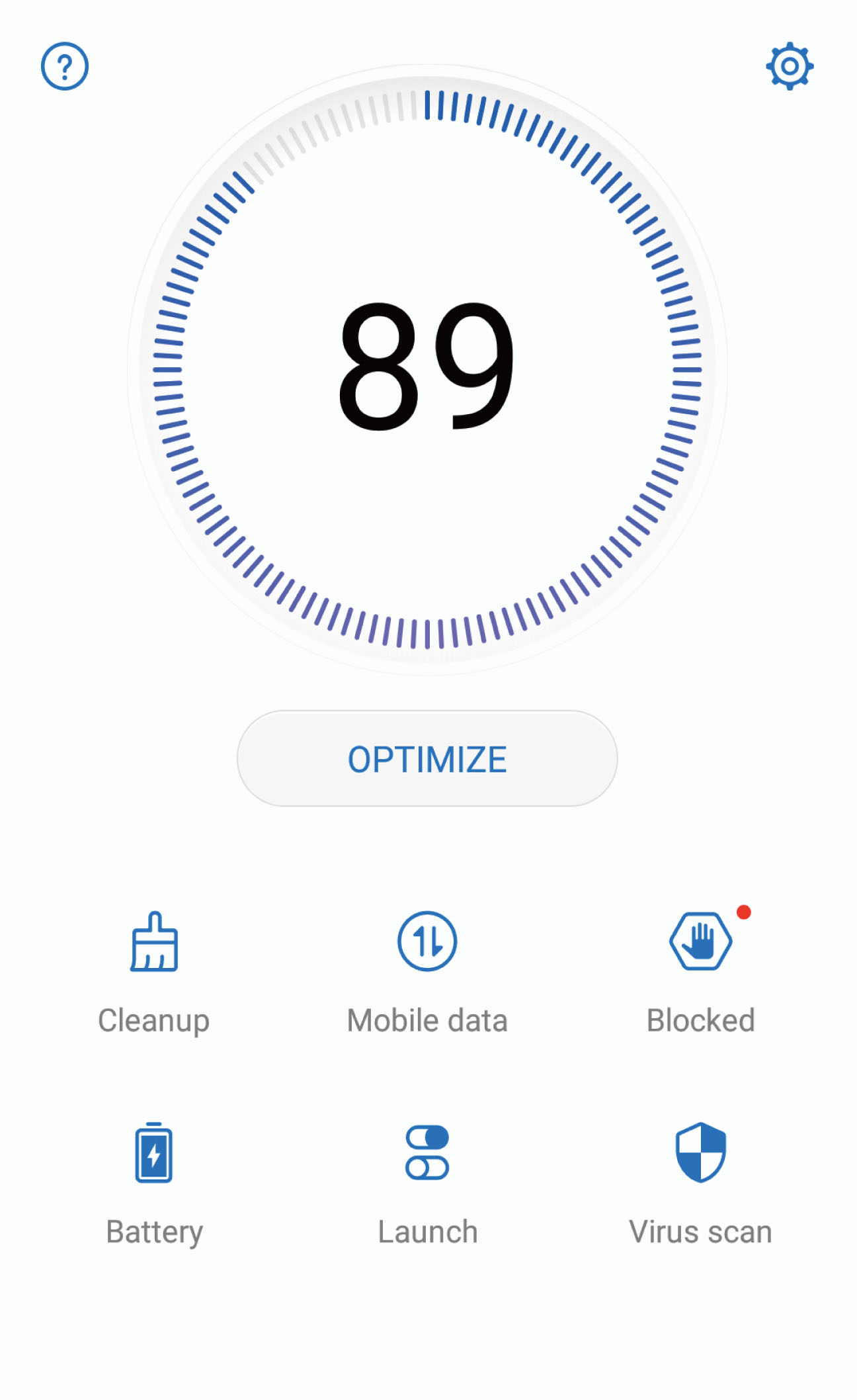Tips & Tricks
EMUI 9.1 Feature: How to optimize your phone to make it run faster
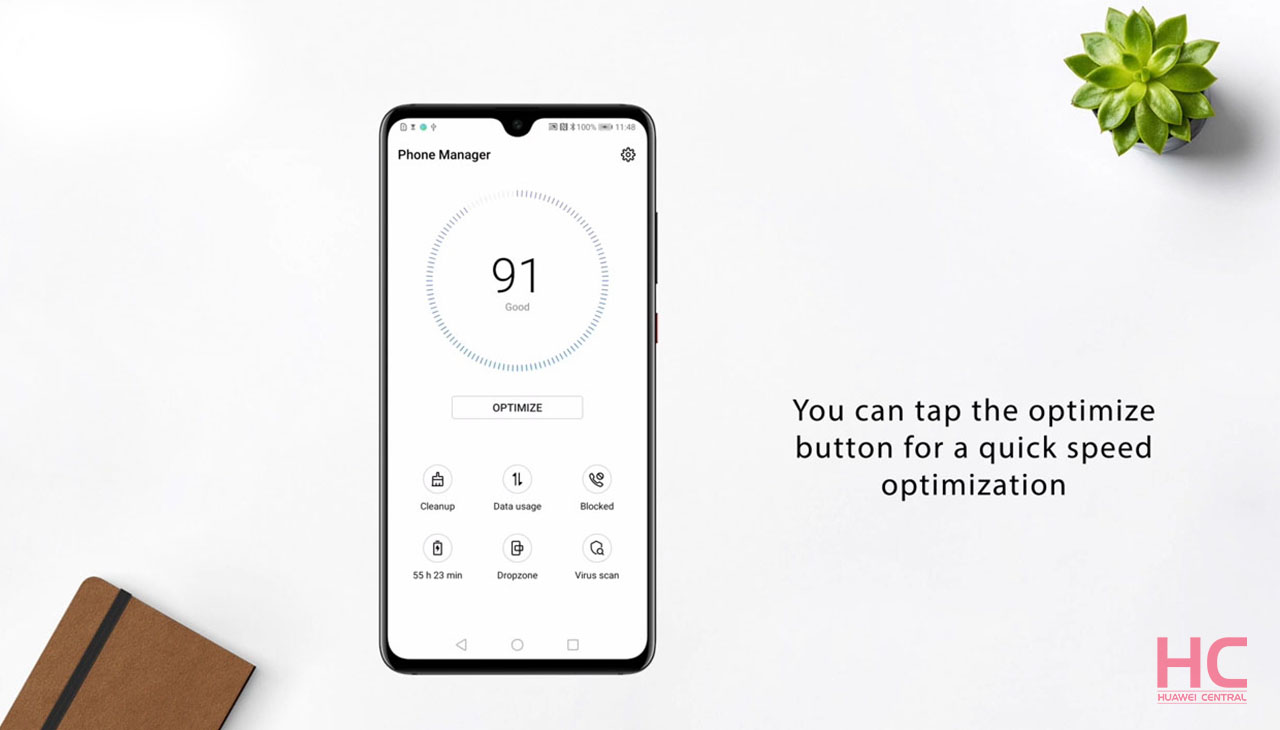
Have you noticed that your Huawei or Honor phone has slowed down recently? Are you worried about malware or other security threats? In this type of situation, you can use Optimize to make your Phone run smoother and protect it from security threats.
EMUI Tip: How to Monitor, Manage, and Balance your phone usage habits with Digital balance
Open Phone Manager and touch OPTIMIZE. Your Phone will automatically optimize its overall performance, security, battery performance, and device management.
You can also customize the optimization options. Whenever required the system will recommend you to use Optimize. This will help you increase running speed, check for security risks, optimize power consumption, and monitor and block unknown phone numbers and harassment calls.