EMUI
Huawei Mate 30 Pro users on EMUI 11 began collecting March 2021 security improvements in Australia

Huawei Mate 30 Pro is one of the devices from Huawei’s previous-generation flagship segment. This smartphone was equipped with a high-quality camera system, powerful processor as well as battery, and more.
To date, this smartphone user is enjoying continuous major, minor, and security updates. In this line, they also grabbed the latest custom OS – EMUI 11 upgrades in the Chinese as well as global market.
At the moment, EMUI 11 major update rollout is still going for Mate 30 Pro devices because it may take time to cover all the devices across the globe. This latest update brings changes to the user interface, installs new features, and improves existing ones.
Related: EMUI 11 Features
Recently, Huawei has begun sending the latest security improvements for Mate 30 Pro models in different markets. Just two days ago, the Mate 30 Pro users in Indonesia received March 2021 security patch for improved system security. Read more
Now, this same security update expanding for Mate 30 Pro users in the Australian market. This update fixes 2 critical, 13 high levels, and 132 medium levels of CVEs that protect the device against threats. Moreover, the company stretch will soon this update for more markets.
If you want to send us Tips, Update Screenshots, or a Message? connect with us here:
- [email protected]
- [email protected]
- Message us on Twitter

New EMUI 11 Version:
- Huawei Mate 30 Pro smartphone users receiving EMUI 11 version 11.0.0.177 with an update size of 265MB.
Changelog:
Security: Integrates the Android security patch released in March 2021.
March 2021 Security Patch Details: This security patch fixes 2 critical, 13 high levels, and 132 medium levels of CVEs for improved system security
Before you upgrade:
- We recommend you take a backup of your important data.
- Use a stable connection to download the update package.
- Do not forcefully turn off the phone, once the installation is started.
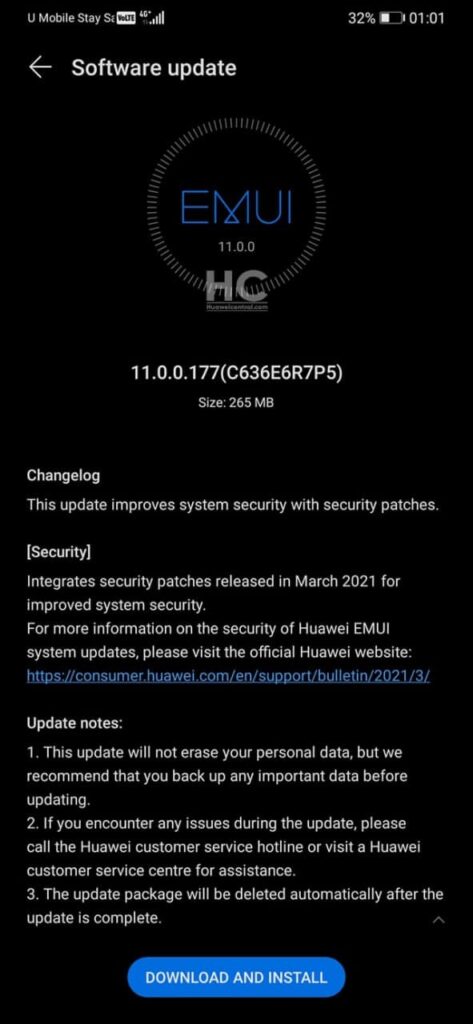
HOW TO CHECK FOR UPDATE:
To download this update manually, go to Settings then System & updates, then open Software update, from here select Check for updates. If an update is available it’ll pop up on your phone and an option of Download and install will appear. Press the option and start to download.
You can also request software updates through the Support app. To do this, open the Support app, go to the Service tab on the bottom bar, tap on the update, then select Check for updates and then download and install.
Thanks to the tipster: Ayoi Why
Also, check:
Petal Pay: Huawei’s trademark in the Petal family, possibly for a new payment system







