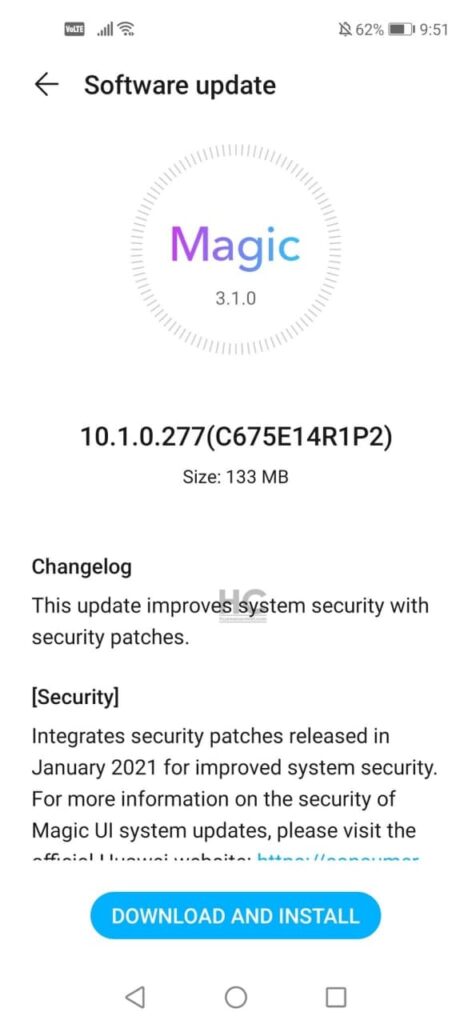Magic UI
Honor 20 and V20 receiving January 2021 update, still waiting for Magic UI 4.0 rollout

Alongside EMUI 11, Honor also enrolled eligible devices for the Magic UI 4 beta program. As of now, the company has completed the installation of this latest Magic UI build for its flagship series including Honor 30, V30, 20, V20 series, and Magic 2 in China.
Moving on, Honor then expanded the reach of the Magic UI 4 beta program in the global market. The first batch of the global device includes Honor 20, 20 Pro, and V20. However, this testing is still underway and the company will soon roll out the stable Magic UI 4 version globally.
Previously, it was reported that Honor 20, 20 Pro, and V20 beta tester and users on Magic UI 3.1 will receive the stable Magic UI 4 via OTA in the first quarter of 2021.
Meanwhile, Honor has started sending a new security update for the Honor 20, 20 Pro, and V20 smartphones. This update mainly installs the security patch released in January 2021, which improves the system security and enhances overall device performance.
Currently, this update is rolling out for Honor 20, 20 Pro, and V20 users in India. The company will soon expand this latest security patch for more regions.
WANT TO SEND US TIPS, UPDATE SCREENSHOTS, OR A MESSAGE? CONNECT WITH US HERE:
- [email protected]
- [email protected]
- Message us on Twitter

New version details:
- Honor 20, 20 Pro, and V20 users grabbing Magic UI 3.1 version 10.1.0.277 with an update size of 133MB.
CHANGELOG:
Security: Integrates Android security patches released in January 2021 for improved system security.
January 2021 Security Patch Details: Installs security fixes for different levels of exploits and issues within Huawei phones including 4 critical, 1 medium, and 25 high levels of CVEs.
HOW TO UPDATE:
To download this update manually, go to Settings then System & updates, then open Software update, from here select Check for updates. If an update is available it’ll pop-up on your phone and an option of Download and install will appear. Press the option and start to download.
Alternatively, you can also request software updates through the Support app. To do this, open the Support app, go to the Service tab on the bottom bar, tap on the update, then select Check for updates and then download and install.
REMEMBER:
- The update is rolling out in batches so it may take some time/days to reach your device.
- The update will not erase any data.
Thanks to the tipster: Tamil G
Related: Honor 20, 20 Pro and V20 will get stable Magic UI 4 in Q1 2021