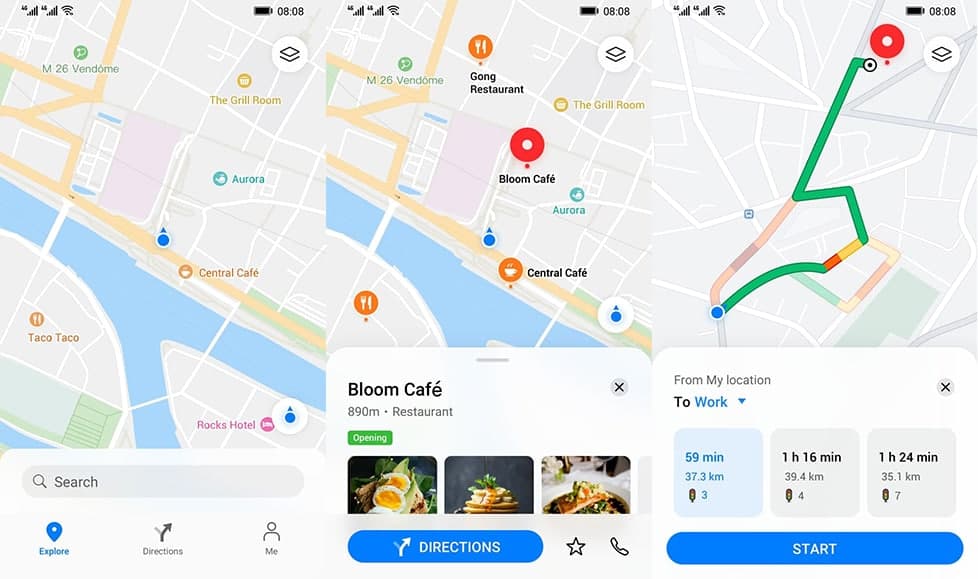News
Petal Maps app now available to download from Huawei AppGallery
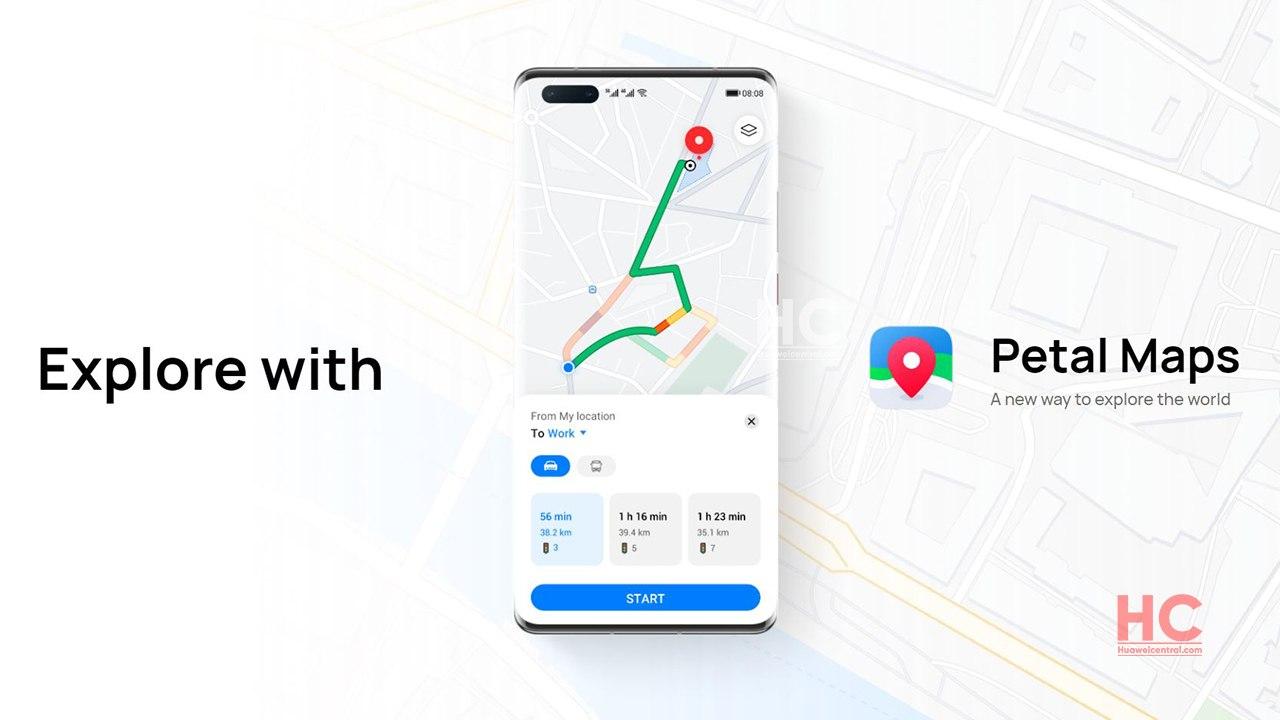
Back in October, Huawei launched its own navigation and maps service app, Petal Maps. After its launch, the app is now available to download from AppGallery.
However, currently, it’s available in the beta version but you don’t have to sign up for any beta program to get it if you have a P40, Mate 30, or Mate 40 device (running EMUI 11).
Download Petal Maps from AppGallery
Huawei Petal Maps available in over 140 countries and regions, it not only lets you get your current location, browse the map, search for places, and add your favorites, but also displays real-time traffic conditions, events, and loads more.
Related: Petal Maps: Meet Huawei’s own map and navigation services
Petal Maps Features:
Map browsing:
Zoom in and out, adjust the map position, and even tilt and rotate the viewing angle of the map. You can also switch between viewing the full route or just the current section with air gestures during navigation, choose between 2D/3D viewing modes, and view real-time traffic conditions as you browse.
Map searching:
With a huge database of POIs, finding places is easier than ever – simply search for keywords to find places on the map. You can also touch the category icons under the search bar to find recommended places nearby, as well as add places to your favorites.
Navigation:
Real-time traffic data helps you choose a faster route and avoid traffic jams. The app quickly re-plans your route and re-estimates the arrival time whenever you stray from the recommended route.
Air gestures:
Allows you to switch between viewing the full route and the current section with air gestures for safer operations when driving.