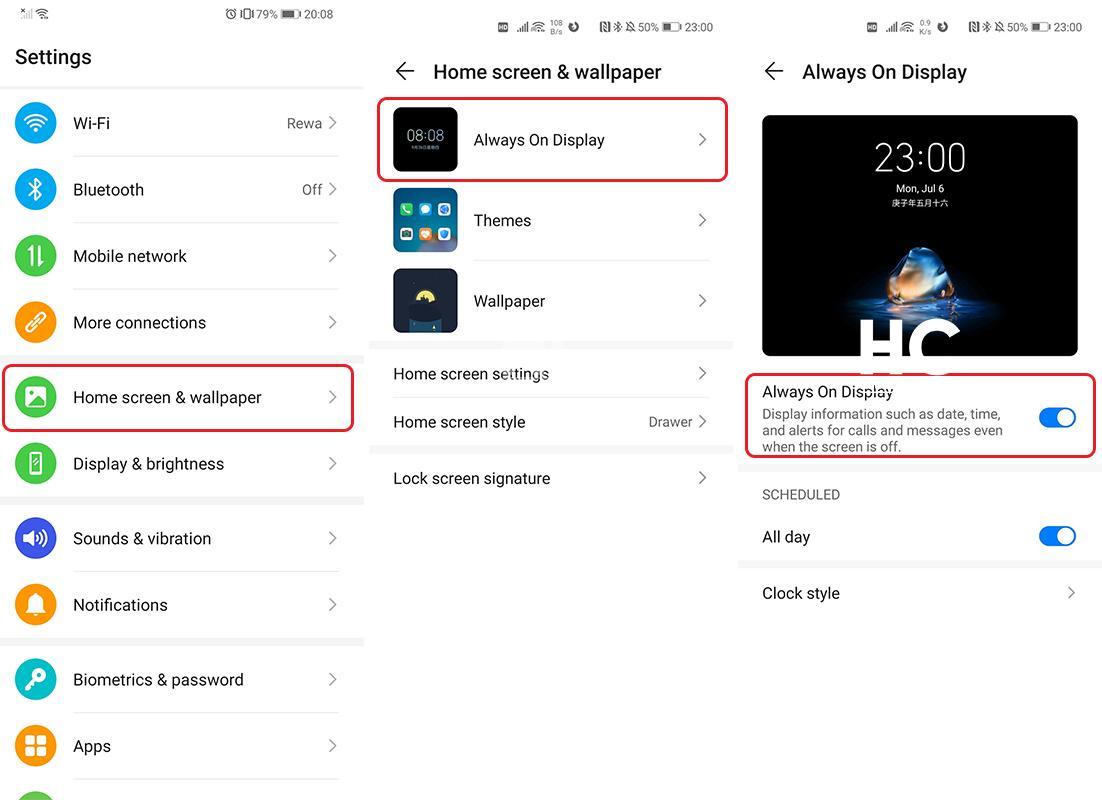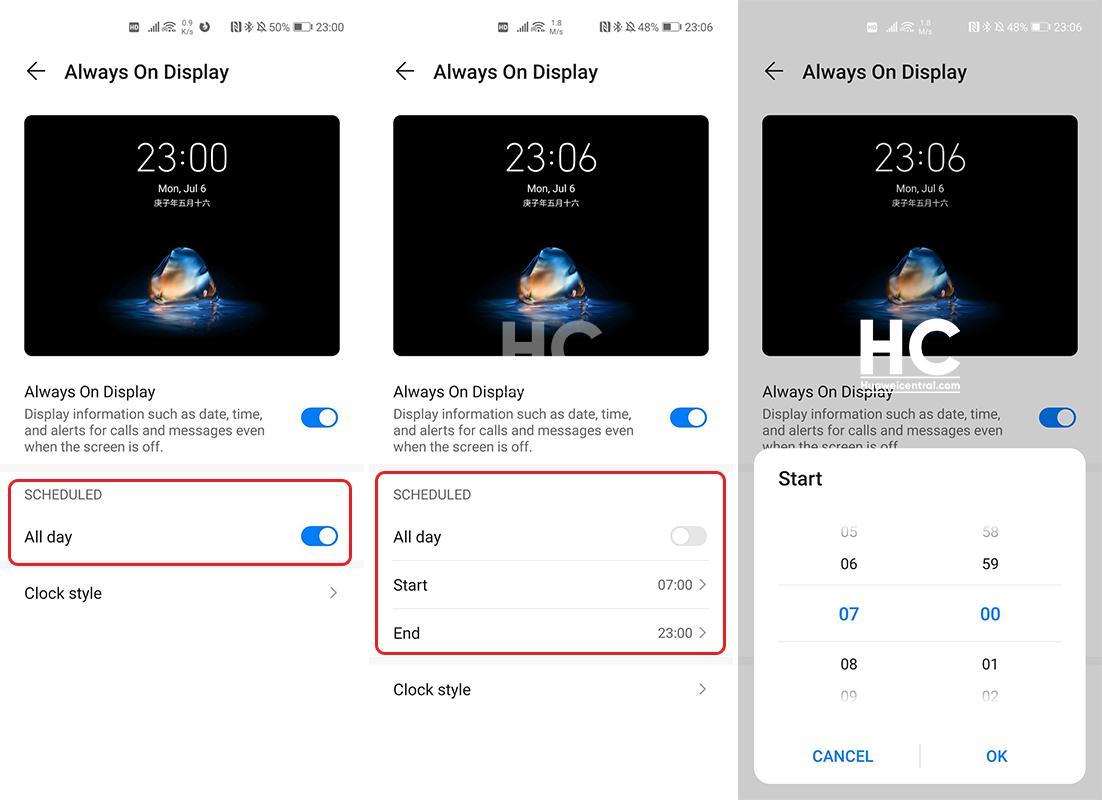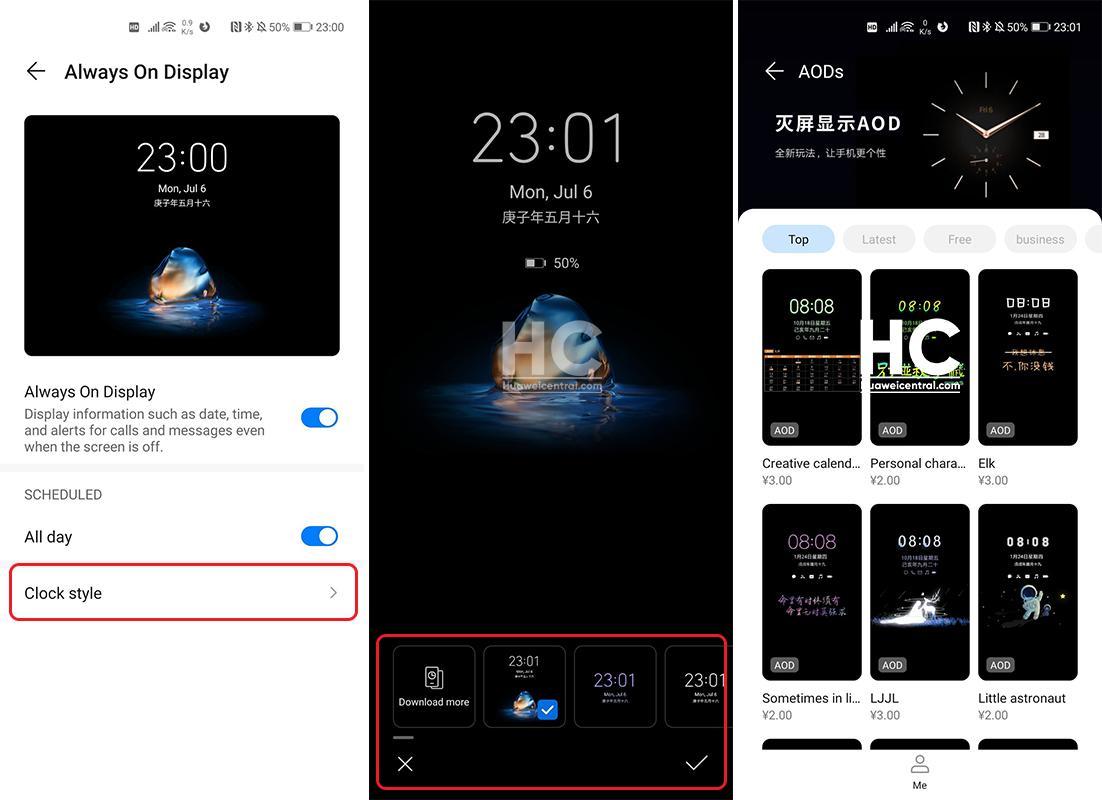Tips & Tricks
EMUI 10.1 Tip: How to enable colorful Always on Display (AOD)
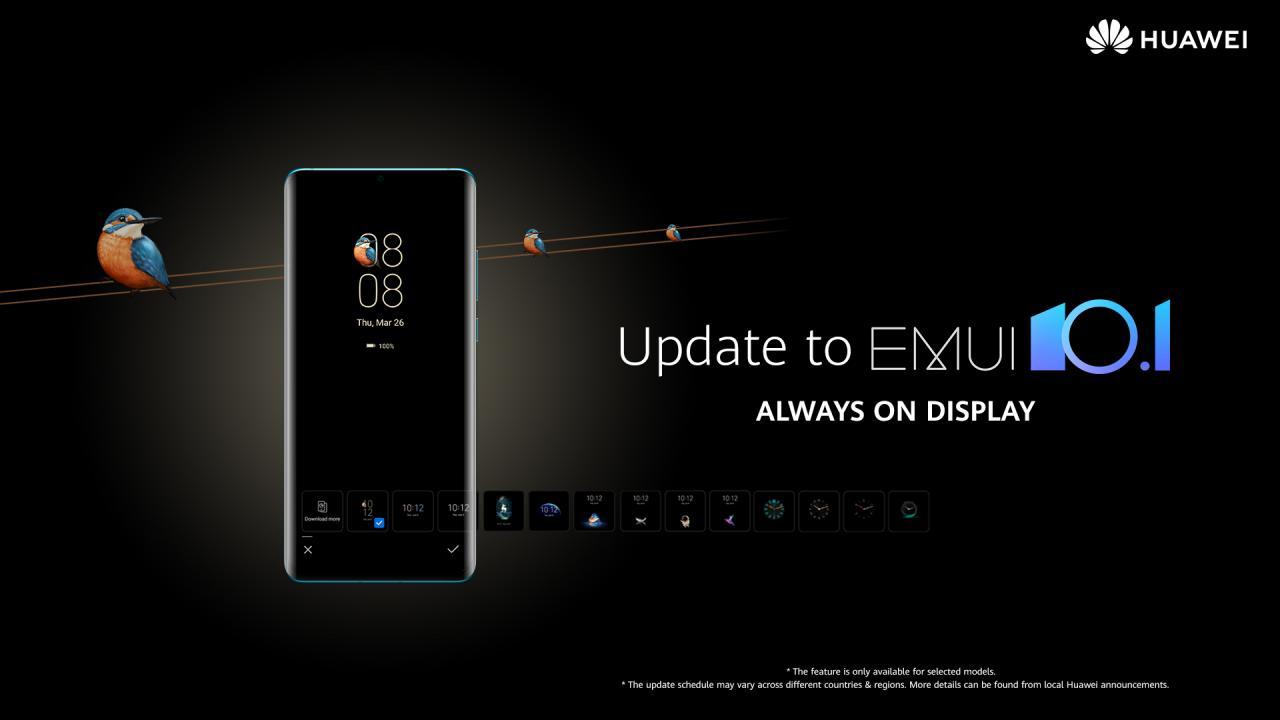
Always-On Display (AOD) is a feature that allows users to customize your phone’s lock screen to show time, date, battery status, notifications, and more while the screen is off.
With EMUI 10, Huawei introduced colorful text and clock style and on EMUI 10.1, the company added the new 3D Micro-Stereoscopic design for the users.
However, it’s avaialble for certain flagship phones with OLED displays and recently started to rollout for smartphones including Huawei P30, Mate 30, and Mate 20 Series devices.
Below you can check how to activate and customize the Always on Display (AOD) on your Huawei phone running EMUI 10.1.
Enable Always On Display:
- Settings
- Home screen & wallpaper
- Always On Display
- Tap on the slider to enable
Schedule AOD:
- Tap on the All day option slider (if enabled)
- Select Start Time
- Select End Time
Set Clock Style for Always On Display:
You can customize the clock style for Always On Display according to your preferences.
- On the Always On the Display screen, touch Clock style, and swipe across to view the available clock styles.
- Select a preferred clock style and tap on the checkmark button on the bottom right.
- You can also download more AOD clock styles from the AODs store.