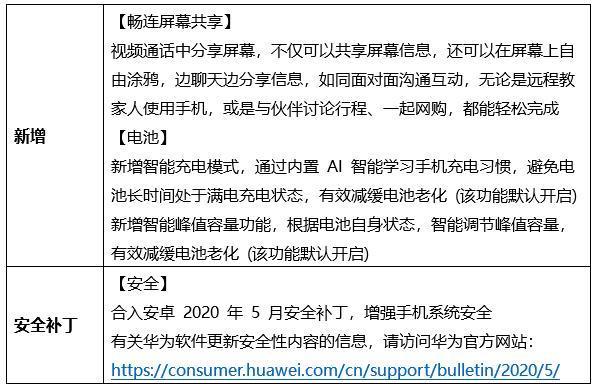EMUI
2016’s Huawei Mate 9 series receiving Smart Charge and other new features with a huge update size

Huawei has pushed a new software update for the Huawei Mate 9 devices, which brings a number of new features to manage its battery, improve connectivity, and installs the latest security patches.
Huawei Mate 9 series was officially launched in 2016, this flagship lineup equips Kirin 960 processor and pre-installed with EMUI 5.0. It later upgraded to EMUI 8, then on EMUI 9.0, and currently operates EMUI 9.1. Due to its update cycle, the device is not eligible for EMUI 10.
Previously, Huawei also sent these new features with a huge software package size for Huawei P10 series, similarly, this new upgrade for Huawei Mate 9 also comes with a bigger update size.
Huawei Mate 9 Update Changelog:
Screen Sharing: During a call, you can share your screen and doodle on it for both parties to convey messages with each other even more effectively. For example, show your parents how to use their phone by talking to them while operating on your phone. When discussing with your colleagues and customers over a call, you can demonstrate your idea and make notes on the screen.
Battery: Adds the Smart Charge mode, reducing battery aging by adapting to your charging routine through AI learning and preventing the battery from being continuously charged when full. (This feature is enabled by default.)
Smart Battery Capacity feature: reducing battery aging by intelligently adjusting the battery capacity according to the battery status. Go to Settings > Battery > More battery settings and enable Smart Battery Capacity to try it out.
Security: Integrates Android security patches released in May 2020 for improved system security.
SOFTWARE VERSION:
Huawei Mate 9, Mate 9 Pro/Mate 9 Porsche Design receiving the latest features with EMUI 9.1 version 9.1.0.228 upgrading from EMUI 9.1.0.220. Users of these phones have to download a 3.20GB update package.
Global version:
Similar to the Huawei P10 series, the users of Huawei Mate 9 may also receive these new additions.
Note:
- The rollout is currently confirmed for the Chinese variants
Want to send us Tips, Update Screenshots, or a Message? connect with us here:
- [email protected]
- [email protected]
- Message us on Twitter
HOW TO UPDATE HUAWEI Mate 9:
Via Support:
- Support app
- Services Tab
- Update
- CHECK FOR UPDATES
- Download and install
Via Settings:
- Settings
- System
- Software update
- CHECK FOR UPDATES
- Download and install