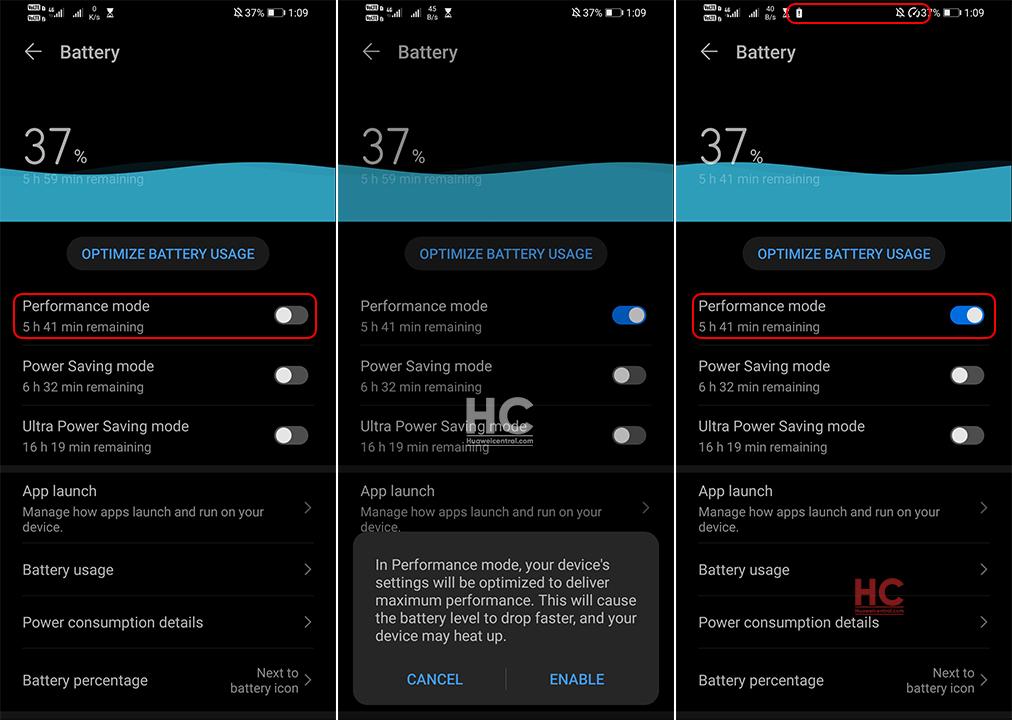EMUI
EMUI 10 Tip: How to enable Performance Mode to unleash CPU performance

In Huawei and Honor phones, the EMUI software system default limits the usage of full performance to boost battery performance for maximum time.
On the other hand, it gives users a feature called – Performance Mode to let them manually enable the full power whenever it’s required.
While on, the Performance mode adjusts power settings to deliver maximum performance for scenarios like playing graphics-intensive games and apps.
And this tutorial, we’ll show you how to enable performance ode in EMUI 10.
How to enable Performance Mode:
- Go to Settings
- Tap on Battery
- Enable Performance mode
After enabling the Performance mode, a speedometer icon will then display in the status bar (check the third figure on the right, linked below).
Note: In Performance mode, your device’s settings will be optimized to deliver maximum performance. This will cause the battery level to drop faster than usual and your device may heat up a bit.